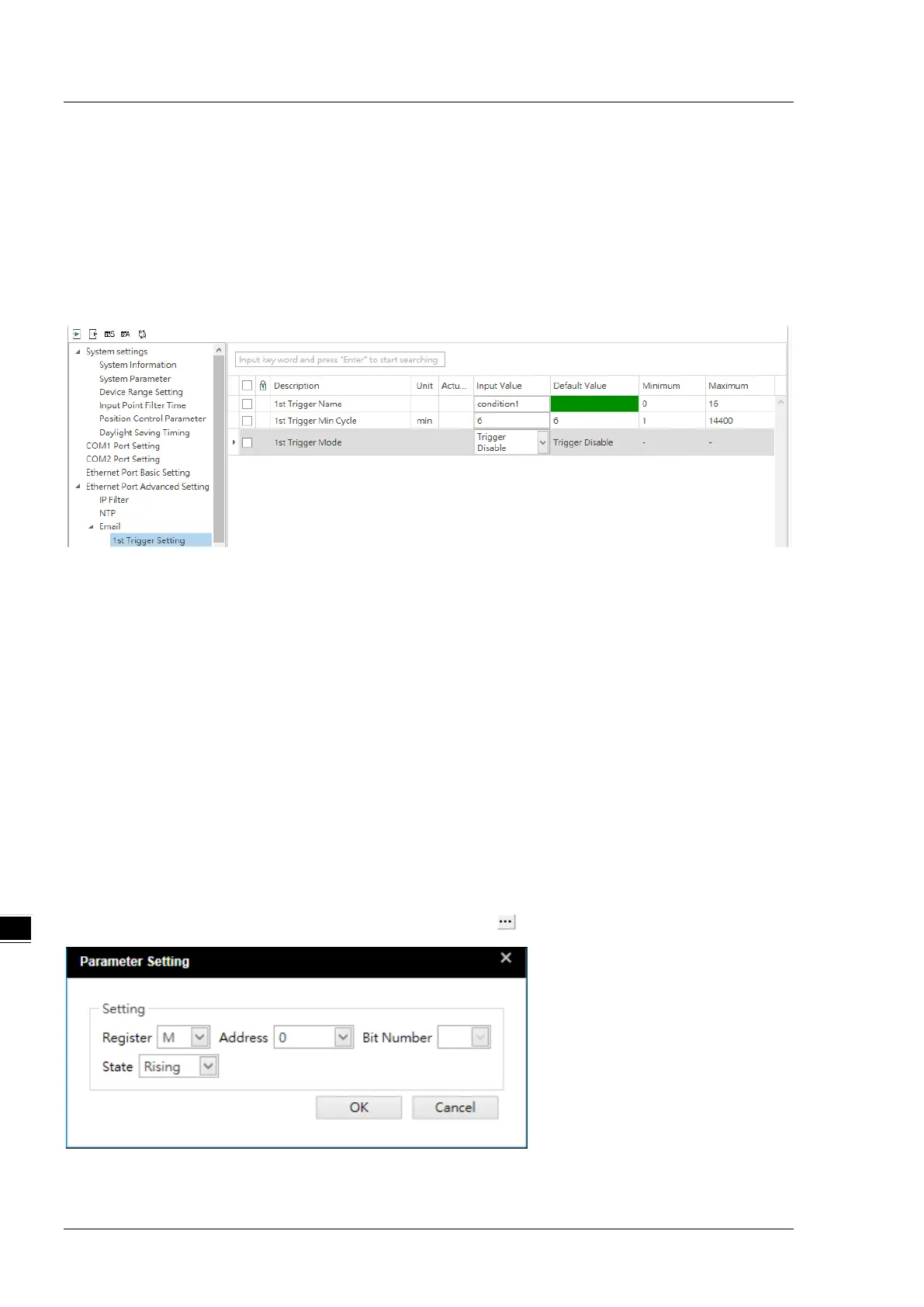DVP-ES3/EX3/SV3/SX3 Series Hardware and Operation Manual
Select
Account identification
checkbox to authenticate the connection with a
user name
and a
password
when logging into an SMTP server.
Type the
Remote Addresses
.
Click
1
st
Trigger Setting
and enter a
Trigger Name
and a minimum interval in
Trigger Min Cycle
. Then select a
Trigger Mode
. When the sending condition is met, the system sends an email periodically. However, during the same
period, the system does not send the same email again, even if the condition occurred again and again.
You can set email trigger modes as follows.
CPU Error
Trigger sending an email if an error occurs in the CPU module. Refer to the CPU operation manuals for more
information on errors occurring in CPU modules. After you select CPU Error, you can further select Fatal Error Only
or All Errors.
a) Fatal Error Only: Send an email if a fatal error occurs in the CPU module.
b) All Errors: Send an email if an error occurs in the CPU module.
CPU (RUN<=>STOP)
Trigger sending an email when the CPU module begins to run, or when the CPU module stops running.
Bit Status Change
Trigger sending an email if the state of a bit device specified meets a set condition. For example, if M0 switches from
OFF to ON, it triggers sending an email. To set a condition, click the
button in the following dialog box.
