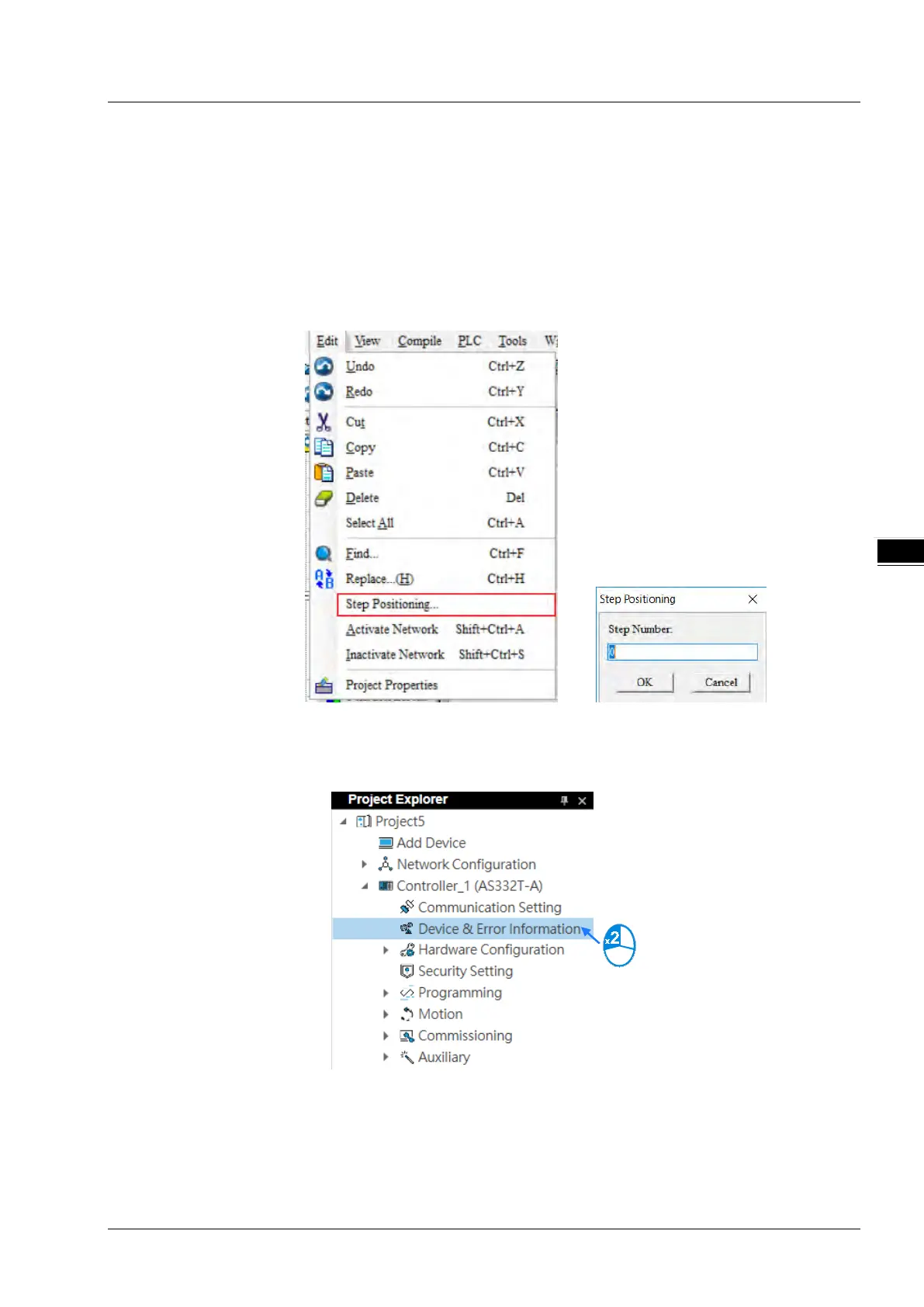Chapter 14 Troubleshooting
14-5
(3) If the error occured is an exceeding device ragne error (SM0 = ON), stored in SR0 or a program syntax error (SM5 =
ON), stored in SR4 you can use the following steps to see the problematic step in the program.
SM0 = ON: Check the value (32-bit) in SR1 to see the latest exceeding device range error in the program.
SM5 = ON: Check the value (32-bit) in SR5 to see the latest syntax error step in the program.
After knowing which the problematic step is, go to ISPSoft -> Edit -> Step positioning and then enter the number of
the problematic step, the system will take you to the specified step in the program.
DIADesigner
(1) Double-click Device & Error Information under Controller in the project tree.
