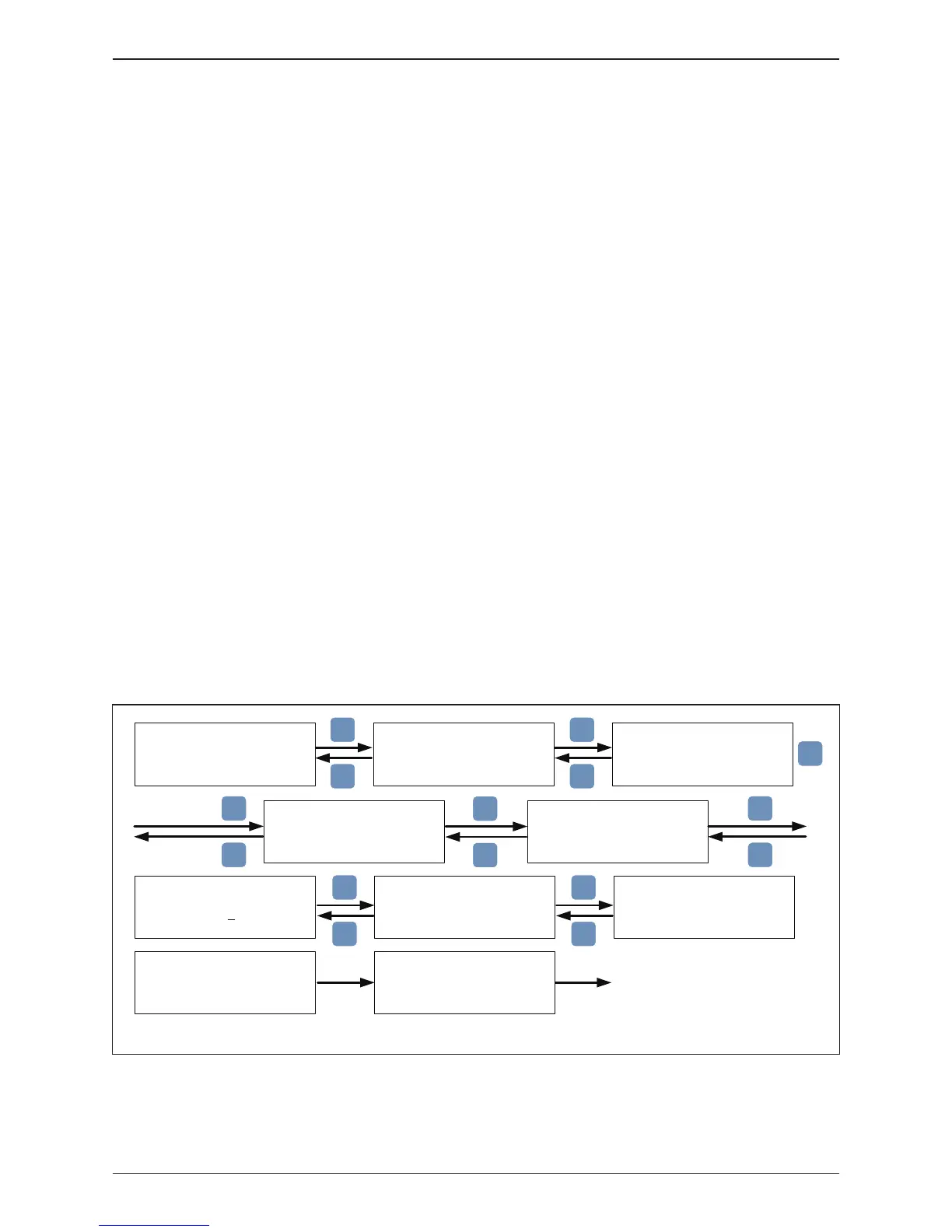The following sections indicate inverter status and settings as shown on the LCD
display.
4.2 First startup
Figure 4-2: Grid code, language and ID settings for first startup
Are you sure to
set Grid Code ::
IEEE1547 480V
Yes / ► No
Are you sure to
set protocol :
Delta prot.
Yes / ► No
Are you sure to set
ID : 1
Yes / ► No
Select Grid Code,
1741 SA-277V
IEEE1547 480V
IEEE1547.A 480V
►
Select Language,
English
Deutsch
Français
►
Setting ID:
ID = 001
Pass: to Home page
Fail: to Home page but in locked status
and indicated“AFCI fail”
06. Oct 2018 15 : 33
AFCI
Self Testing . . .
AFCI Self Test
Result: Pass
When setting is
IEEE1547
Delta prot.
Sunspec prot.
EXIT
ENT
EXIT
ENT
ENT
►
* AC Connection: 3P3W is factory default; see Section 4.3.7.9 for further details.
Yes / ►No
EXIT
ENT
EXIT
ENT
EXIT
ENT
EXIT
ENT
EXIT
ENT
At the time of initial startup, a First Start routine is started allowing user to set
basic functions without need of a password. An appropriately sized PV array and
an AC grid must be available and connected to the inverter. Procedure is as follows:
• Complete the appropriate system pre-commissioning procedure(s).
• Initially, ensure both DC switches are in OFF position, and interconnect the
inverter to the AC grid by turning on internal and any external AC switches as
required.
• Verify the inverter control system is powered by noting that the LCD display
panel has become active.
• During the initial startup, when the LCD display become active, the inverter
control will enter the First Start-up routine which allows installer to set Language,
Grid code, RS-485 protocol and inverter ID (RS-485 address). Figure 4-2 below,
illustrates the display flow charts of the inverter startup.
• Using display and programming keys, set desired language and the country
(Grid Code) associated with the installation location and wait for the AFCI Self
Test to complete.
• Verify AFCI self test result is a pass.
• Close both DC switches, and await inverter to complete its self test sequence,
which takes approximately two minutes.
•
Verify via the display there are no errors, faults or warning indications displayed
on the home page.
• If there is sufficient power available from PV array, inverter will connect to grid
and begin exporting power to the grid.
53
Commissioning