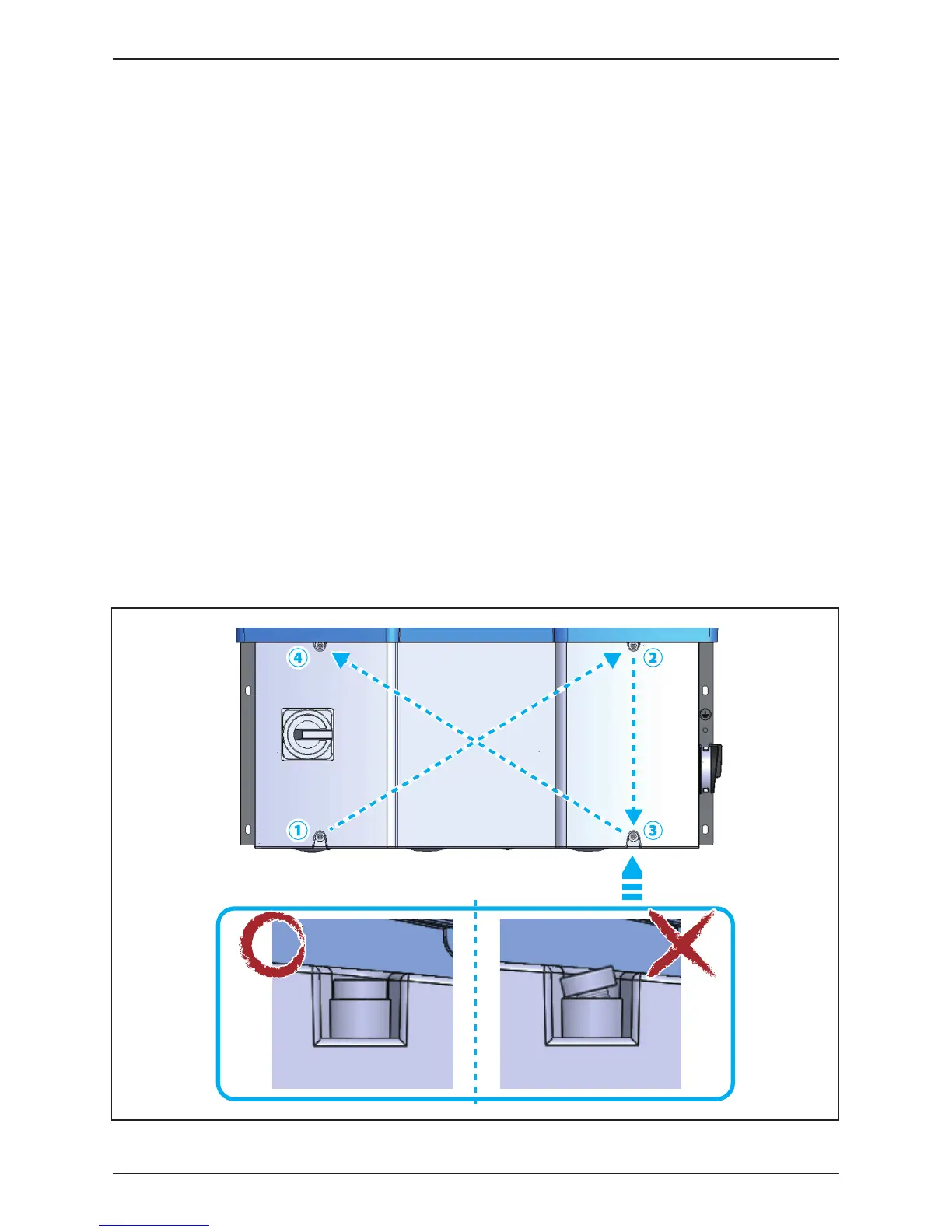5.1.1 Removing the WB cover
• Never attempt to remove the WB cover in rainy damp weather without weather
protection around the inverter.
• Switch AC and DC power off and wait until LCD display turns off.
• Loosen the 4 screws on the WB front cover and remove cover.
• Use care not to contaminate the WB cover gasket and mating surfaces
After removing the WB cover, do not leave the WB uncovered for long
periods of time.
5.1.2 Replacing the WB cover
Before re-installing the wiring box (WB) cover:
1. Ensure mating surfaces and gasket are clean
2. The gasket is properly located and aligned in its mounting slot.
When re-installing the wiring box cover:
1. Hand tighten screws cross wise and equally.
2. Fully tighten the WB cover screws to 21 in-lb of torque (2.37N-m)
After re-installing the wiring box (WB) cover:
1.
Use care to ensure the WB cover screws are started properly and not cross-threaded.
2. After tightening, check that screw heads are flush with cover
Figure 5-2: Re-installing process for Wiring Box cover
* Attention to the orientation of the cover
71
Maintenance