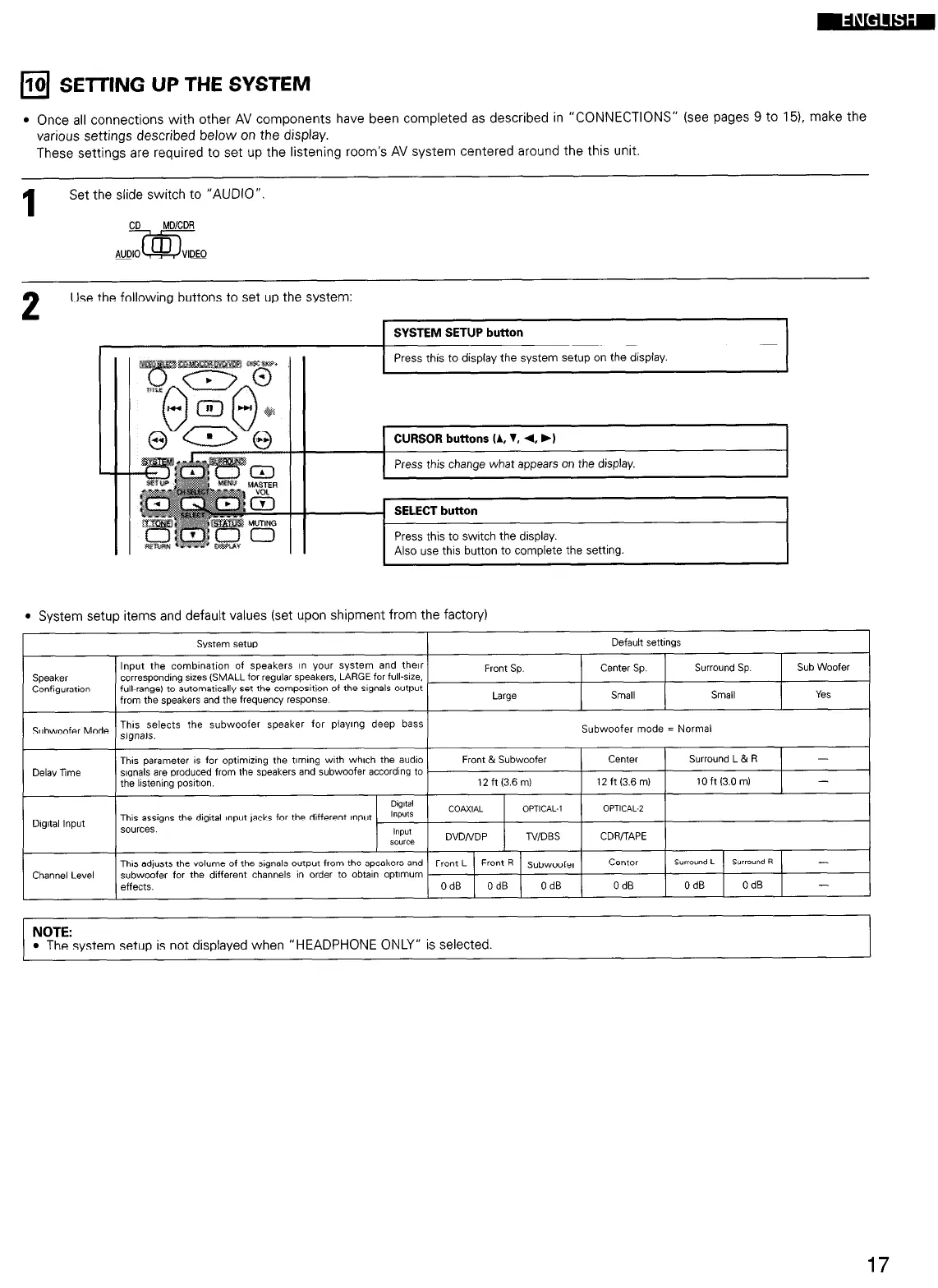0
10 SETTING UP THE SYSTEM
l Once all connections with other AV components have been completed as described in
“CONNECTIONS” (see pages 9 to 15), make the
various settings described below on the display.
These settings are required to set up the listening room’s AV system centered around the this unit.
1
Set the slide switch to “AUDIO”.
2
Use the following buttons to set up the system:
1 SYSTEM SETUP button
I
Press this to display the system setup on the display.
Press this to switch the display.
l System setup items and default values (set upon shipment from the factory)
r
System setup
I
Default settings
I
Speaker
Configuration
Subwoofer Mode
Delay lime
Digltal Input
Channel Level
Input the combination of speakers in your system and their
corresponding sizes (SMALL for regular speakers, LARGE for full-we.
full-range) to automatically set the composition of the signals output
from the speakers and the frequency response.
Front Sp.
Large
Center Sp.
Small
Surround Sp.
Small
Sub Woofer
Yes
This selects the subwoofer speaker for playing deep bass
signals.
Subwoofer mode = Normal
This parameter IS for optimizing the timing with which the audio
Front & Subwoofer Center
Surround L & 17
-
signals are produced from the speakers and subwoofer according to
the listening positIon.
12 ft (3.6 ml 12 ft (3.6 rn)
10 ft (3.0 Ill)
-
olgltal
COAXIAL
OPTICAL-’ OPTICAL-2
This assigns the digital Input jacks for the different Input
Inputs
sources.
l”p”t
.xnllr~~
DVDNDP TVIDBS CDR/TAPE
This adjusts the volume of the signals output from the speakers and
Front L Front R Subwoofer
Center
S”tro”“d L
S”rro”“d R
-
subwoofer for the different channels in order to obtan optimum
effects.
0 dB
0 dB 0 dB 0 dB 0 dB
OdB
-
NOTE:
l The system setup is not displayed when “HEADPHONE ONLY” is selected.
17
