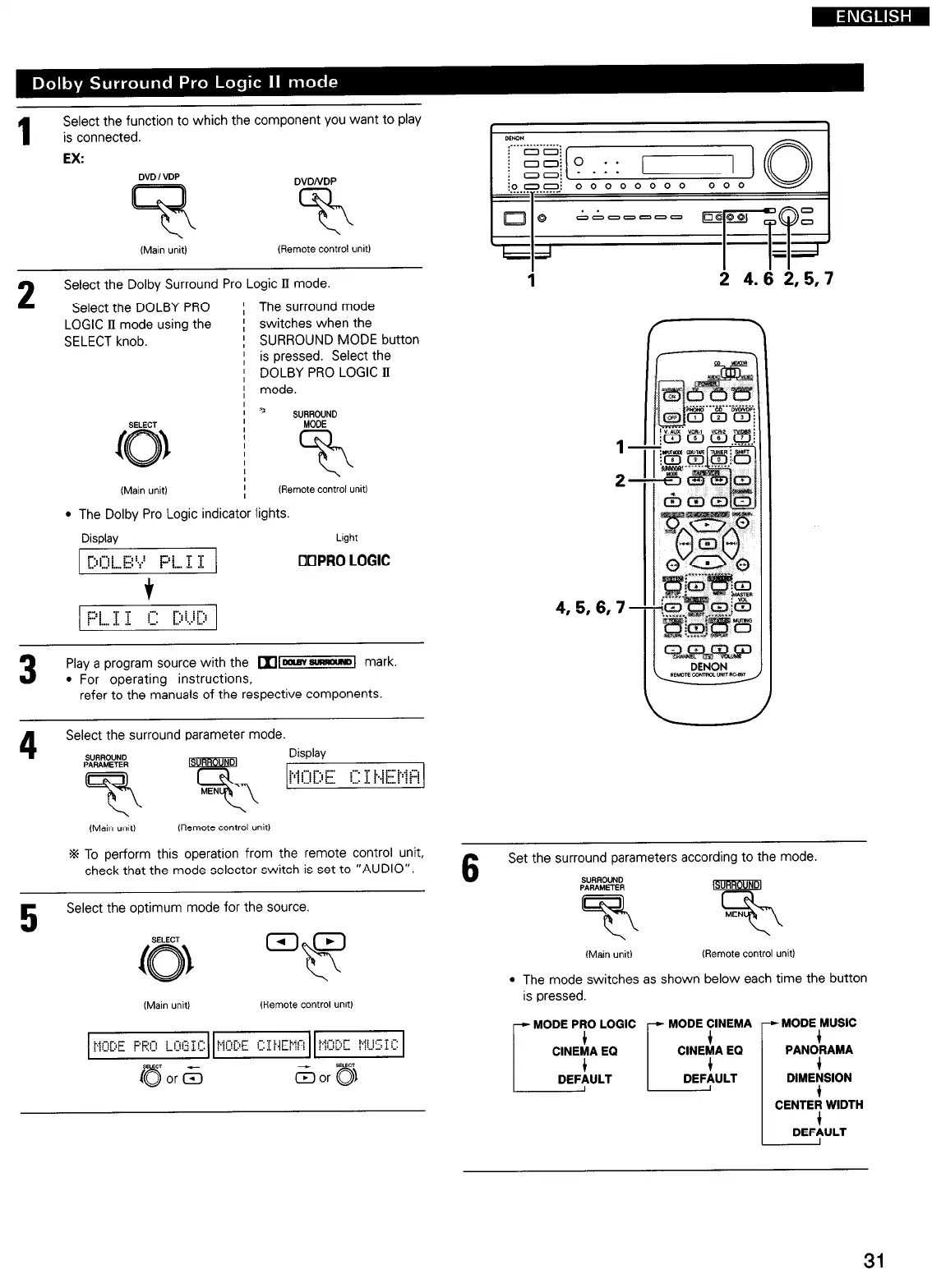1
Select the function to which the component you want to play
is connected.
EX:
DVD / VDP
55 D%
(Main unit)
(Remote control unit)
Select the Dolby Surround Pro Logic II mode.
1
2 4. 6 2,5,7
Select the DOLBY PRO
LOGIC II mode using the
SELECT knob.
1 The surround mode
1 switches when the
1 SURROUND MODE button
I is pressed. Select the
I DOLBY PRO LOGIC II
I mode.
(Main unit)
I
I
(Remote control unit1
l The Dolby Pro Logic indicator lights
Display
Light
IIOPRO LOGIC
4,5,6,7
9
Play a program source with the ml--f mark.
3
l For operating instructions,
refer to the manuals of the respective components.
4
Select the surround parameter mode.
S”RRO”ND
{I 11: 1.j /fX: !:‘I Fi
(Main urvtl
(Remote control unit1
% To perform this operation from the remote control unit,
check that the mode selector switch is set to “AUDIO”.
5
Select the optimum mode for the source.
SELECT
0
[r)[,l
b
(Main unit1 mmote control wt)
6
Set the surround parameters according to the mode.
SURROVND
pT y!q7\
(Main unit)
(Remote control unit)
l The mode switches as shown below each time the button
is pressed.
31
