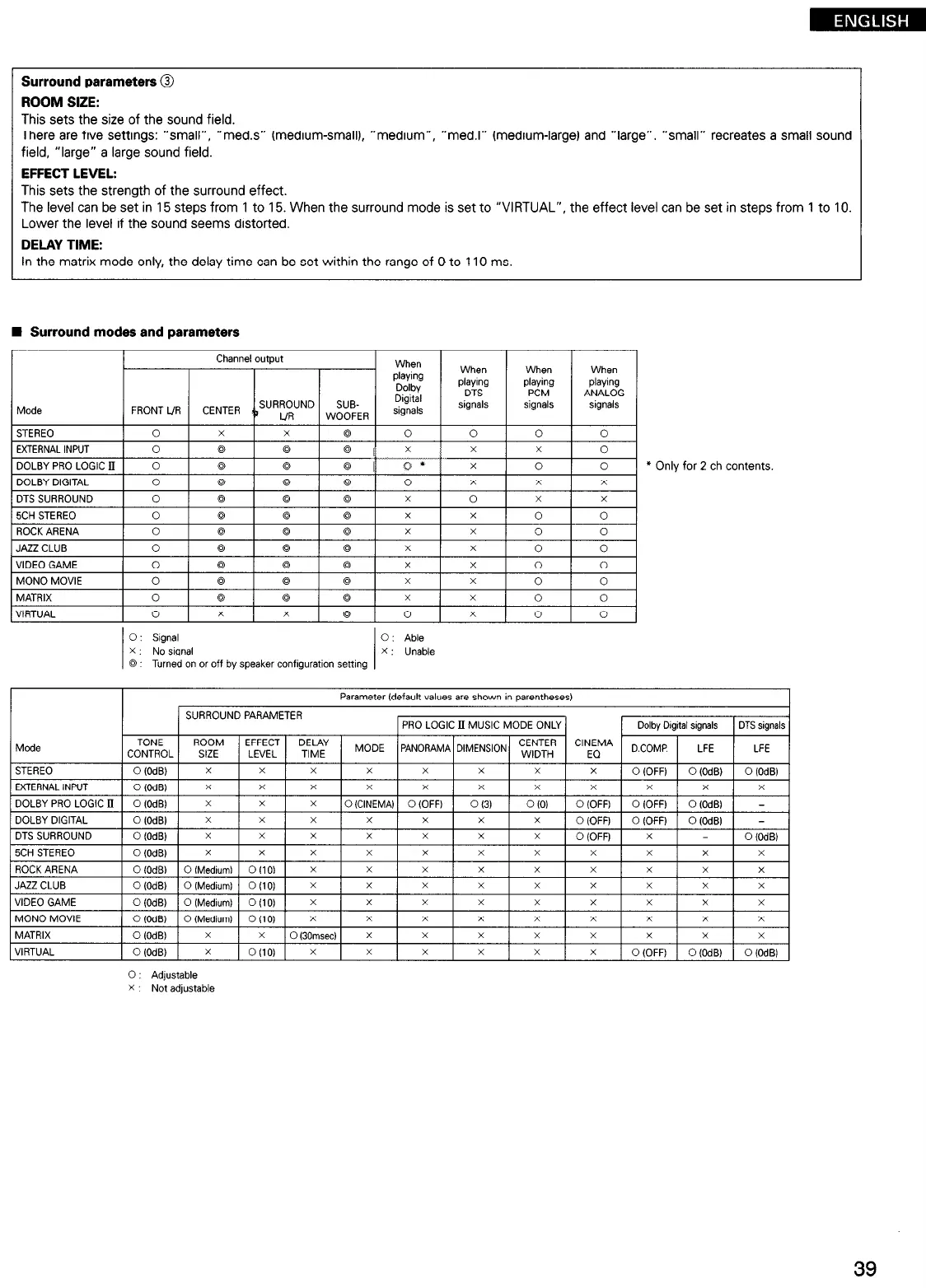Surround parameters @
ROOM SIZE:
This sets the size of the sound field.
There are five settings: “small”, “med.s” (medium-small), “medium”, “med.1” (medium-large) and “large”.
“small” recreates a small sound
field, “large” a large sound field.
EFFECT LEVEL:
This sets the strength of the surround effect.
The level can be set in 15 steps from 1 to 15. When the surround mode is set to “VIRTUAL”, the effect level can be set in steps from 1 to 10.
Lower the level if the sound seems distorted.
DELAY TIME:
In the matrix mode only, the delay time can be set within the range of 0 to 110 ms.
W Surround modes and parameters
l
Only for 2 ch contents.
0 : Signal 0 : Able
x : No signal
X : Unable
Q
Turned on or off by speaker configuration setting
Parameter (default values are shown in parentheses)
I
0 : Adjustable
X Not adjustable
39
