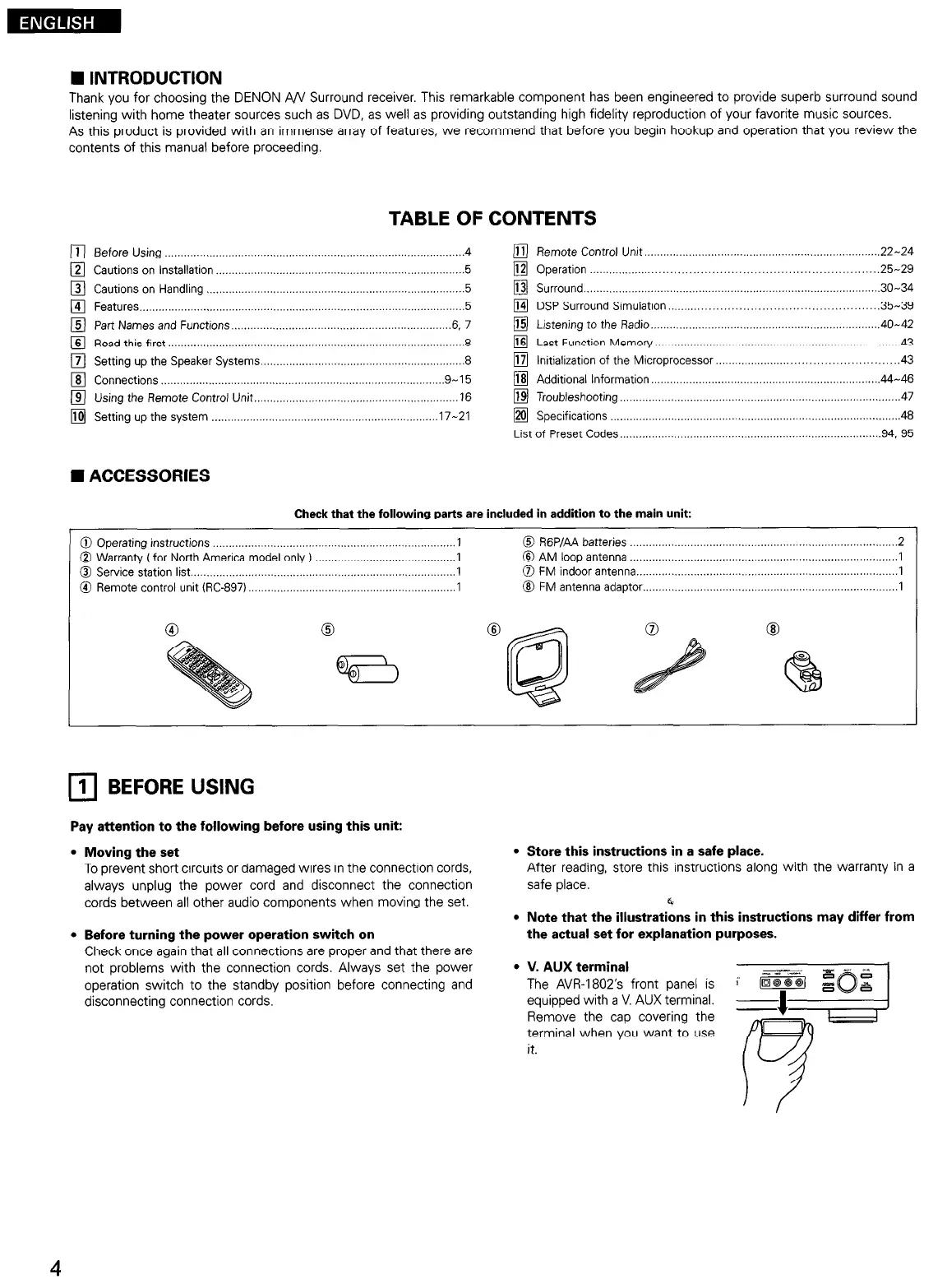n
INTRODUCTION
Thank you for choosing the DENON A/V Surround receiver. This remarkable component has been engineered to provide superb surround sound
listening with home theater sources such as DVD, as well as providing outstanding high fidelity reproduction of your favorite music sources.
As this product is provided with an immense array of features, we recommend that before you begin hookup and operation that you review the
contents of this manual before proceeding.
TABLE OF CONTENTS
/iJ Before Using .............................................................................................. 4
q Cautions on installation..
........................................................................... .5
q
Cautions on Handling ................................................................................. 5
q
Features ...................................................................................................... 5
q
Part Names and Functions.. .................................................................. .6, 7
q
Read this first..
...........................................................................................
8
q
Setting up the Speaker Systems..
..............................................................
8
q
Connections
.........................................................................................
9-l 5
q
Using the Remote Control Unit..
..............................................................
16
q
Setting up the system
.......................................................................
17-21
q
Remote Control Unit.. ....................................................................... .22-24
q
Operation ............................................................................... 25-29
q
Surround ............................................................................................. 30-34
q
DSP Surround Simulatron ......................................................... 35-39
q
Listening to the Radio.. ...................................................................... 40-42
q
Last Function Memory.. .......................................................................... .43
q
Initialization of the Microprocessor .................................................... 43
q
Additional Information.. ...................................................................... 44-46
q
Troubleshooting ........................................................................................ 47
q
Specifications ........................................................................................... 48
List of Preset Codes.. ................................................................................ 94, 95
n
ACCESSORIES
Check that the following parts are included in addition to the main unit:
@ Operating instructions ............................................................................ 1
@ RGP/AA batteries .................................................................................... 2
@I Warranty ( for North America model only ) ............................................ 1
@ AM loop antenna .................................................................................... 1
@I Service station list.. ................................................................................. 1
0 FM indoor antenna.. ................................................................................ 1
@I Remote control unit (RC-897). ............................................................... .l
@ FM antenna adaptor..
.............................................................................
.I
0
1 BEFORE USING
Pay attention to the following before using this unit:
l Moving the set
To prevent short circuits or damaged wires in the connection cords,
always unplug the power cord and disconnect the connection
cords between all other audio components when moving the set.
l Before turning the power operation switch on
Check once again that all connections are proper and that there are
not problems with the connection cords. Always set the power
operation switch to the standby position before connecting and
disconnecting connection cords.
l Store this instructions in a safe place.
After reading, store this instructions along with the warranty in a
safe place.
t
l Note that the illustrations in this instructions may differ from
the actual set for explanation purposes.
l V. AUX terminal
The AVR-1802’s front panel is
equipped with a V. AUX terminal.
Remove the cap covering the
terminal when you want to use
it.
w
1’
4
