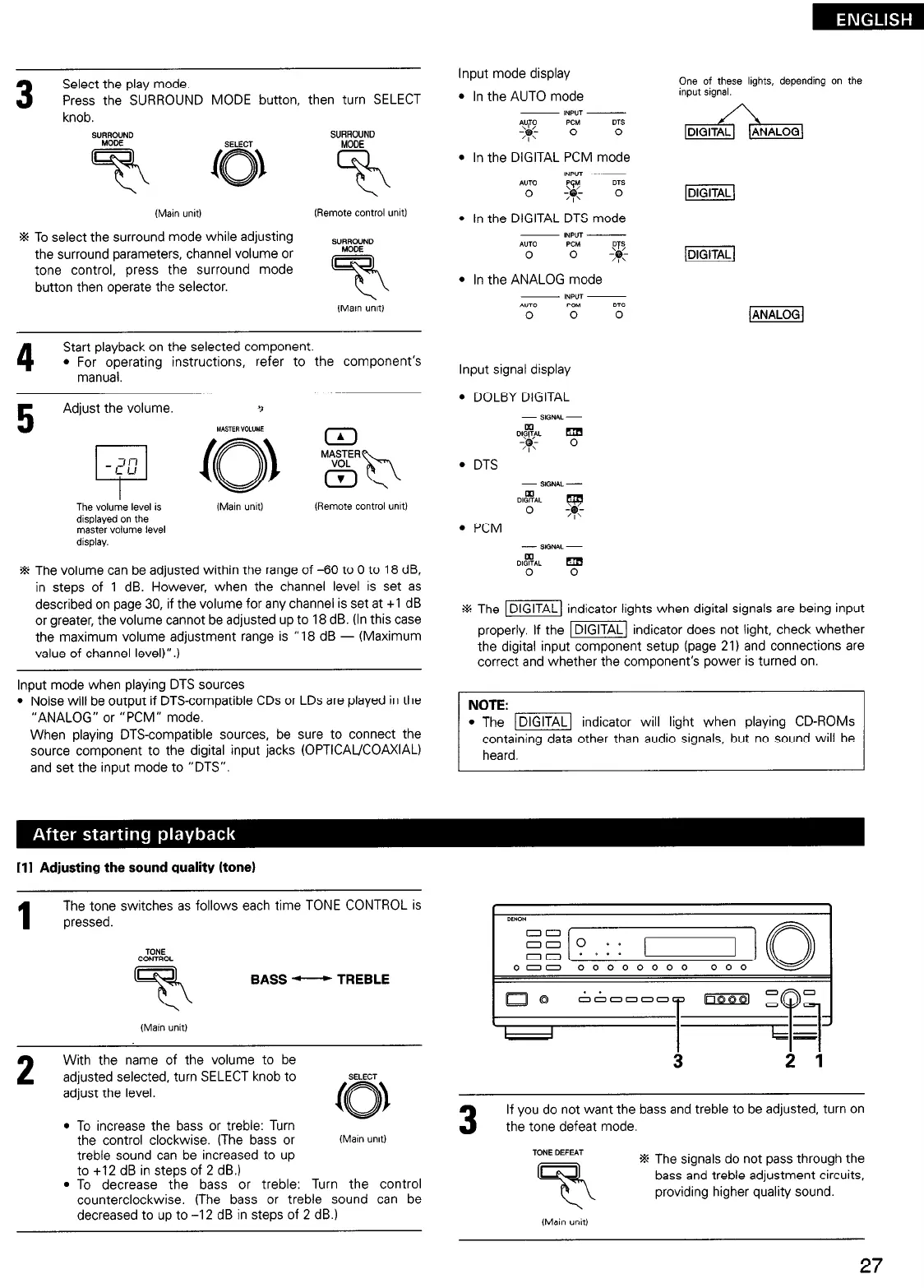3
Select the play mode.
Press the SURROUND MODE button, then turn SELECT
knob.
(Main unit)
(Remote control unit)
5% To select the surround mode while adjusting
the surround parameters, channel volume or
tone control, press the surround mode
button then operate the selector.
4
Start playback on the selected component.
l For operating instructions, refer to the component’s
manual.
5
Adjust the volume.
7
M*STEA”OL”ME
The volume level is
displayed on the
master volume level
display.
(Main unit)
(Remote control unlt)
% The volume can be adjusted within the range of -60 to 0 to 18 dB,
in steps of 1 dB. However, when the channel level is set as
described on page 30, if the volume for any channel is set at +I dB
or greater, the volume cannot be adjusted up to 18 dB. (In this case
the maximum volume adjustment range is “18 dB - (Maximum
value of channel level)“.)
Input mode when playing DTS sources
l Noise will be output if DTS-compatible CDs or LDs are played in the
“ANALOG” or “PCM” mode.
When playing DTS-compatible sources, be sure to connect the
source component to the digital input jacks (OPTICAL/COAXIAL)
and set the input mode to “DTS”.
Input mode display
l In the AUTO mode
lNPUT---
A”;rO PC% DE+
0 0
l In the DIGITAL PCM mode
~ NPUT -
AUTO
DTS
0
0
I
l In the DIGITAL DTS mode
~ INPUT ~
AUTO PCM
0
0
;g
One of these lights, depending on the
input signal.
riiGd-km
pimq
piGi%iq
l In the ANALOG mode
INPV,
AUTO PCM DTS
0
0 0
Input signal display
l DOLBY DIGITAL
. DTS
% The -1 indicator lights when digital signals are being input
properly. If the -1 indicator does not light, check whether
the digital input component setup (page 21) and connections are
correct and whether the component’s power is turned on.
NOTE:
l The -1 indicator will light when playing CD-ROMs
containing data other than audio signals, but no sound will be
heard.
[II Adjusting the sound quality (tone)
1
The tone switches as follows each time TONE CONTROL is
pressed.
(Main unit1
BASS - TREBLE
With the name of the volume to be
adjusted selected, turn SELECT knob to
adjust the level.
l To increase the bass or treble: Turn
the control clockwise. (The bass or
treble sound can be increased to up
to +I2 dB in steps of 2 dB.1
(Main unit)
l To decrease the bass or treble: Turn the control
counterclockwise. (The bass or treble sound can be
decreased to up to -12 dB in steps of 2 dB.)
3
If you do not want the bass and treble to be adjusted, turn on
the tone defeat mode.
% The signals do not pass through the
bass and treble adiustment circuits,
providing higher quality sound
27
