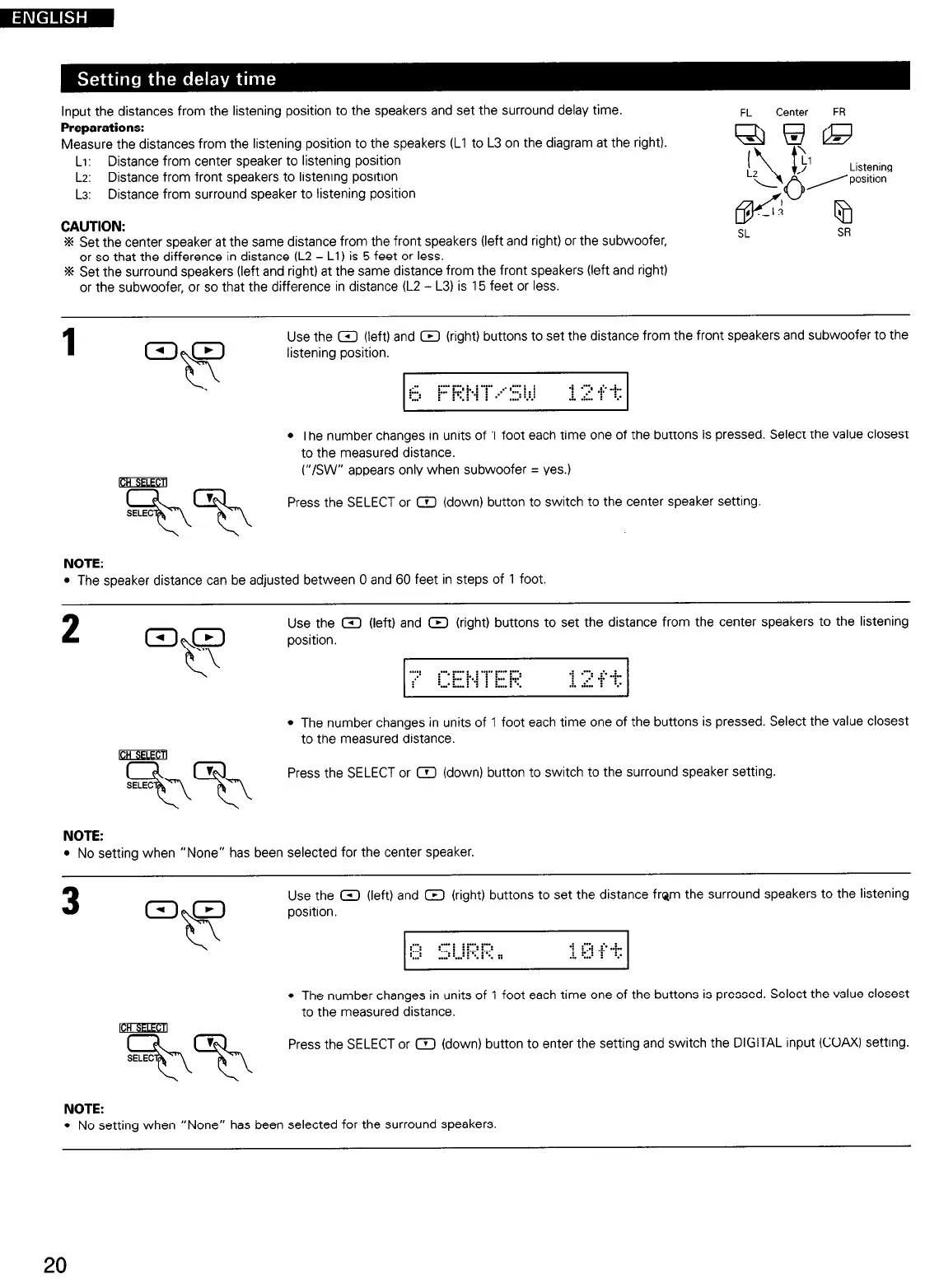Input the distances from the listening position to the speakers and set the surround delay time.
Preparations:
Measure the distances from the listening position to the speakers (Ll to L3 on the diagram at the right).
Lt: Distance from center speaker to listening position
Lz: Distance from front speakers to listening position
L3:
Distance from surround speaker to listening position
CAUTION:
I Set the center speaker at the same distance from the front speakers (left and right) or the subwoofer,
or so that the difference in distance (L2 - Ll) is 5 feet or less.
% Set the surround speakers (left and right) at the same distance from the front speakers (left and right)
or the subwoofer. or so that the difference in distance (L2 - L3) is 15 feet or less.
1
Use the m (left) and rX (right) buttons to set the distance from the front speakers and subwoofer to the
listening position.
.-
:.... :.... : : ..:.. . . . . : :
p> p l’i:’ i”.; 1 . . ..... .....
. . . : . . . . i : j
.: . . . . . . . . :
: . . 2. “i’:
. . .
.i. .::.. i .
l The number changes in units of 1 foot each time one of the buttons is pressed. Select the value closest
to the measured distance.
(“/SW” appears only when subwoofer = yes.)
Press the SELECT or m (down) button to switch to the center speaker setting.
NOTE:
l The speaker distance can be adjusted between 0 and 60 feet in steps of 1 foot
2
Use the rZ (left) and Q (right) buttons to set the distance from the center speakers to the listening
position.
. . . . .
. :-. i”” i. i “i” 1:::’ 1::::
.: .-.. . . . :
i
i . i”’ : ‘.I i i.... i . .
:
. . . . . . . . :
. . .f “i”
.i. .::.. . . . .
l The number changes in units of 1 foot each time one of the buttons is pressed. Select the value closest
to the measured distance.
rEgyj$
Press the SELECT or a (down) button to switch to the surround speaker setting.
NOTE:
l No setting when “None” has been selected for the center speaker.
3
Use the CZI (left) and m (right) buttons to set the distance frgm the surround speakers to the listening
position.
:-:
.: ..“. . . . :
:....
:..- j 1 i”‘: i”‘:
. . . . . . :.:. :.:.
. . . . . . . . . . . . . . : . . I . . ::
: : ..: .k “i”
.I. I:..: . . . .
l The number changes in units of 1 foot each time one of the buttons is pressed. Select the value closest
to the measured distance.
Tfigyj$
Press the SELECT or tX (down) button to enter the setting and switch the DIGITAL input (COAX) setting.
NOTE:
l No setting when “None” has been selected for the surround speakers
20
