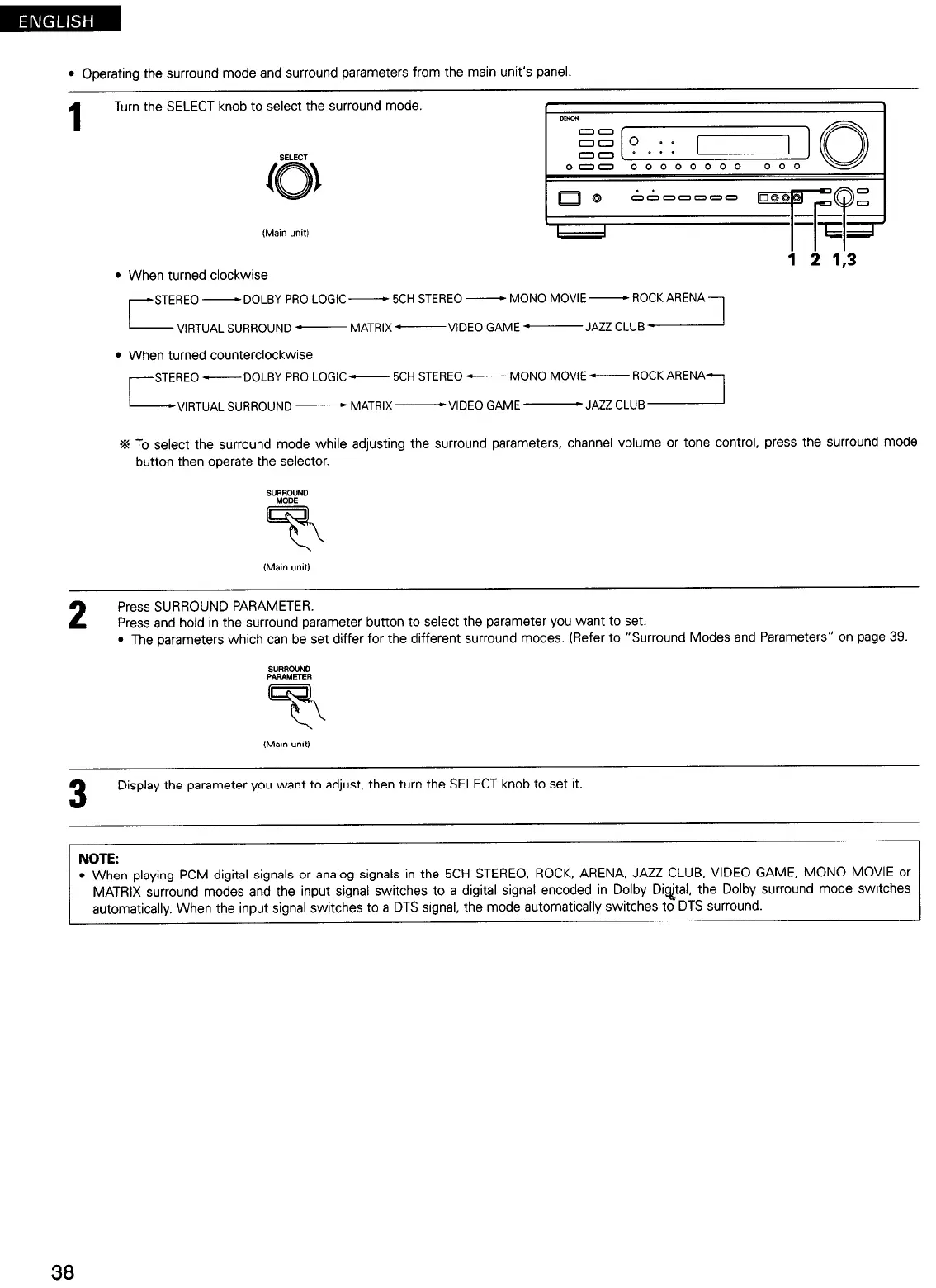l Operating the surround mode and surround parameters from the main unit’s panel.
1
Turn the SELECT knob to select the surround mode.
(Main unit1
l When turned clockwise
r
STEREO -DOLBY PRO LOGIC-
5CH STEREO - MONO MOVIE-
- VIRTUAL SURROUND
“OITT.Y.3
- MATRIX-VIDEO GAME -JAZZ CLUB
l When turned counterclockwise
-DOLBY PRO LOGIC-
5CH STEREO - MONO MOVIE -
VIRTUAL SURROUND
“OT
- MATRIX-VIDEO GAME- JAZZ CLUB
% To select the surround mode while adjusting the surround parameters, channel volume or tone control, press the surround mode
button then operate the selector.
2
Press SURROUND PARAMETER.
Press and hold in the surround parameter button to select the parameter you want to set.
l The parameters which can be set differ for the different surround modes. (Refer to “Surround Modes and Parameters” on page 39.
(Main unit)
3
Display the parameter you want to adjust, then turn the SELECT knob to set it.
NOTE:
l When playing PCM digital signals or analog signals in the 5CH STEREO, ROCK, ARENA, JAZZ CLUB, VIDEO GAME, MONO MOVIE or
MATRIX surround modes and the input signal switches to a digital signal encoded in Dolby DiQal, the Dolby surround mode switches
automatically. When the input signal switches to a DTS signal, the mode automatically switches to DTS surround.
38
