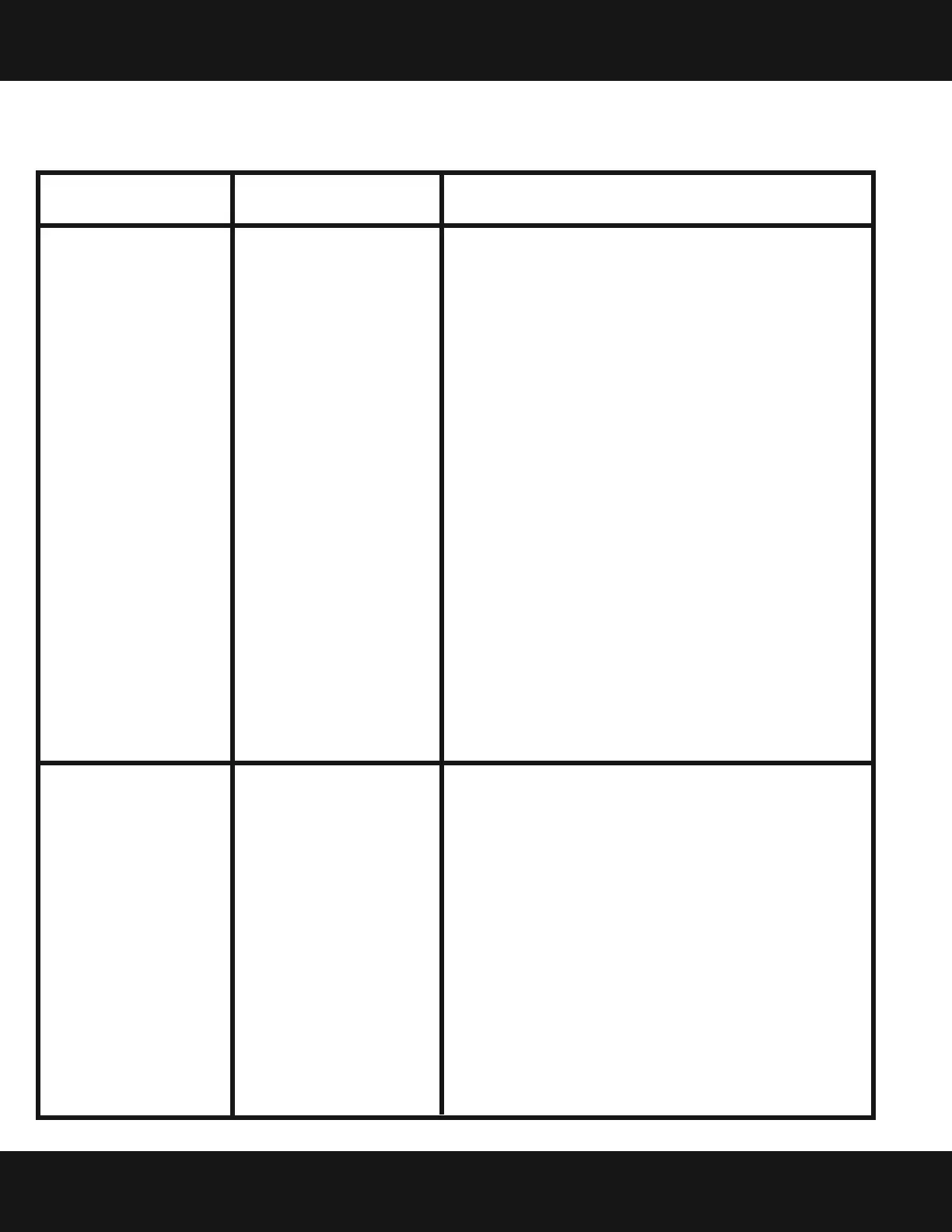Symptom Probable Cause Suggested Remedy
Common Troubleshooting Solutions
30
Machine does not start Power Supply Check these areas: Circuit breakers, Voltage,
Power leads, Power connections at both control
transformers.
Door Switches Check for continuity through door switches when
door is closed. If no continuity, adjust and
ohm out both switches or replace bad door switch
or switches.
Control Fuse Check 1.5 amp fuse (2.5amp 75 lb. ) for continuity. If
no continuity, replace fuse.
Control Transformer Check voltage input and set a correct tap on
transformer.Check voltage output from control
transformer for 120VAC. If voltage is incorrect,
replace transformer.
Check PCB board Check all wire connections for sure contacts. Check
wiring between PCB. Check data cable phone type
connectors unplug and VFD and replug with power
removed. Check P4 connection and check P15
connection.
Check Main Relay PCB Check all wire connections for sure contact. Check
P17 connection.
Door does not lock Check Display for Does F1 show on the front of display.Check the two
fault code door closed switches for continuity.
Door locking solenoid Check to insure that solenoid is receiving 120VAC
from Main relay PCB. If it is, replace solenoid.
Door Switch Check for continuity through door latch switch
when door closed. If no continuity, adjust or
replace door switch.
