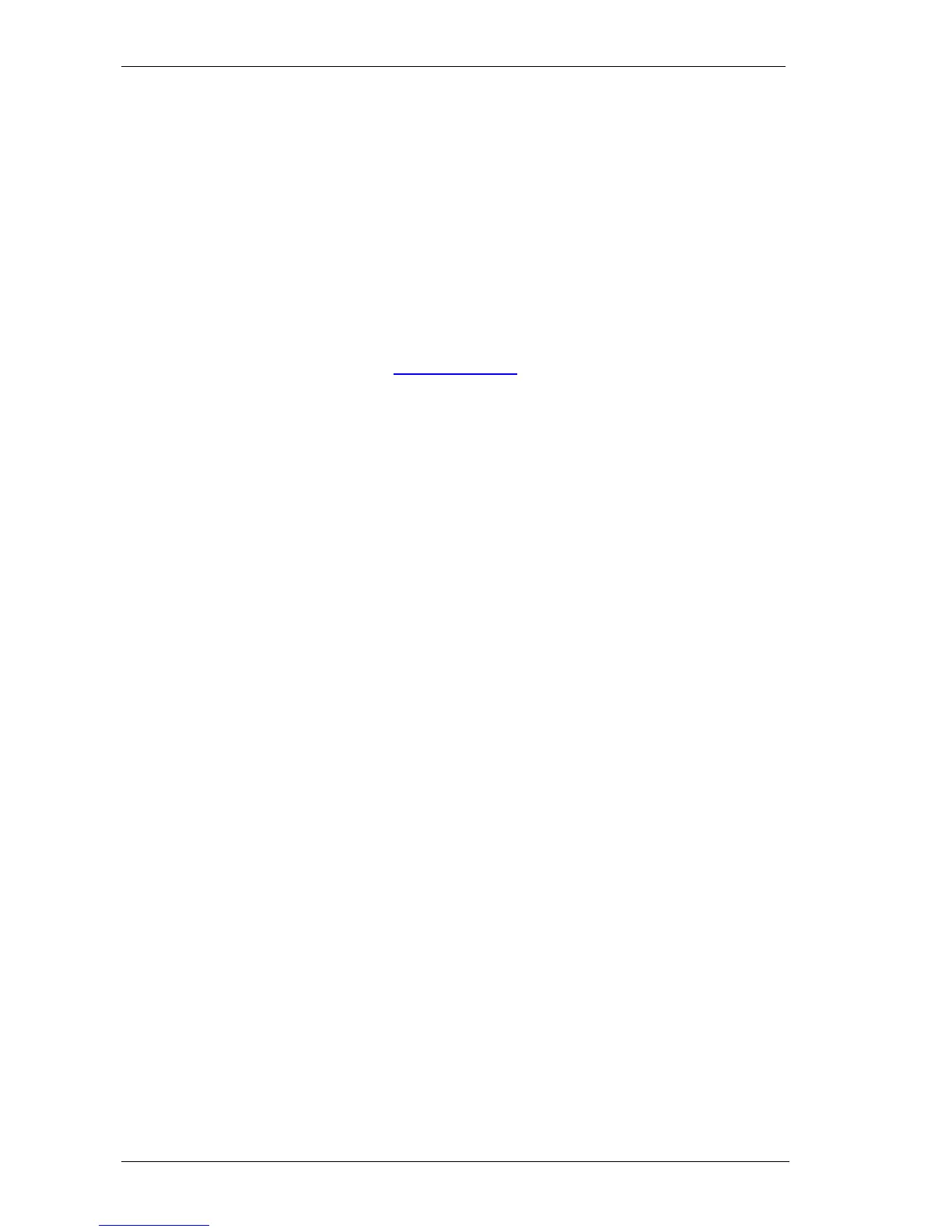1.3. Integrated software
The integrated software controls the instrument operations, displays, stores, recalls data,
and allows the user to perform QC and calibration procedures and modify the user settings.
The software version number can be read out from the Device Information or from the Self
test submenu.
Software is absolutely “Plug and Play”, it can read out and detect the type and the serial
number of the instrument, therefore it will run the correct program for the hardware, without
any user or service help. Every Abacus+ software version is upgradeable (using an USB
drive) by the latest program developed by DIATRON, and it can be downloaded from:
www.diatron.com