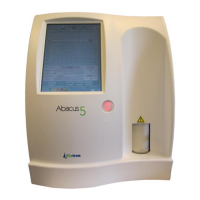OM-A5-01-1229
Revision history
1.0.17 – closing revision
Accommodate changes and review reordering
SV cleaning (11.5.1), Result interpretation (sect 6), Reag.cons update,
Fluidic schematics (14.1-3); Measurement principles detailed;
Xb description; measurement methods
Rewording, parameter clean-up, screen-shots, pictures, drawings, re-
structuring, Autosampler, reagent lock
Improved flagging description
XB related functions removed
Screenshot updates, Measurement related troubleshooting temporarily
removed
Reagent filtering method (specs) ultramicro filtered
X-B functions reinserted. Based on review by David Lopez;
based on 2
nd
review by GyA; Vienna sales office removed;
installation by service –> service manual; load qc values added
X-B explanations included along with screenshots; sw versions updated in
the top; “set date and time” removed from installation section; reagent
lock section rephrased; troubleshooting part rearranged; reagent
consumption updated; printout samples updated;
EMC Class A specific information added to section 1.1.3;
Reagent replacement procedure: steps to replace containers added:
section 15.1.11; meas related troubleshooting received hard cleaning; 1
st
(approval page) added; garbage can icon added (section 1.1.3)
New SV cleaning added to SV cleaning chapter
Update screens; to match FDA release
Intensive review and update for US release.
Added section for Bar Code Symbologies, updated TAB file format,
changed recommendation for shear valve cleaning from 300 to 1200,
updated External Devices settings to add LIS TCP/IP “listener” port
information
Added Indications for Use statement
Qualified sample handling to include only venous blood
Updated performance characteristics
Removed references to refrigerated samples
Added table of background limits
Updated analytical measuring range
Updated Indications for Use and removed references to Research Use
Only (RUO) parameters
Correct Blank Limit and AMR errors
General Update, reagent consumption update