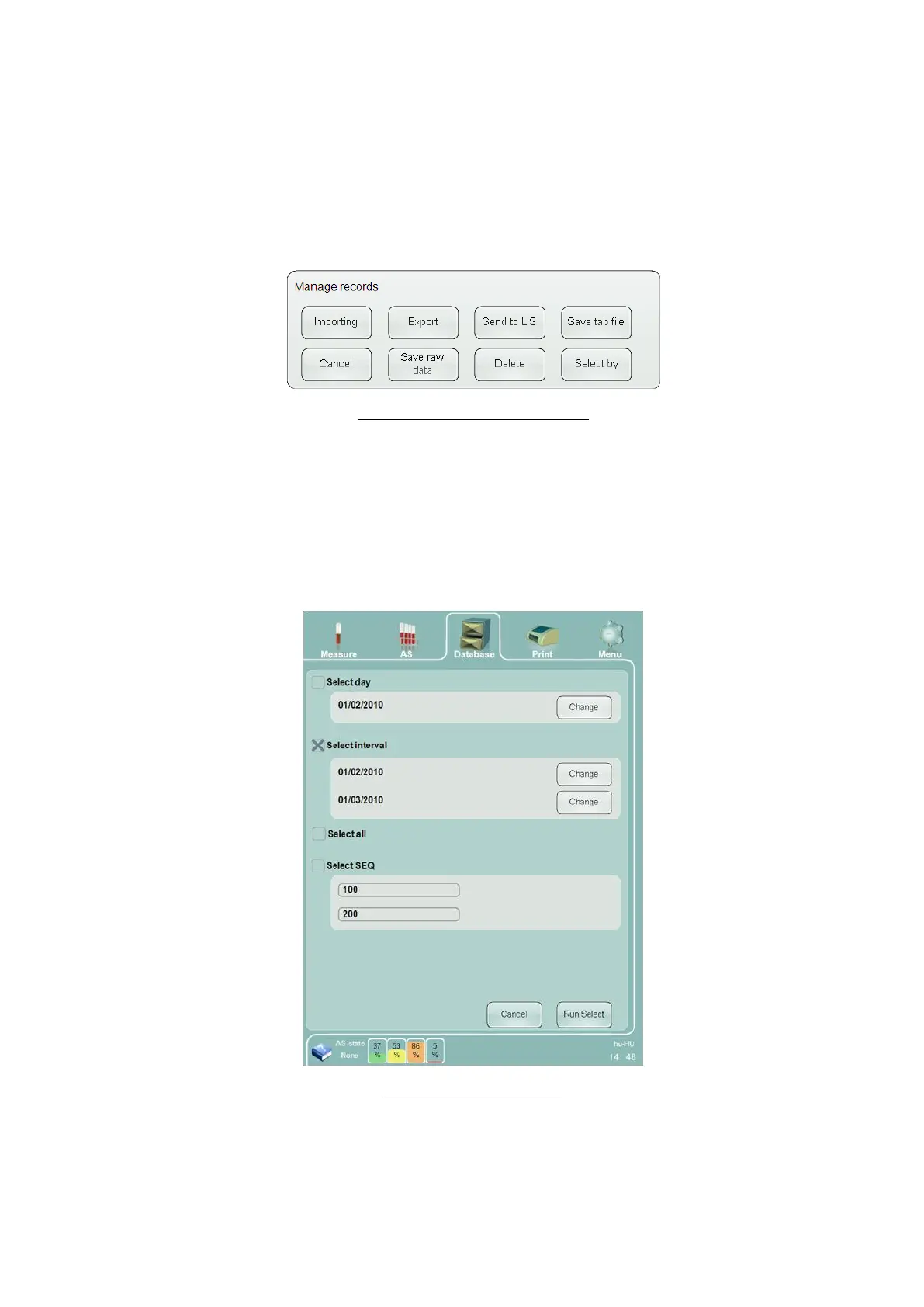85
10.7 Statistics
After selecting a group of records, click or tap the ‘Statistics’ button on the database panel to view the
coefficients of variation (CV) associated with each of the 24 parameters. This function is useful to quickly
measure the imprecision of multiple runs of the same sample.
10.8 Managing Database Records
‘Abacus 5’ analyzer database management functions are accessed by clicking or tapping the ‘Manage records’
button to bring up the Manage records panel.
Figure 55. Manage Records Panel
All data manipulation actions that change the data stored in the ‘Abacus 5’ database are logged in the ‘Abacus 5’
log. If the multi-user mode is enabled, the name of the operator logged on at the time the data manipulation
occurs will also be stored in the log.
10.8.1 Select By
Click or tap the ‘Select by’ button on the Manage Records panel to display the Select by panel. The Select by
panel allows you to select a group of records with dates and Result IDs that match criteria entered into the panel.
Figure 56. Select By Panel
The Select by panel provides various ways to select records. Only one of the four selection methods can be
chosen.
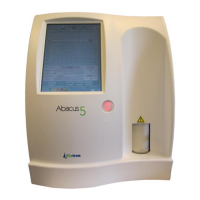