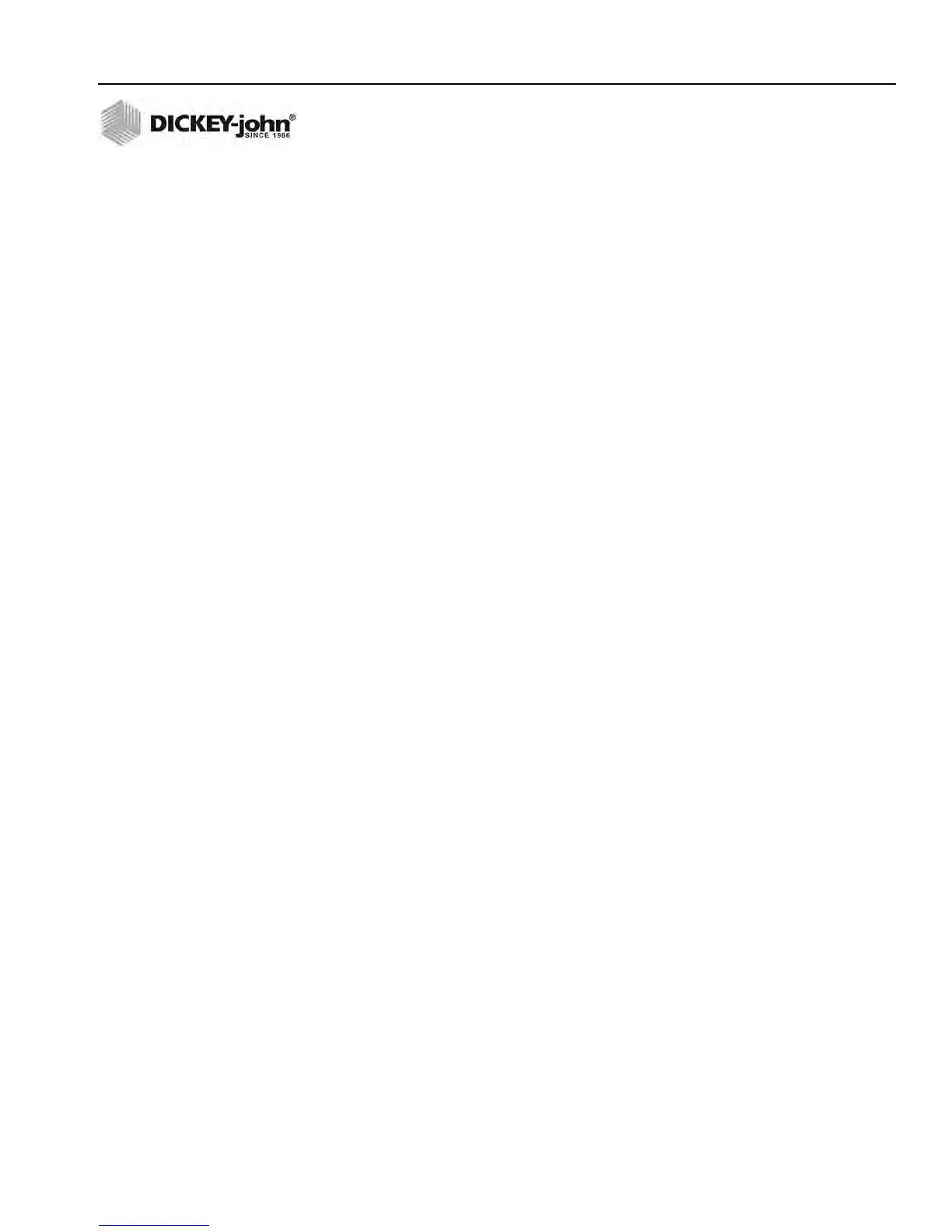OPERATOR’S MANUAL
GAC® 2100 Grain Analysis Computer (Blue, Gray, Agri Models)
11001-1688-201609
INSTRUMENT SETUP 43
do not display if either weight and/or moisture is out-of-limits.
6. MW- Enabled readings display if moisture and/or weight is
out-of-limits but do not display if temperature is out of limits.
This is the current approved setting for NTEP units.
7. MT -Enabled readings display if moisture and/or temperature
is out-of-limits but do not display if weight is out-of-limits.
8. WT - Enabled readings display if weight and/or temperature is
out-of-limits but do not display if moisture is out-of-limits.
– OUTPUT REPORT OF ALL ERRORS: Enables all internal
checked errors to print.
– MOISTURE PRINT RESOLUTION: Selects the resolution to either
one tenth (0.1) percent or one hundredth (0.01) percent for
moisture printout.
– RADIX POINT: Selects a decimal point ( . ) or comma ( , ) to display
and printout.
– TEMPERATURE FORMAT: Selects either degrees C (°C) or
degrees F (°F) to display and print for temperature.
– WEIGHT FORMAT: Selects either pounds per bushel (lb/bu) or
kilograms per hectoliter (kg/hl) to display and print.
