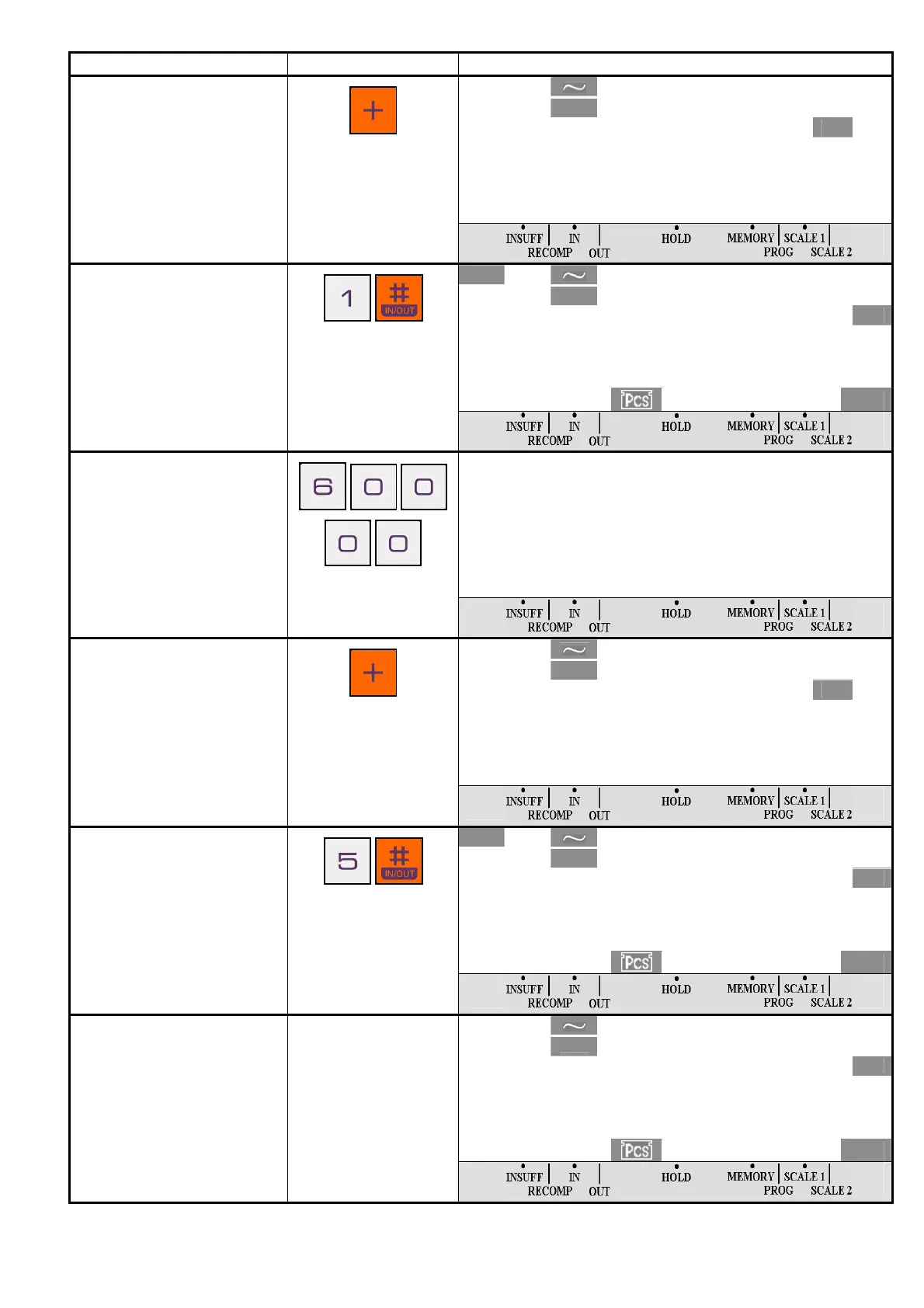- 30 -
DI-80 USER MANUAL
OPERATION KEY DISPLAY
NET
Pcs
tot A L
Q U A N T I T Y 6 0 0 0 0
T
T T
6. Press [+] key.
¼0»
NET
kg
0. 0 0 0
1. 0000 0
T
T T
Pcs
7. Remove the product from
platter and press [1] and
[PLU] key to call up PLU 1.
Note: Auto exit from Add.
Mode can be set at SPEC 32
bit 1.
60000
T
8. Enter the knowing Quantity
for the product (Ex.
60000Pcs).
Max. 9999999 can be
entering.
NET
Pcs
tot A L
Q U A N T I T Y 1 2 0 0 0 0
T T
9. Press [+] key.
Note: Auto exit from Add.
Mode can be set at SPEC 32
bit 1.
¼0»
NET
kg
0. 0 0 0
0. 1000 0
T T
Pcs
10.Call up PLU 5 again by
press [5] and [PLU] key.
Note: Auto exit from Add.
Mode can be set at SPEC 32
bit 1.
NET
kg
1. 0 0 0
0. 1000 1 0000
T
T T
Pcs
11. Place 1kg of the product on
the platter.
