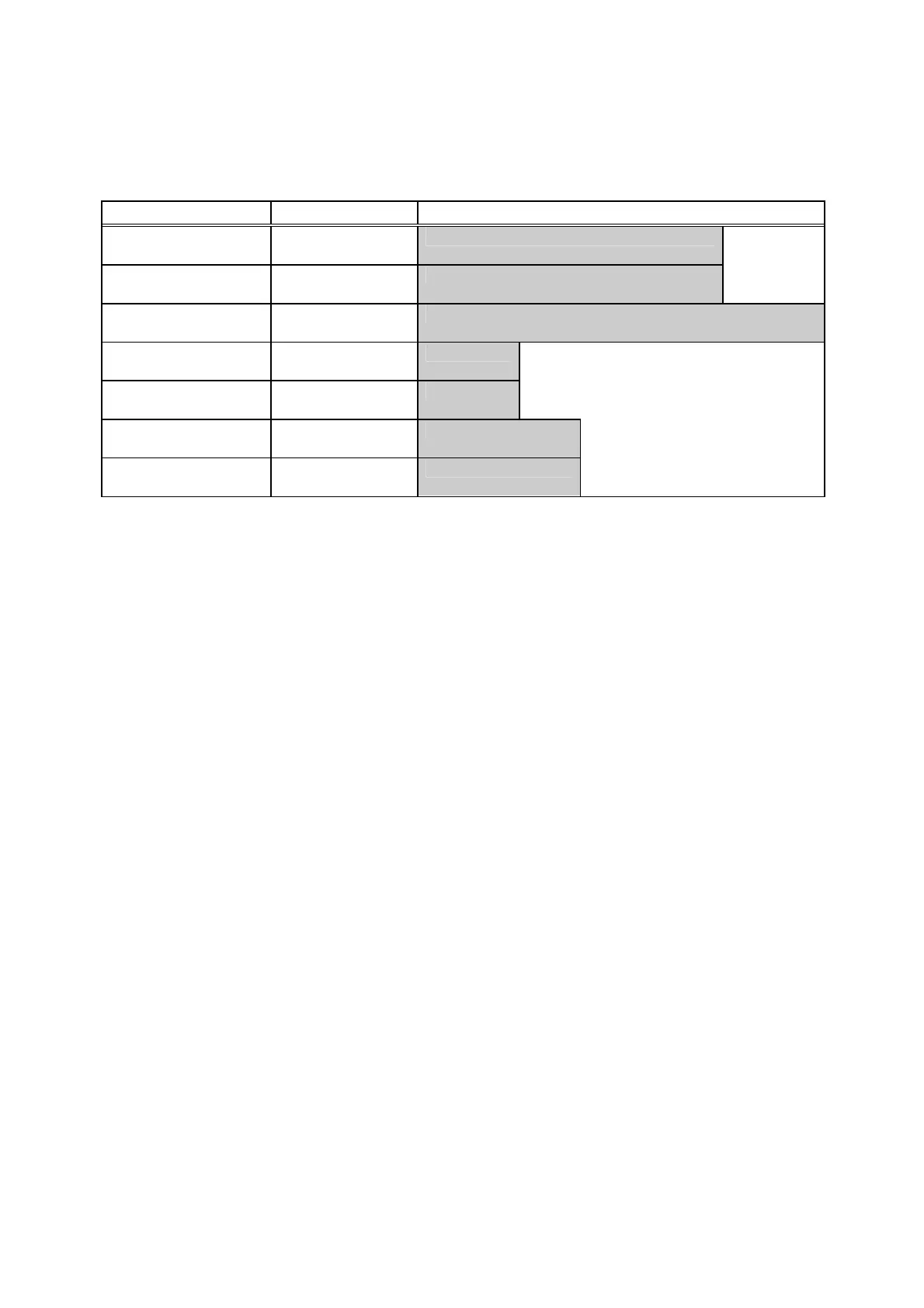27
PROGRAM MODE
Item Memory
DI-80 series has 1000 item memory (can be expanded to 2000 item memory as factory
option). Item code consists of the following data.
Parameter Character Data Length
Item Code
Note: *1)
Numeric or
Alphanumeric
12 or 16 letters
Parts No.
Note: *1)
Numeric or
Alphanumeric
12 or 16 letters
Parts Name
Alphanumeric 20 letters
Tare Weight
Numeric 5 digits
Unit Weight
Numeric 5 digits
Setpoint
Numeric 8 digits
Inventory quantity
Numeric 8 digits
Note: * 1) The maximum length and the programmable character can be set by
specification.
ITEM CODE
Item code is used as a reference code to call up item data.
PARTS NO
Parts No will be printed on label and transmitted to PC when connecting bar-code
printer and PC. If bar-code printer nor PC is not used, you may skip to program parts
No.
PARTS NAME
Parts No will be printed on label and transmitted to PC when connecting bar-code
printer and PC. When calling item code in operation mode, the parts name will be
displayed in the 2
nd
display.
TARE WEIGHT
Maximum length of data depends on the scale capacity and interval of your system. If
several tare container will be used to one item code, you may skip to store tare data to
item memory.
UNIT WEIGHT
Unit weight can be registered by sampling or numeric data entry in program mode. If an
item is used in weighing mode only, you may skip to store unit weight data to item
memory.
INVENTORY QUANTITY
Inventory quantity will be up-dated automatically after IN/OUT operation in counting
mode. If an item is used in weighing mode only, you may skip to store inventory data to
item memory.
SETPOINTS
Maximum 4 setpoints can be programmed to each item code. The character of setpoint
data can be selected from weight base or quantity base.
