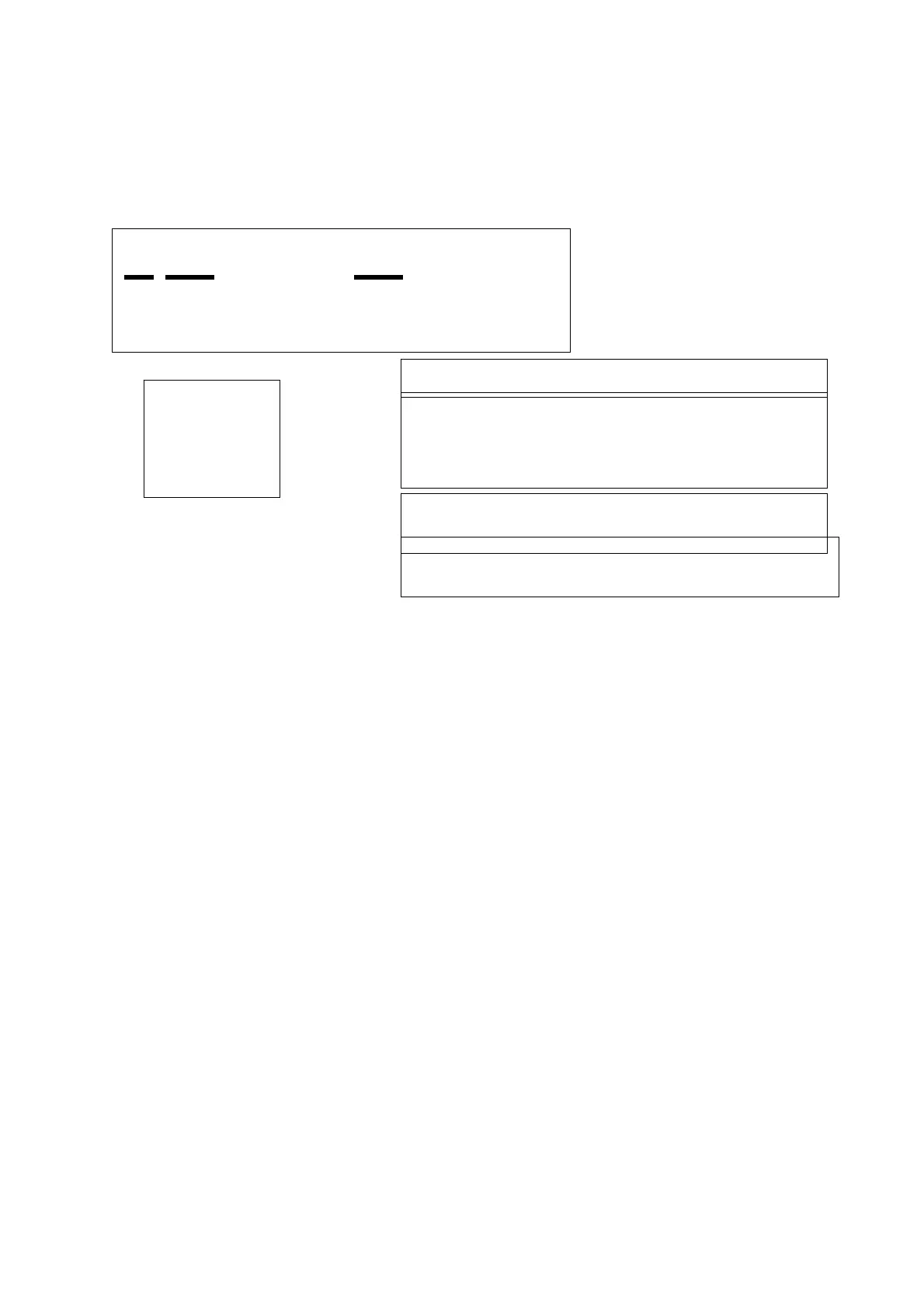28
5.1a Alphanumeric Data Entry
Alphanumeric data can be programmed to Item no., parts no, parts name. You may
select the data entry by ASCII code or TERAOKA entry (two digit numeric data) by
internal spec selection.
ASCII CODE ENTRY by ASCII code
FUNCTION KEYS IN ASCII CODE ENTRY
[ C ] = Escape from Alphanumeric screen
[ + ] = Move the cursor ahead
[ - ] = Move the cursor back
[WEIGHT UNIT CHANGE] = A
[Pieces] = B
[SCALE CHANGE] = C
[UNIT WEIGHT] = D
[SETPOINT] = E
[FEED] = F
[ 0 ] = 0
[ 1 ] = 1
[ 2 ] = 2
[ 3 ] = 3
[ 4 ] = 4
[ 5 ] = 5
[ 6 ] = 6
[ 7 ] = 7
[ 8 ] = 8
[ 9 ] = 9
i.e.) To enter SCREW:, enter
[ 5 ], [ 3 ]
[ 4 ], [ 3 ]
[ 5 ], [ 2 ]
[ 4 ], [ 5 ]
[ 5 ], [ 7 ]
[ 3 ], [ A ]
S
C
R
E
W
:
Note ) Refer to Appendix I (ASCII CODE LIST)
P 16 A00
SCREW:CROMATE23_
POSITION OF CURSOR: These two digits shows
the position of cursor. [ + ] and [ - ], to move cursor
position. The example shows the cursor is at 16
th
digit in part name.
ASCII DATA: Entered ASCII code data is
displayed.
CONVERTED ALPHANUMERIC DATA: The
alphanumeric data is displayed.
PARAMETER
NAME:
P: Parts Name
n: Parts No
I : Item Code
ASCII DISPLAY: Shows that entry is by ASCII.
