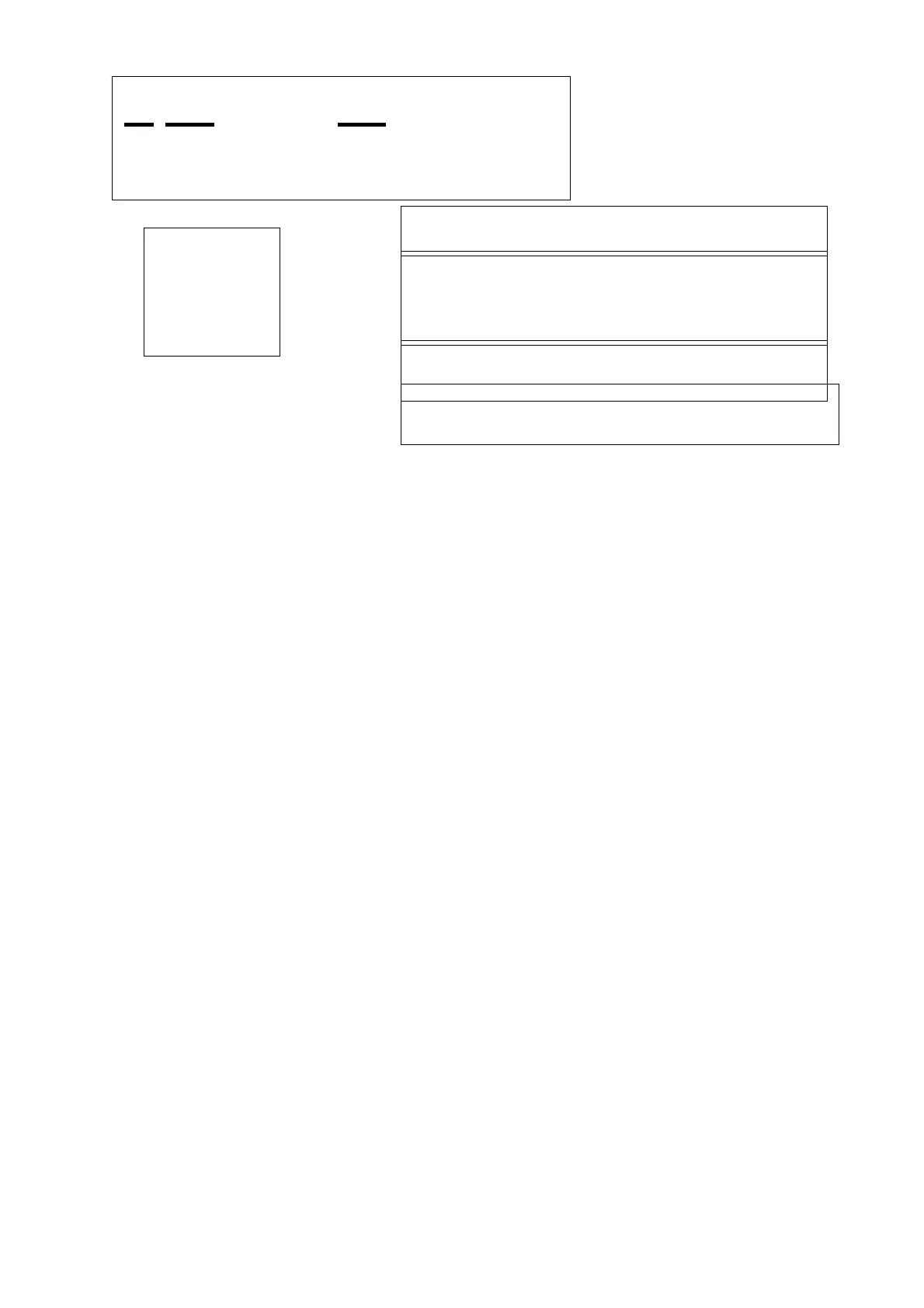29
TERAOKA CODE ENTRY Data can be entered by TERAOKA character code.
FUNCTION KEYS IN ASCII CODE ENTRY
[ C ] = Escape from Alphanumeric screen
[ + ] = Move the cursor ahead
[ - ] = Move the cursor back
[ 0 ] = 0
[ 1 ] = 1
[ 2 ] = 2
[ 3 ] = 3
[ 4 ] = 4
[ 5 ] = 5
[ 6 ] = 6
[ 7 ] = 7
[ 8 ] = 8
[ 9 ] = 9
i.e.) To enter SCREW:, enter
[ 1 ], [ 9 ]
[ 0 ], [ 3 ]
[ 1 ], [ 8 ]
[ 0 ], [ 5 ]
[ 2 ], [ 3 ]
S
C
R
E
W
Note ) Refer to Appendix II (TERAOKA CODE LIST)
P 16 t00
SCREW:CROMATE23_
POSITION OF CURSOR: These two digits shows
the position of cursor. [ + ] and [ - ], to move cursor
position. The example shows the cursor is at 16
th
digit in part name.
TERAOKA DATA: Entered TERAOKA code data is
displayed.
CONVERTED ALPHANUMERIC DATA: The
alphanumeric data is displayed.
PARAMETER
NAME:
P: Parts Name
n: Parts No
I : Item Code
TERAOKA DISPLAY: Shows that entry is by
TERAOKA CODE.
