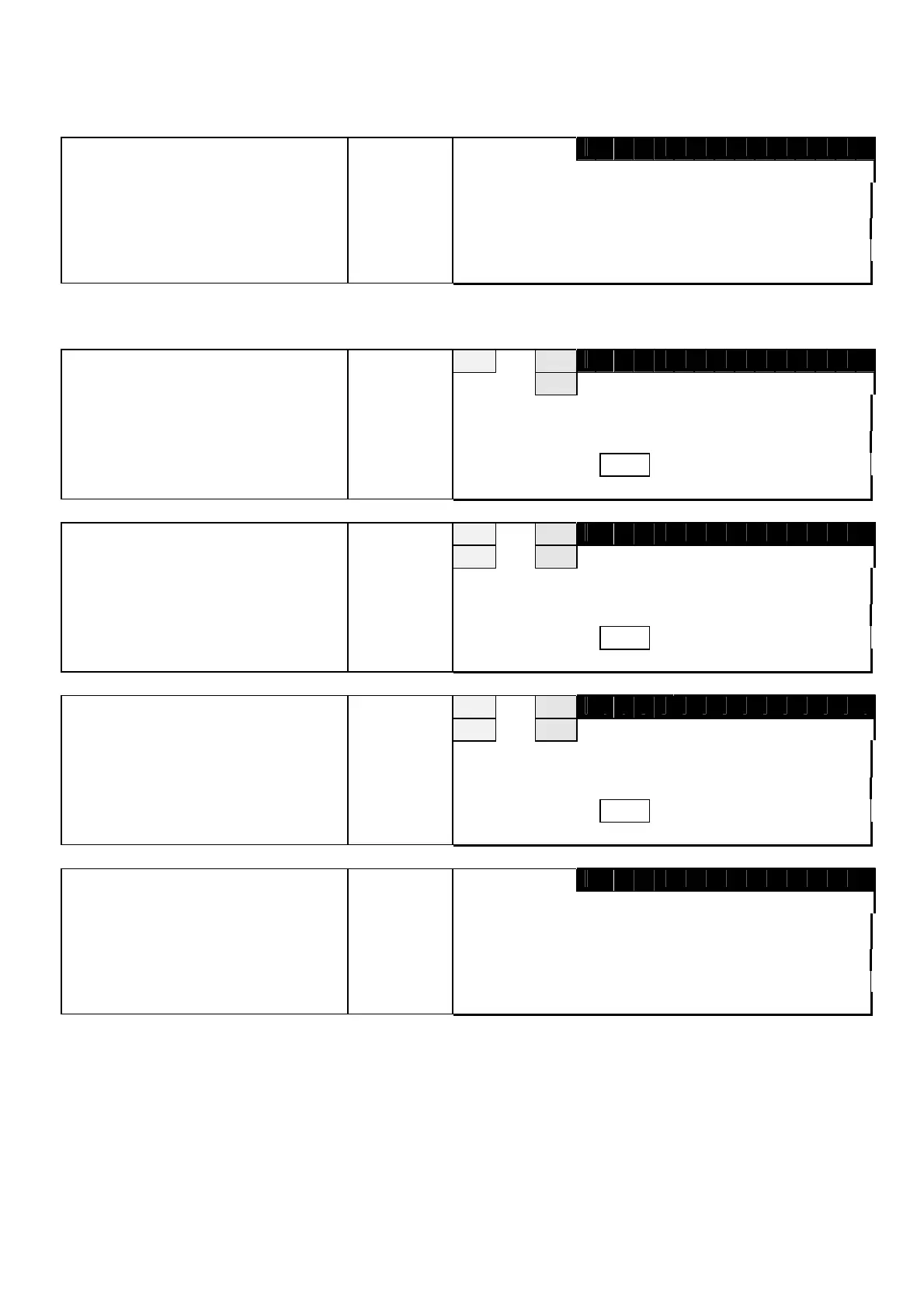30
5.1b Item Programming
1. Go to program mode. [MODE]
+ [RE-
ZERO]
ProG
PLU COU NT 0
u
Insuff Recom In Out Hold Mem Prog S 1 S2
Note) Press [MODE] key while pressing [RE-ZERO] key.
Note) The 2
nd
display shows the number of items that exist in memory.
2. Enter Item Code number and [ 1 ], [ 0 ],
Î0Í
∼
press [ # ] key. [ 0 ], [ # ]
NET
0,000 kg
8
u
Pcs
u u
Pcs
Insuff Recom In Out Hold Mem Prog S 1 S2
3. Enter tare value by any means
Î0Í
∼
of 3.1 Tare Subtraction.
ÎTÍ NET
- 0,500 kg
8
Pcs
u u
Pcs
Insuff Recom In Out Hold Mem Prog S 1 S2
3. Enter unit weight value by any
Î0Í
∼
means of 4.1 Unit weight
ÎTÍ NET
entry.
0,056 kg
18, 68 0 8
Pcs
u u
Pcs
Insuff Recom In Out Hold Mem Prog S 1 S2
4. Press [GROSS] key to enter [GROSS]
inventory value.
InvEnt
0
u
Insuff Recom In Out Hold Mem Prog S 1 S2
