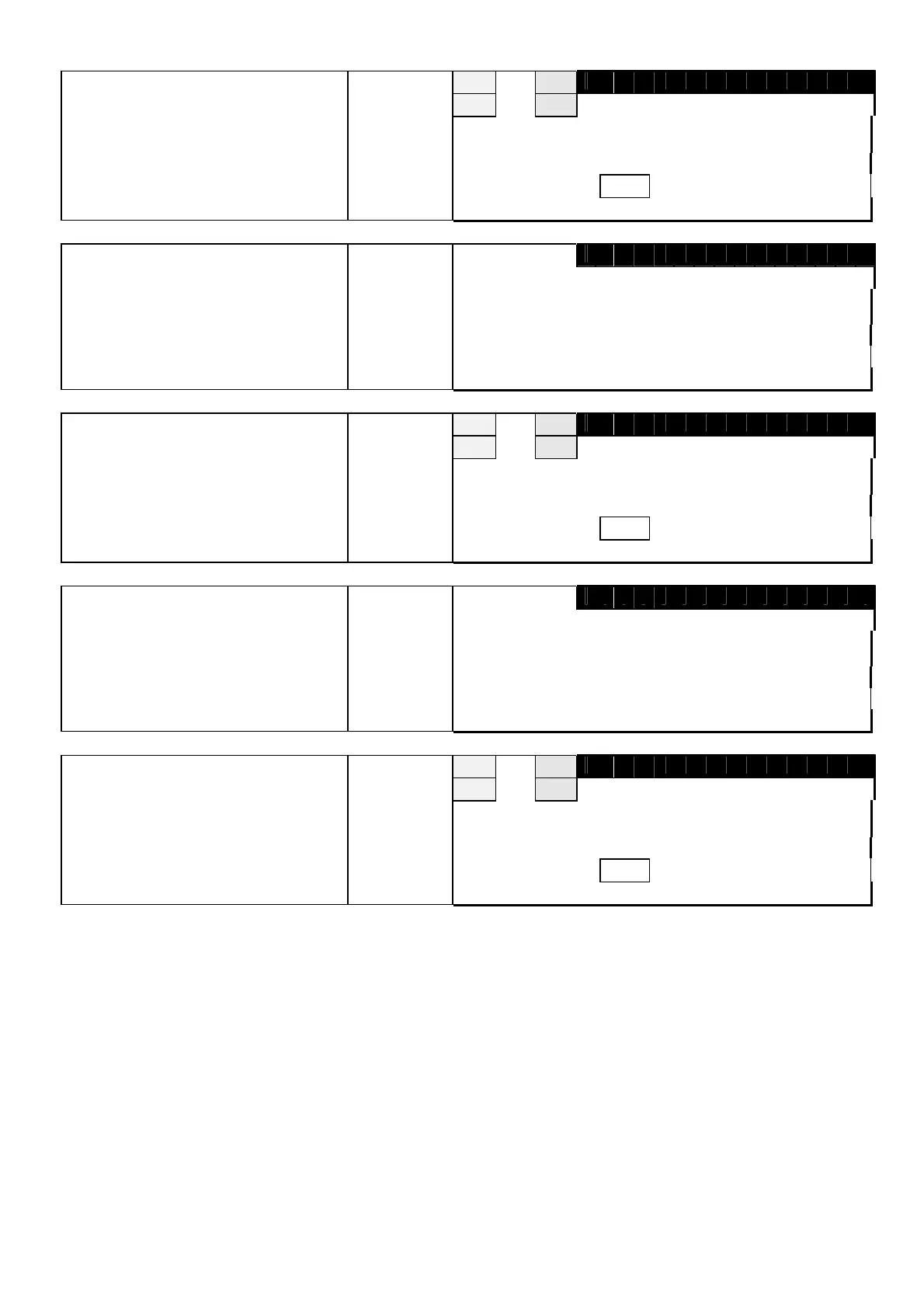31
5. Enter inventory quantity and [ 1 ], [ 5 ],
Î0Í
∼
press [GROSS] key. [ 0 ], [ 0 ],
ÎTÍ NET
[GROSS]
0,056 kg
18, 68 0 8
i.e.1500pcs
Pcs
u u
Pcs
Insuff Recom In Out Hold Mem Prog S 1 S2
6. Press [ - ] key to enter [ - ]
parts no.
n 00 A00
u
Insuff Recom In Out Hold Mem Prog S 1 S2
7. Enter data to parts No and [ 3 ], [ 5 ],
Î0Í
∼
press [ # ] key. [ 4 ], [ 0 ],
ÎTÍ NET
[ 5 ], [ 4 ],
0,056 kg
Refer to 5.1a Alphanumeric data [ 5 ], [ 2 ],
18, 68 0 8
entry. [ 4 ]
Pcs
u u
Pcs
i.e. 5ATR
Insuff Recom In Out Hold Mem Prog S 1 S2
8. Press [ # ] key to enter [ # ]
parts name.
P 00 A00
u
Insuff Recom In Out Hold Mem Prog S 1 S2
9. Enter parts name and [ 5 ], [ 3 ],
Î0Í
∼
press [ # ] key. [ 4 ], [ 3 ],
ÎTÍ NET
[ 5 ], [ 2 ],
0,056 kg
Refer to 5.1a Alphanumeric data [ 4 ], [ 5 ],
18, 68 0 8
entry. [ 5 ], [ 7 ],
Pcs
u u
Pcs
i.e. SCREW [ # ]
Insuff Recom In Out Hold Mem Prog S 1 S2
