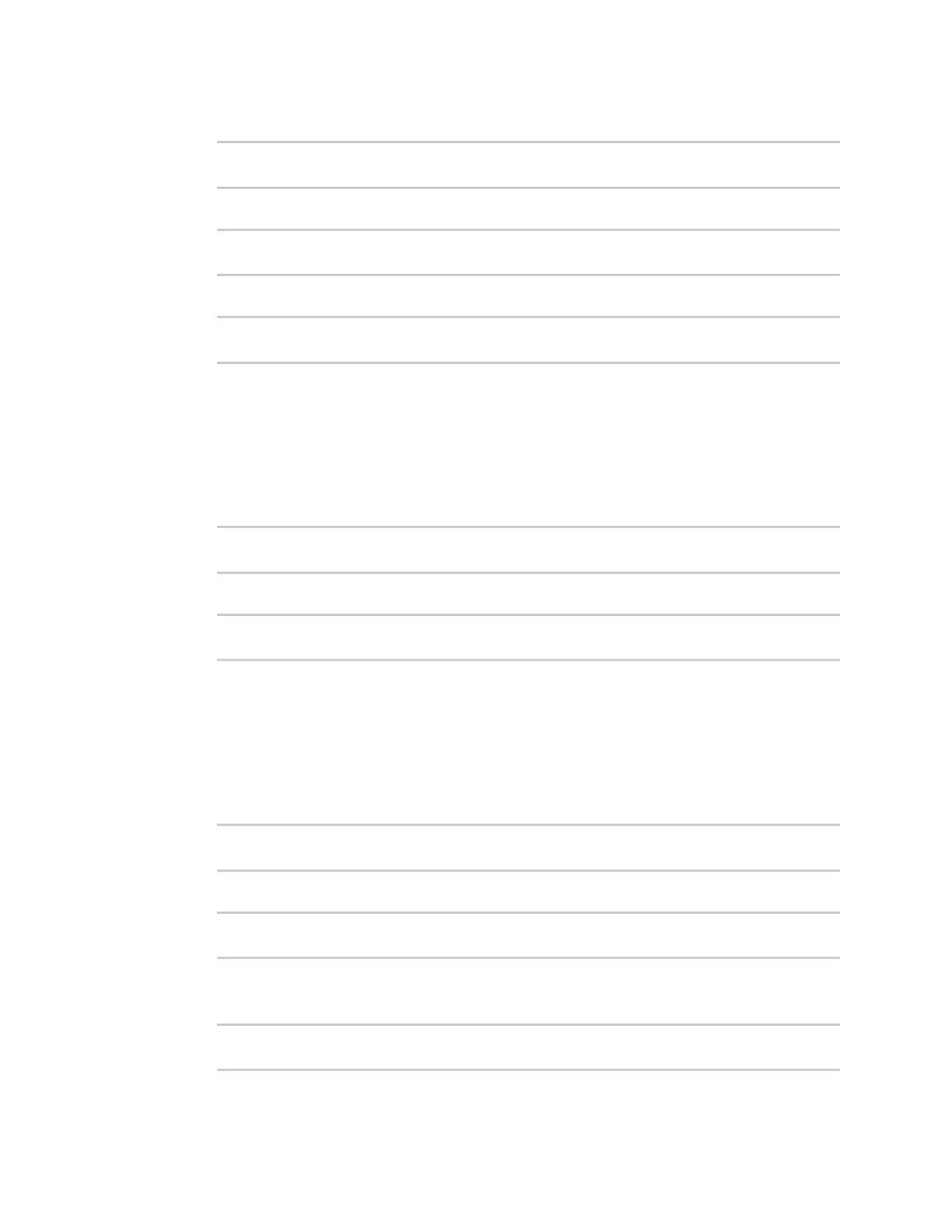Serial port
IX14 User Guide
166
6. Set the baud rate used by the device to which you want to connect:
(config)>serial port1 label baudrate rate
(config)>
7. Set the number of data bits used by the device to which you want to connect:
(config)>serial port1 label databits bits
(config)>
8. Set the type of parity used by the device to which you want to connect:
(config)>serial port1 label parity parity
(config)>
Allowed values are:
n
even
n
odd
n
none
The default is none.
9. Set the stop bits used by the device to which you want to connect:
(config)>serial port1 label stopbits bits
(config)>
10. Set the type of flow control used by the device to which you want to connect:
(config)>serial port1 label flow type
(config)
Allowed values are:
n
none
n
rts/cts
n
xon/xoff
The default is none.
11. Enable data framing:
(config)>serial port1 framing enable true
(config)
12. Set the maximum size of the packet:
(config)>serial port1 framing max_count int
(config)
The default is 1024.
13. Set the length of time the device should wait before sending the packet:
(config)>serial port1 framing idle_time value
(config)