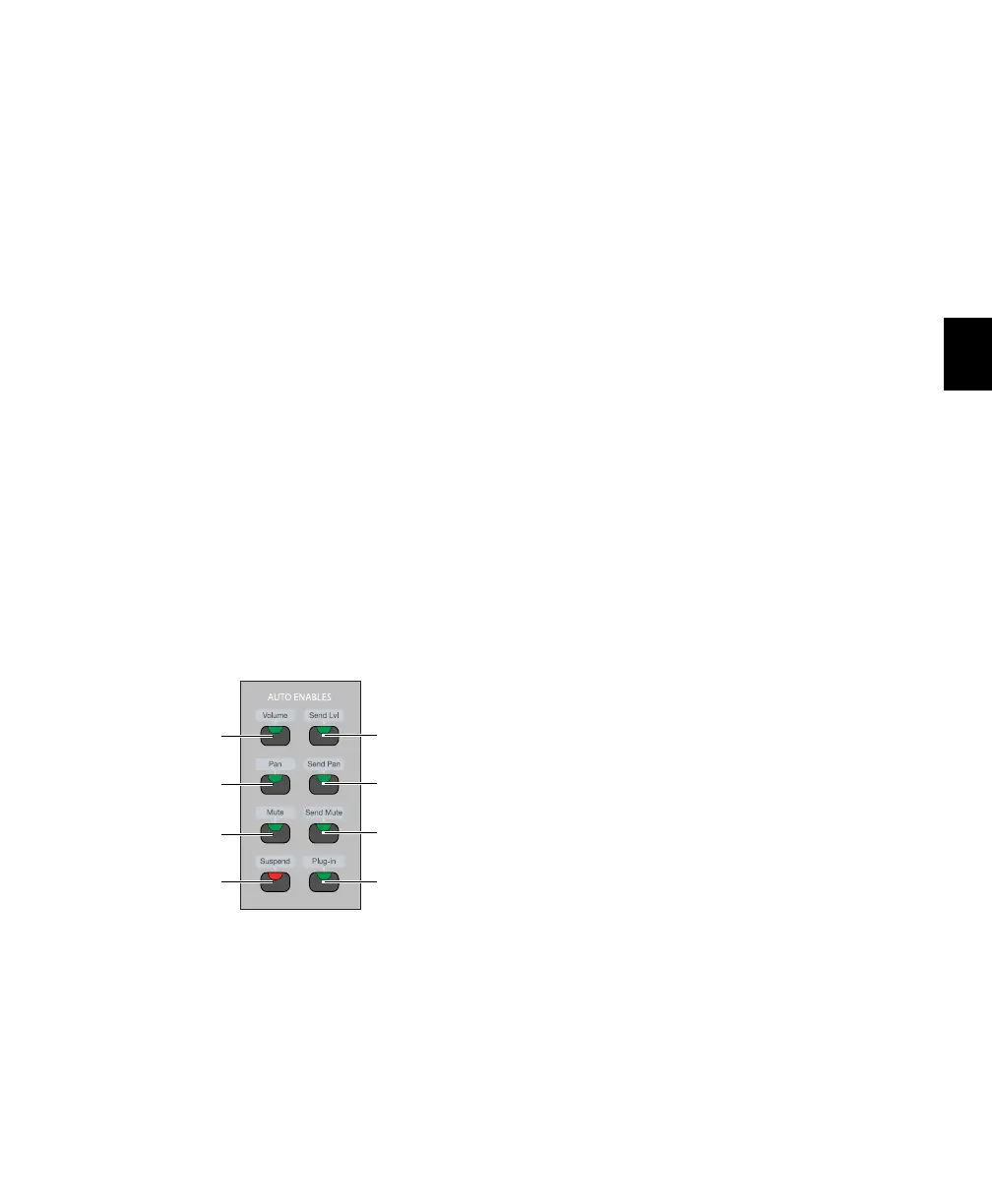Chapter 6: C|24 Pro Tools Controls 43
The Automation Mode switches mirror the
function of the on-screen Automation Mode se-
lector for each track, and let you change auto-
mation modes of channels during playback.
See “Working with Automation” on page 103.
Write Switch Indicates or sets the automation
mode of a track to Write mode.
Touch Switch Indicates or sets the automation
mode of a track to Touch mode.
Latch Switch Indicates or sets the automation
mode of a track to Latch mode.
Trim Switch (Pro Tools HD Only) Indicates or sets
the automation mode of a track to Trim mode.
Read Switch Indicates or sets the automation
mode of a track to Read mode.
Off Switch Sets the automation mode of a track
to Off.
Automation Enable Switches
The Automation Enable switches are used to en-
able or suspend writing of each type of automa-
tion on all channels. The Automation Enable
switches mirror the function of the correspond-
ing buttons in the Automation window.
When writing is enabled for an automation type
but it is not currently writing on any track in the
session, the corresponding switch lights solid.
When writing is enabled for an automation type
and it is currently writing on any track in the
session, the corresponding switch flashes.
Volume Switch Enables and suspends writing of
channel volume automation on all tracks in the
session.
Pan Switch Enables and suspends writing of
channel pan automation on all tracks in the ses-
sion.
Mute Switch Enables and suspends writing of
channel mute automation on all tracks in the
session.
Send Level Switch Enables and suspends writing
of send level automation on all tracks in the ses-
sion.
Send Pan Switch Enables and suspends writing
of send pan automation on all tracks in the ses-
sion.
Send Mute Switch Enables and suspends writing
of send mute automation on all channels.
Plug-in Switch Enables and suspends writing of
automation for any automation-enabled plug-in
parameters on all tracks in the session.
Suspend Switch Suspends writing and playback
of all automation in the session.
Automation Enable switches
Enable Plug-in
Automation
Enable Send Level
Automation
Enable Send Mute
Automation
Enable Volume
Automation
Enable Pan
Automation
Enable Mute
Automation
Enable Send Pan
Automation
switch
switch
switch
switch
switch
switch
switch
Suspend
Automation
switch