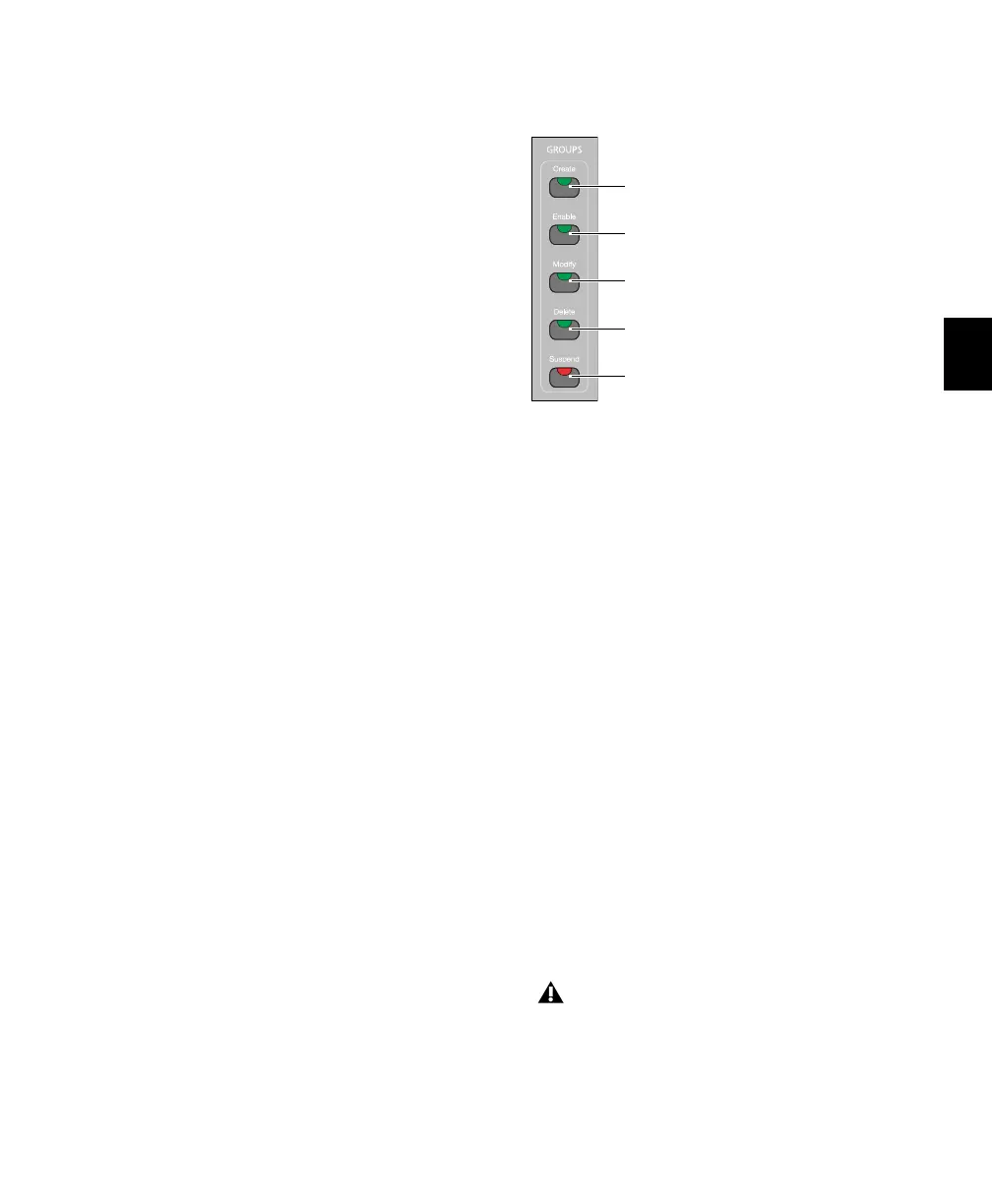Chapter 6: C|24 Pro Tools Controls 53
Solo Clear Switch
The Solo Clear switch clears all latched Solo
switches in the session. This switch flashes
when any channel is soloed.
Plug-in Safe Switch
The Plug-In Safe switch enables plug-in automa-
tion safe mode for the currently focused plug-in.
This switch is lit when an automation safe plug-
in is focused.
Velocity Sensitive Switch
The Velocity Sensitive (Vel Sens) switch toggles
all Rotary Encoders between fixed-velocity
mode and velocity sensitive mode, where the re-
sponsiveness of the encoder is proportional to
the speed of rotation.
Input Monitor Switch
Pro Tools HD
In Pro Tools HD, the Input Monitor switch tog-
gles the Input Monitor option between “Set
Record Tracks to Auto Input” and “Set Record
Tracks to To Input Only” on all record-enabled
tracks.
Pro Tools LE
In Pro Tools LE, the Input Monitor switch tog-
gles Pro Tools between Input Only Monitoring
and Auto Input Monitoring.
Master Record Enable Switch
The Master Record Enable switch toggles record
enable status for all applicable audio tracks in a
session. This switch flashes when channels are
record-enabled and the Pro Tools transport is
stopped, and lights continuously during record-
ing.
Groups
Create Switch
The Create switch lets you use C|24 to select a
Group ID and select tracks to create new
Mix/Edit Groups. See “Creating Groups” on
page 83.
Enable Switch
The Enable switch lets you toggle the enabled
status of current groups. See “Enabling and Sus-
pending Groups” on page 83.
Modify Switch
The Modify switch lets you use C|24 to modify
Mix/Edit groups. See “Modifying Groups” on
page 84.
Delete Switch
The Delete switch executes the Delete Groups
command. See “Deleting Groups” on page 84.
Suspend Switch
The Suspend switch suspends all groups in the
session.
Groups switches
Deleting groups cannot be undone.
Create Groups switch
Enable Groups switch
Modify Groups switch
Delete Groups switch
Suspend Groups switch