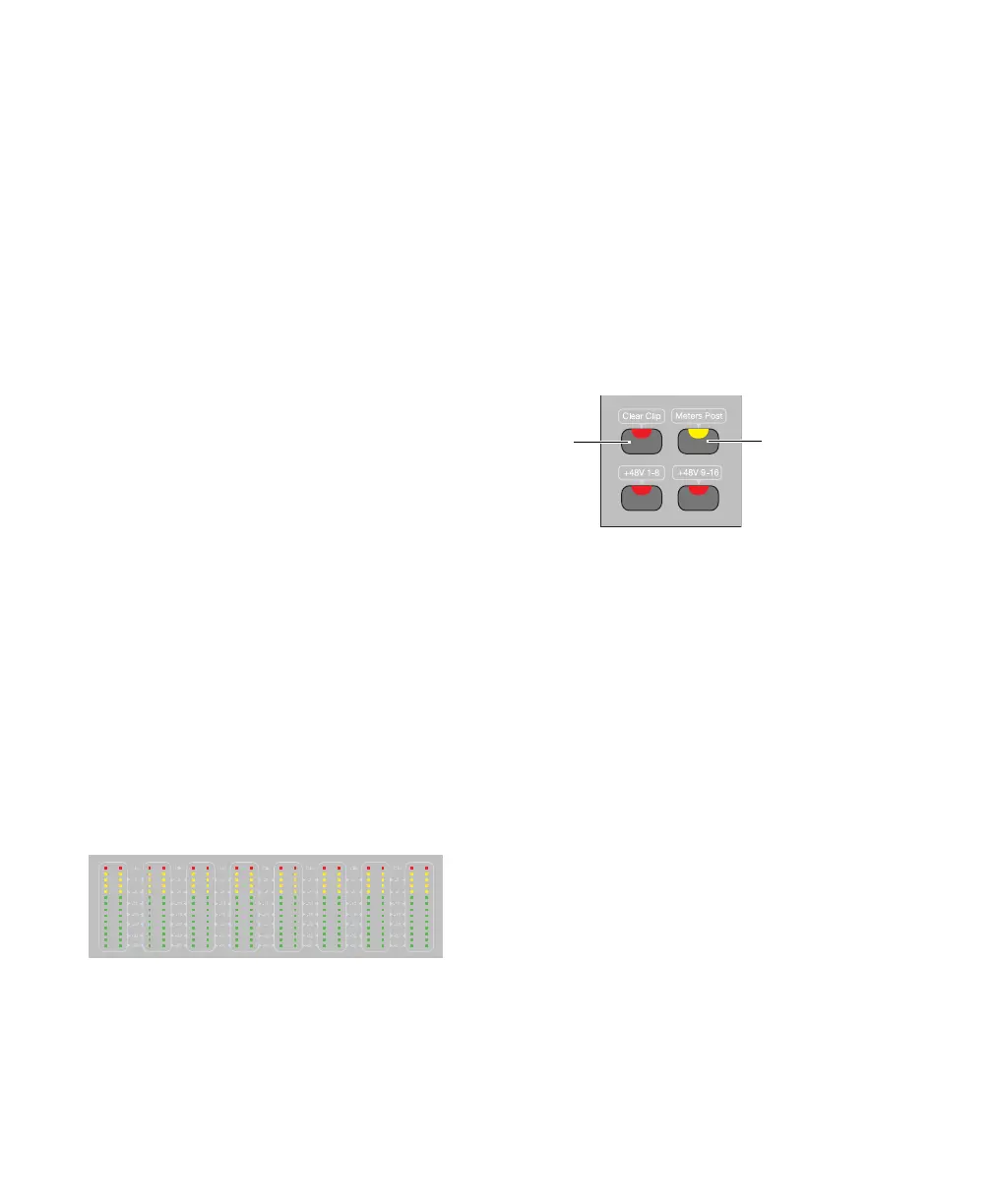C|24 Guide60
Time Display Format Indicators
The indicator to the left of the Main Counter
shows the currently displayed time scale format.
Formats include:
• Hours:Minutes:Seconds:Milliseconds
• Hours:Minutes:Seconds:Frames
•Feet+Frames
• Bars|Beats
• Samples (all indicators off)
Counter Switch
The Counter switch cycles the Main Counter on
C|24 (and on-screen in Pro Tools) through the
time scale formats currently displayed in the
Pro Tools Edit window.
To cycle the Main Counter through all time
formats:
Hold Option/Alt (all) while pressing the
Counter switch.
Talkback Microphone
The C|24 built-in Talkback microphone is acti-
vated by the Talkback switch. The output for the
built-in Talkback microphone appears in the
Cue Outputs connectors.
Channel Meters
The left side of the C|24 meter bridge has 24
pairs of 14-segment LED bar graphs for display-
ing track levels. These meters can display pre- or
post-fader levels, depending on the state of the
Meters Post switch.
Mono tracks use only the left side of the LED
pair on a channel. Stereo and multichannel
(Pro Tools HD only) tracks use both sides of the
LED pair on a channel.
Meter Controls
Clear Clip Switch
The Clear Clip switch on the left-hand side of
C|24 clears clip indications on all channel and
output meters on C|24 and all meters in
Pro Tools, and in Pro Tools HD, any plug-in clip
indications. The Clear Clip switch lights to indi-
cate clipping anywhere in the Pro Tools session.
Meters Post Switch
The Meters Post switch toggles the Channel
Meters between pre-fader and post-fader opera-
tion. This switch mirrors the state of the Pre-
and Post-Fader Metering options in Pro Tools.
The Meters Post switch lights when channel
meters are set to post-fader operation.
Channel Meters
Clear Clip switch and Meters Post switch
Clear Clip
switch
Meters Post
switch