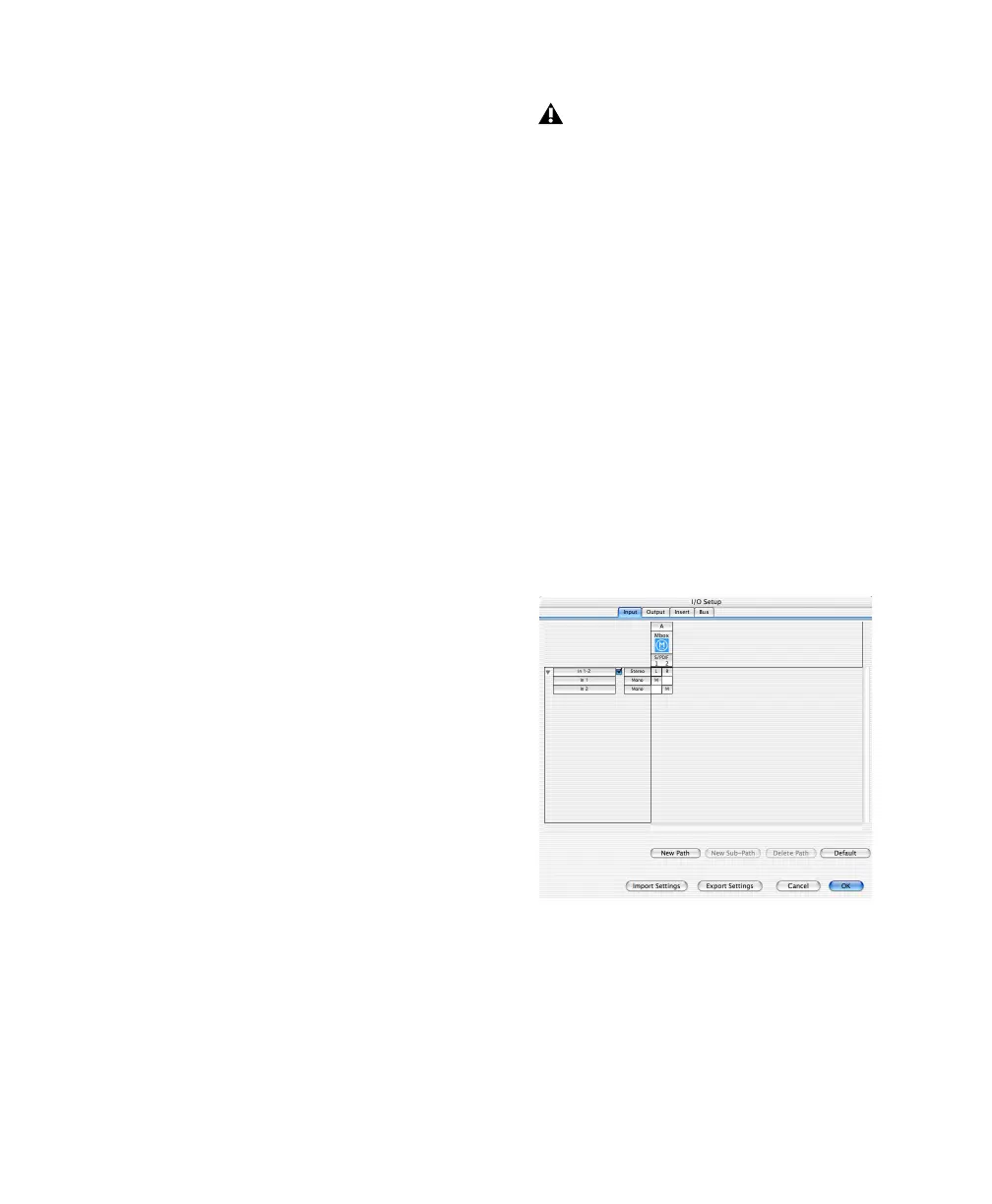Chapter 2: Windows Configuration 15
Channel 1–2 Input Source
The Pro Tools Hardware Setup dialog allows you
to configure the two inputs on Mbox to receive
analog or digital signals.
To select the Channel 1–2 input format for Mbox:
1 Choose Setups > Hardware Setup.
2 Choose the Channel 1–2 Input format by do-
ing one of the following:
• Choose Analog if you are sending a micro-
phone, line, or instrument signal through
the 1/4-inch TRS or XLR connectors on
Mbox.
– or –
• Choose S/PDIF if you are sending signal
from a digital device to the S/PDIF input on
Mbox.
Clock Source
Using the Hardware Setup dialog, you can select
the clock source for the system.
Internal If you are recording an analog signal di-
rectly into Mbox, you will usually use the
Pro Tools Internal clock source. The clock
source automatically changes to Internal when
you change the Ch. 1–2 Input to Analog.
SPDIF If you are transferring material into
Pro Tools from an external digital device, you
will usually synchronize Pro Tools to that digital
device. The clock source automatically changes
to SPDIF when you change the Ch. 1–2 Input to
SPDIF.
To select the clock source:
1 Choose Setups > Hardware Setup.
2 Choose the clock source from the Clock
Source pop-up menu.
3 Click OK.
Configuring I/O Setup
Using the I/O Setup dialog, you can label
Pro Tools LE input, output, insert, and bus sig-
nal paths. The I/O Setup dialog provides a graph-
ical representation of the inputs, outputs, and
signal routing of the Mbox.
Pro Tools LE has default I/O Setup settings that
will get you started. Use the I/O Setup dialog
only if you want to rename the default I/O
paths.
To rename I/O paths in I/O Setup:
1 Choose Setups > I/O Setup.
2 Click the Input, Output, Insert, or Bus tab to
display the corresponding connections.
3 To change the name of a path or subpath,
double-click directly on the Path Name, type a
new name for the path, and press Return.
4 Click OK.
Your digital input device must be connected
and powered on for Pro Tools to synchro-
nize to it. If your input device is not powered
on, leave the Clock Source set to Internal.
I/O Setup dialog for Mbox, Input page