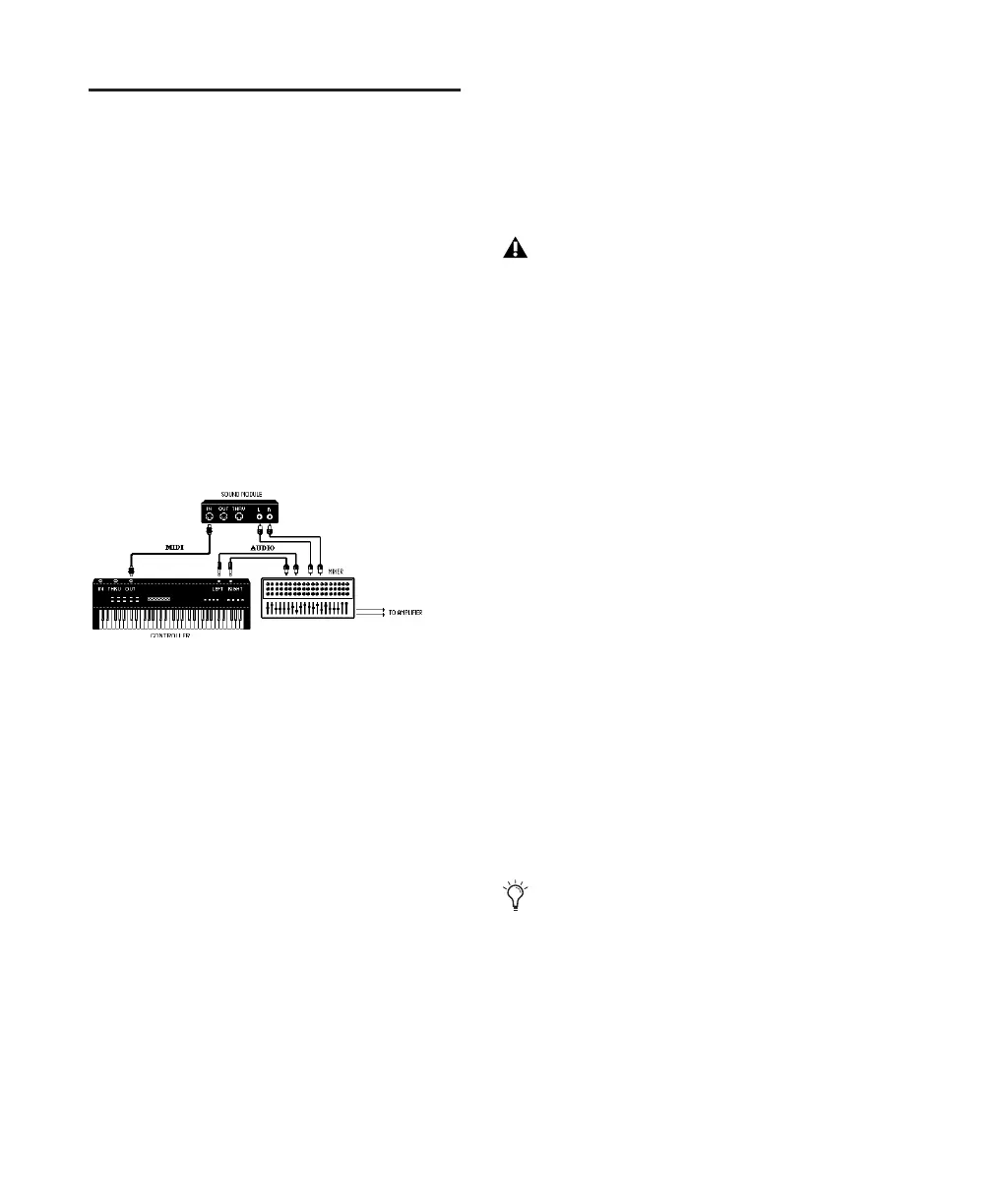Getting Started with Mbox34
MIDI Connections
By adding a compatible MIDI interface to your
system, you can take advantage of all the MIDI
features of Pro Tools LE, including recording
and editing MIDI tracks.
MIDI Concepts
MIDI is not audio. The messages that travel
down a MIDI cable translate to specific instruc-
tions. For instance, when you strike a key on
your MIDI keyboard, it sends a message to its
MIDI OUT port telling another device (if con-
nected and set to the same MIDI channel) to
play that particular note.
However, to actually hear that second device
(sound source) you’ll need to connect its audio
outputs to a sound system (or your Mbox). Your
MIDI instruments have two signal paths, one for
audio and another for MIDI.
MIDI does not allow you to use your devices be-
yond their capabilities. Particular instruments
have their own sound generation, polyphony,
and multi-timbral limitations.
Connecting a MIDI interface
USB MIDI interfaces work effectively with
Pro Tools systems on Windows or Macintosh.
Serial MIDI interfaces are supported on Win-
dows systems only.
See Appendix E, “Configuring AMS (Mac OS X
Only)” for information on configuring Audio
MIDI Setup and your MIDI devices.
To connect MIDI devices to your system:
1 Connect the MIDI interface to your computer
according to the MIDI interface’s documenta-
tion.
2 Install any MIDI driver software required by
the MIDI interface. (Once you have installed
your MIDI interface hardware and software,
confirm that it is working properly using the
procedure given in the interface’s documenta-
tion.)
3 Connect the MIDI OUT of your MIDI device
or controller to the MIDI IN of your MIDI inter-
face.
4 Connect the MIDI IN of your MIDI device or
controller to the MIDI OUT of your MIDI inter-
face.
Signal paths for MIDI instruments
Only USB MIDI interfaces are compatible
with Pro Tools systems for Mac OS X. Mo-
dem-to-serial port adapters and serial MIDI
devices are not supported.
MIDI is not audio. To hear the output of
your MIDI devices within Pro Tools, you
must route the audio output of your MIDI
device into your Mbox inputs, and monitor
or record the audio into your session. See
“Making Signal Connections to Mbox” on
page 31.