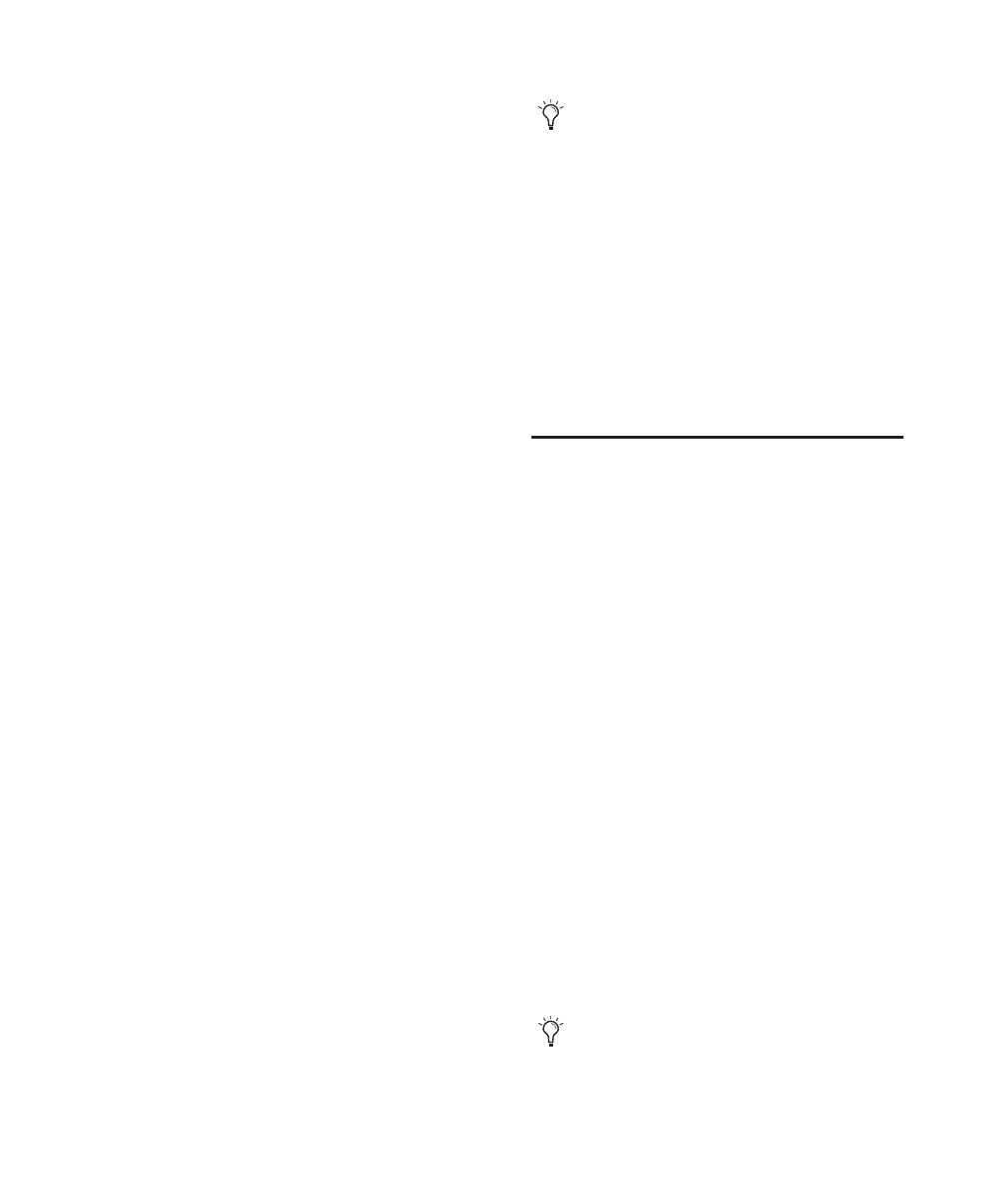Chapter 4: Mbox Hardware and Connections 33
To insert a device in the signal path:
1 You will need a cable that breaks a TRS con-
nector on one end out to two unbalanced con-
nectors. The type of unbalanced connector is
determined by the inputs of the device.
2 Locate the unbalanced connectors and deter-
mine which corresponds to tip, and which to
ring.
3 Connect the unbalanced connector that cor-
responds to tip to the input port of the device.
4 Connect the unbalanced connector that cor-
responds to ring to the output port of the de-
vice.
5 Insert the TRS connector into an insert port
on Mbox.
Digital Audio
Mbox provides digital inputs and outputs for
S/PDIF format digital audio.
About S/PDIF
S/PDIF (Sony/Philips Digital Interchange For-
mat) I/O is available on many DAT decks, com-
pact disc players, and other digital devices. Each
S/PDIF connection provides two channels of
digital audio with 24-bit capability.
To connect a S/PDIF device to Mbox:
1 Use two 75-ohm coaxial cables with male RCA
connectors on both ends (purchased sepa-
rately).
2 Connect the device’s S/PDIF output to Mbox’s
S/PDIF input port, and the device’s S/PDIF input
to Mbox’s S/PDIF output port.
S/PDIF Mirroring
Pro Tools LE uses S/PDIF mirroring to automati-
cally “mirror” the audio that is sent to Line Out-
puts 1 and 2 on the S/PDIF RCA outputs. This is
useful, for example, if you are monitoring a mix
using your Line Outputs, and also recording the
same source to an external S/PDIF device.
Connecting a Recorder for
Mixdowns
After you record and mix your sessions in
Pro Tools, you may want to mix them down to a
DAT, CD recorder, Mini-Disc, or other stereo 2-
track recording device.
Connecting an Analog Deck
Connect the Line Outputs on the back of the
Mbox to your recorder’s analog inputs. Line
Outputs 1 and 2 should be routed to the left and
right inputs, respectively, on your recorder.
These outputs are TRS ports. You may need
adapter cables if your mixdown deck has RCA
inputs.
Connecting a Digital Deck
If you have a CD recorder, DAT deck or other de-
vice that accepts S/PDIF connections, connect it
to the S/PDIF In and S/PDIF Out RCA ports on
the back of Mbox.
To configure Mbox to record from a digital
source, choose Setups > Hardware Setup in
Pro Tools, then select S/PDIF in the Clock
Source and Ch 1–2 Input pop-up menus.
When recording from Pro Tools to a digital
device, make sure Pro Tools is in Internal
clock mode.