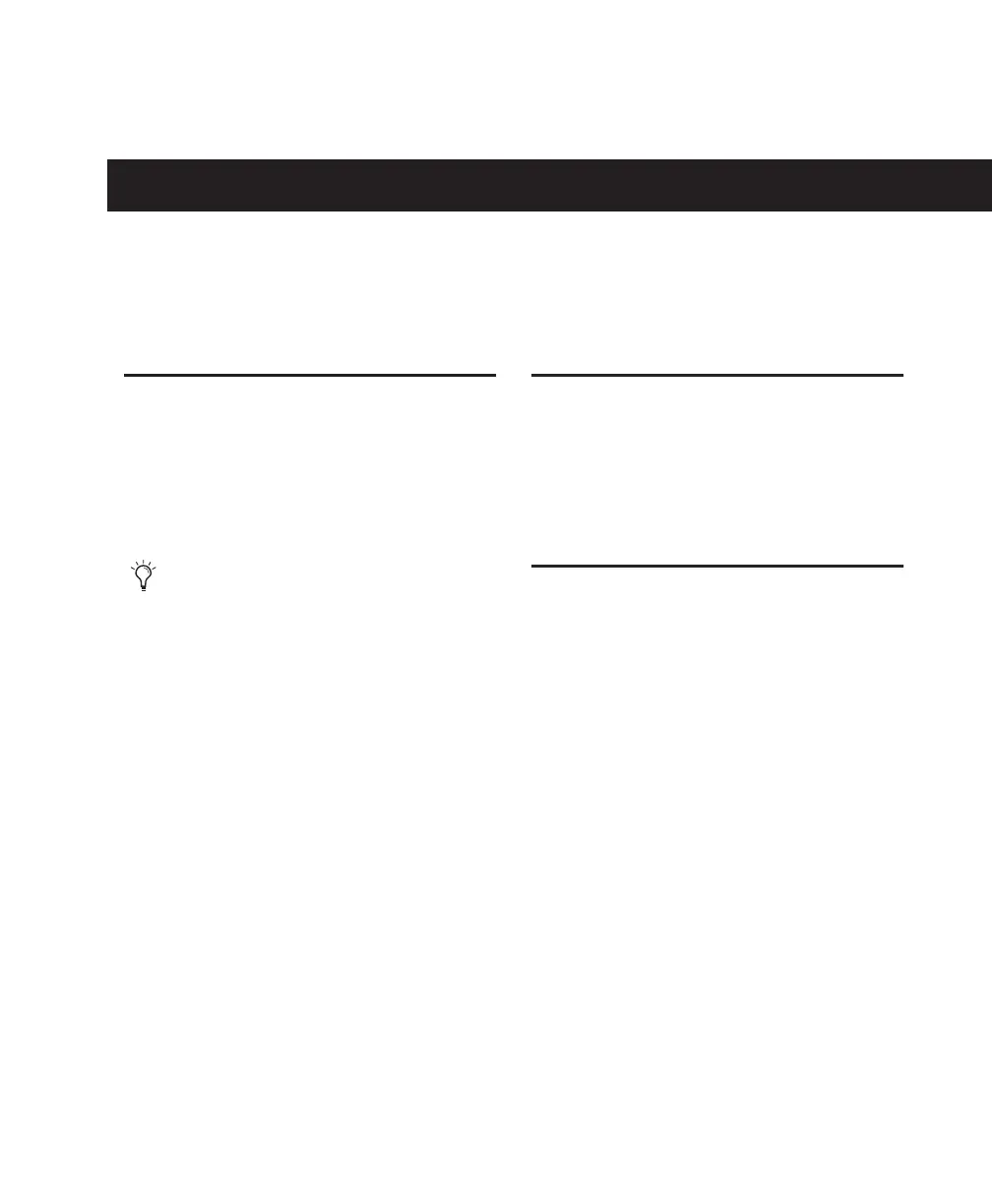Appendix D: Digidesign CoreAudio Driver (Macintosh Only) 67
appendix d
Digidesign CoreAudio Driver
(Macintosh Only)
Introduction
The Digidesign CoreAudio Driver is a multi-
channel, multimedia sound driver that allows
third-party audio programs that support the
CoreAudio standard to record and play back
through Digidesign hardware.
Full-duplex playback of 24- and 16-bit audio are
supported at sample rates up to 96 kHz, depend-
ing on the Digidesign hardware and CoreAudio
Driver program used.
The Digidesign CoreAudio Driver will provide
up to 18 channels of input and output, depend-
ing on your Pro Tools hardware:
• Up to 8 channels of input and output with
Pro Tools|HD systems
• Up to 18 channels of input and output
with Digi 002 and Digi 002 Rack
•Up to 2 channels of input and output with
Mbox
Compatible Software
For a list of CoreAudio Driver-compatible soft-
ware, see the compatibility documents available
on the Digidesign Web site (www.digide-
sign.com/compato).
Installing the CoreAudio
Driver
The Core Auto Driver is installed by default
when you install Pro Tools.
Removing the CoreAudio Driver
To uninstall the Digidesign CoreAudio Driver:
1 Power on your system.
2 On the Pro Tools Installer CD, locate and dou-
ble-click the Install CoreAudio file.
– or –
From the Digidesign Web site, download and
double-click the Install CoreAudio file.
3 In the Install CoreAudio window, select Unin-
stall from the Custom Install pop-up menu.
4 When the uninstall is complete, quit the
CoreAudio Installer.
Check the Digidesign Web site
(www.digidesign.com) for the latest third-
party drivers for Pro Tools hardware, as
well as current known issues.
