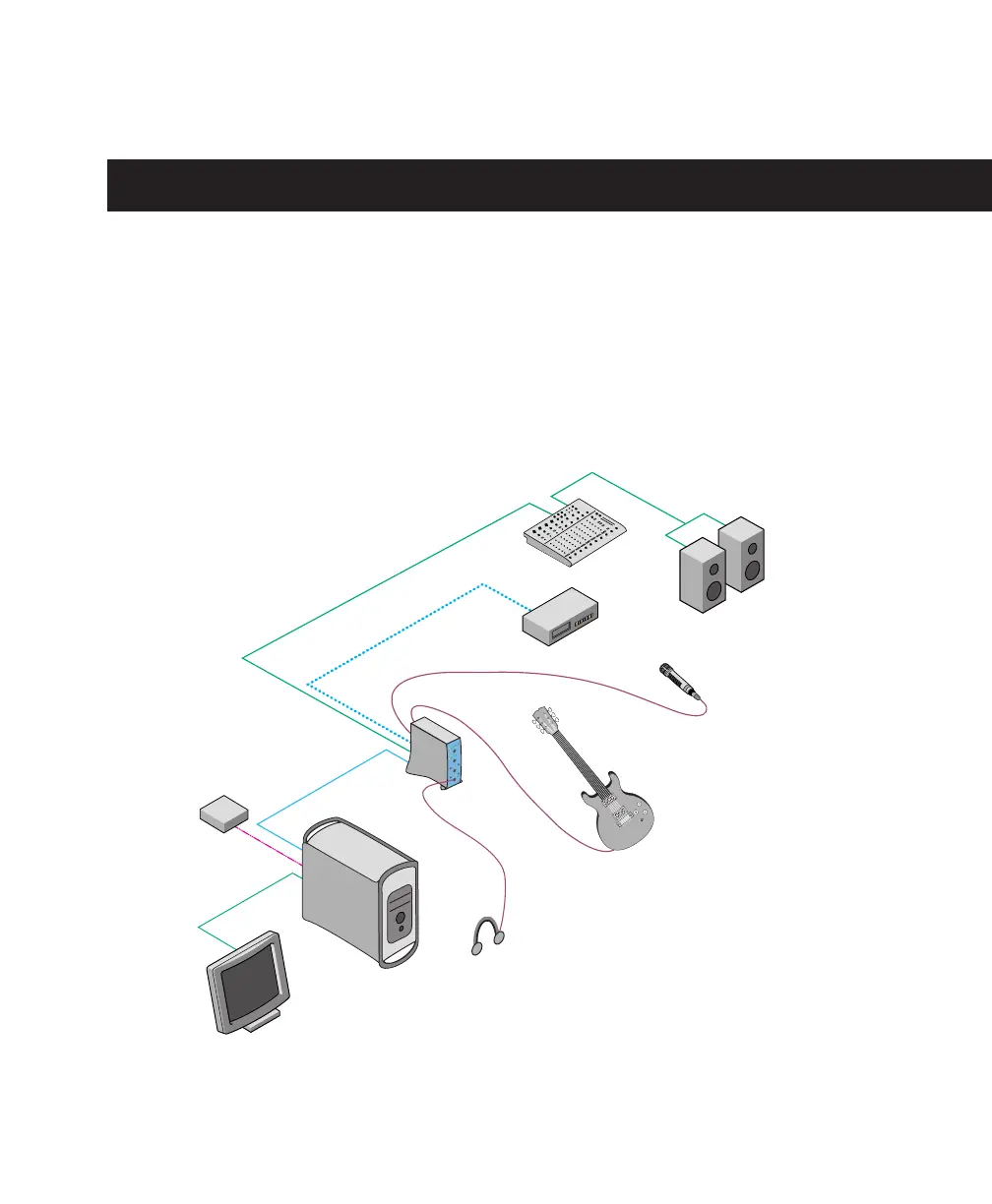Chapter 4: Mbox Hardware and Connections 25
chapter 4
Mbox Hardware and Connections
This chapter explains how to connect your Mbox for monitoring, playback and recording. If you are
new to working with digital audio workstations, first read through the Mbox Basics Guide for basic
setup information (such as connecting audio inputs, headphones, mics and instruments).
The following illustrations show two possible setups depending on the equipment in your studio.
Figure 1. Mbox micro studio configuration running Pro Tools LE on a desktop computer
powered speakers
monitor
mixer
DAT or
S/PDIF
microphone
Mbox
instrument
USB
FireWire
headphones
computer
display
outputs
digital I/O
CD recorder
cable
drive