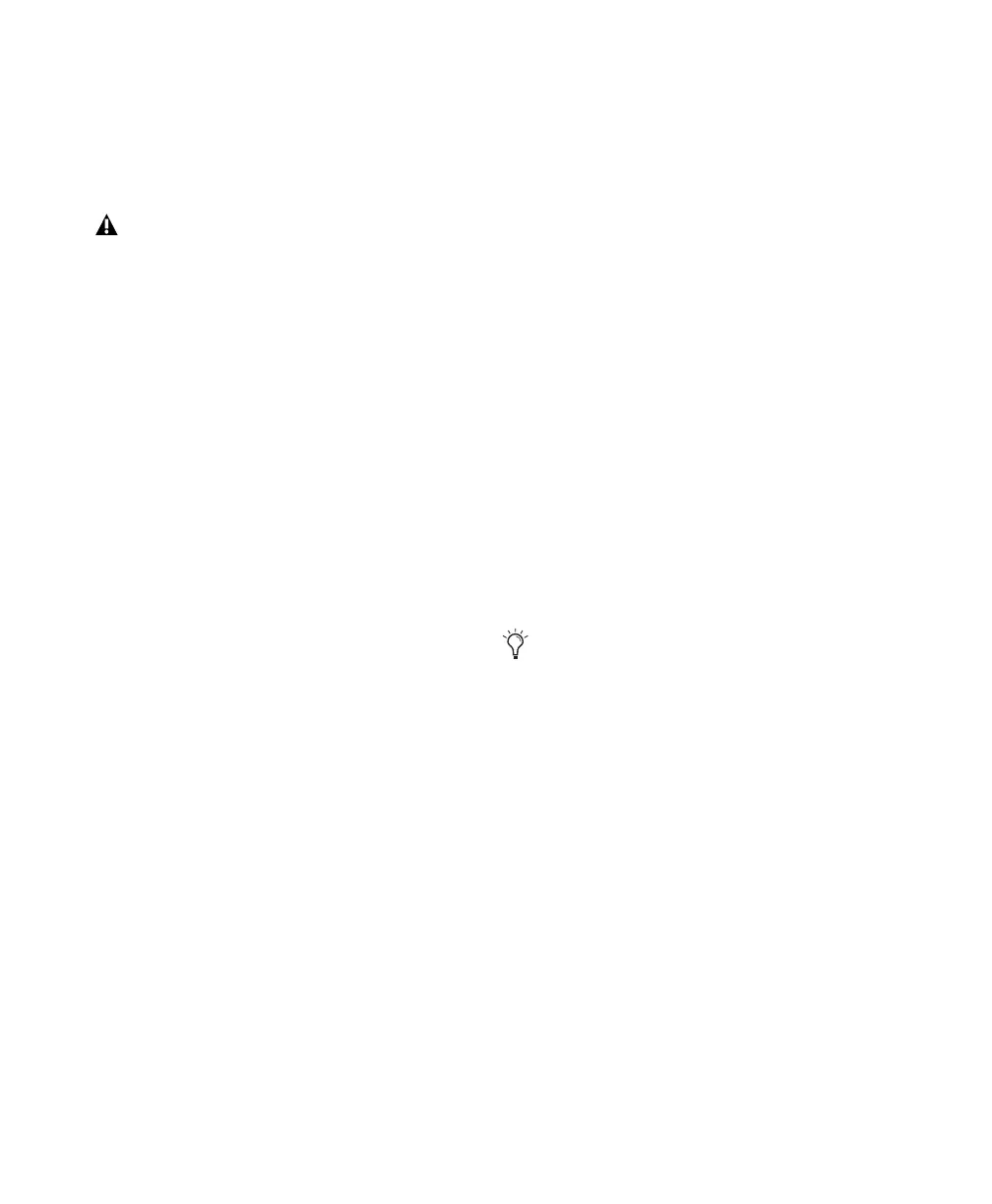Getting Started with Mbox30
48V Switch
This button activates phantom power on the
Mic inputs for microphones that require it to
operate.
USB Port
This standard USB v1.1 connector is used to
connect your computer to the Mbox. One stan-
dard USB cable is included with your system.
The Mbox is compatible with USB 2.0 ports.
However, the USB 2.0 bus will switch to the
slower USB v.1.1 speed to accommodate Mbox.
S/PDIF Digital I/O
The S/PDIF in and out ports are unbalanced two-
conductor phono (RCA) connectors that utilize
a full 24-bit, two-channel digital data stream.
The Sony/Philips Digital Interface Format
(S/PDIF) is used in many professional and con-
sumer CD recorders and DAT recorders. To
avoid RF interference, use 75-ohm coaxial cable
for S/PDIF transfers and keep the cable length to
a maximum of 10 meters.
Line Outputs
These outputs support balanced TRS, or unbal-
anced TS, 1/4-inch connections. To monitor
your mix, these outputs can be connected to a
mixing board, directly to a monitoring system
such as a stereo power amp, or another stereo
destination.
The Line Outputs 1 and 2 play the audio that is
routed to analog outputs 1 and 2 from within
Pro Tools, respectively. These analog outputs
feature 24-bit digital-to-analog converters.
Source 1 and 2
These balanced/unbalanced analog audio in-
puts support a broad range of input levels, in-
cluding microphone, instrument, or line-level
inputs. The ports accept XLR, TRS, or TS audio
input connectors. The input signal is adjusted
by the Gain control for each channel, in con-
junction with the Source switch.
Inserts 1 and 2
Mbox provides an insert point on each input
channel. These TRS ports send and return the
input channel’s signal directly after the pream-
plifier, and before the A/D converter. This al-
lows the insertion of analog processors such as
Be sure to check the 48V LED on the front
panel of Mbox before plugging in any mi-
crophones. The 48V switch on the back is
located directly above the USB connector
and may be inadvertently activated when
connecting the USB Cable.
The XLR connectors only support micro-
phone level inputs. If Line or Inst are cho-
sen, the XLR portion of the port is ignored.
Likewise, if you choose Mic, the 1/4-inch
part of the connector is ignored.