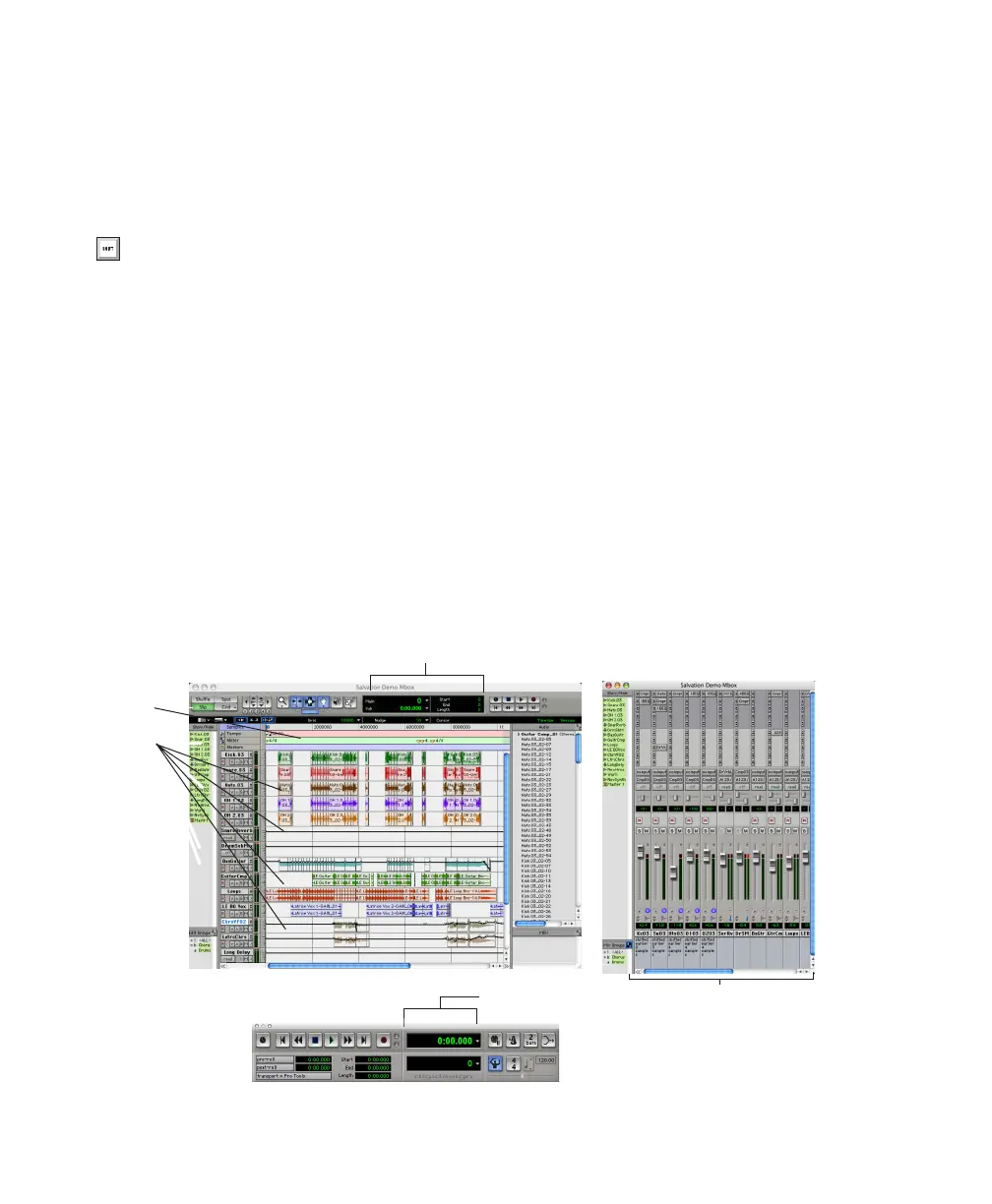Getting Started with Mbox36
Main Windows
The Mix, Edit, and Transport windows are the
main Pro Tools work areas. You can show any of
these windows by choosing them from the Win-
dows menu.
Mix Window Displays the Pro Tools mixer, with
its familiar fader strip controls for volume, pan,
solo, mute, and signal routing.
Edit Window Displays tracks in the session along
the Timeline, for editing of audio, MIDI, and au-
tomation data.
Transport Provides standard transport controls
for Play, Stop, Rewind, Fast-Forward, Pause, and
Record. The Transport window can also show
Counter and MIDI Control displays.
Workspace The Workspace browser is a Digi-
Base feature available in Pro Tools 6 and higher.
For more information see the DigiBase Guide.
Rulers
Pro Tools LE provides several different rulers to
select as the timebase for your session.
Timebase Rulers, displayed along the top of the
Edit window, include Bars:Beats, Minutes:Sec-
onds, and Samples. The current timebase deter-
mines the format of the Main counter, and pro-
vides the basis for the Edit window Grid.
To select a Timebase Ruler:
■ Click the name of the ruler at the top left side
of the Edit window (Bars:Beats, Minutes:Sec-
onds, or Samples).
Press Control+Equals (=) in Windows or
Command+Equals (=) on Macintosh to
switch between the Edit and Mix windows.
Figure 5. Main session windows
Tracks
Tracks
Rulers
Transport window
Mix window
Edit window
Main Counter
Main Counter