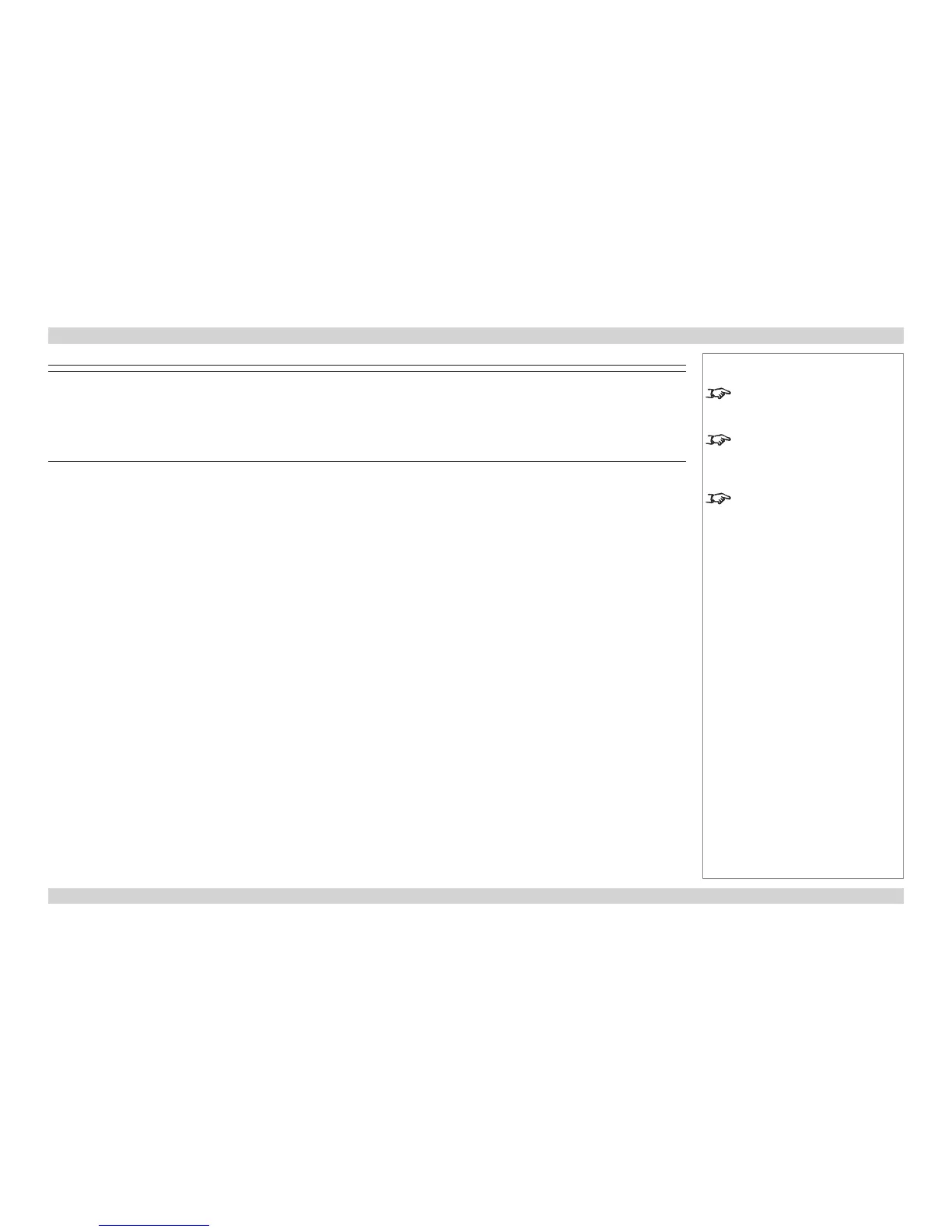VIDEO
Overscan On, Off
Video System Auto, PAL, SECAM, NTSC4.43, NTSC3.58, PAL-M, PAL-N, PAL-60
Video Setup 0IRE, 7.5IRE
Closed Caption Off, CC1
SETUP
Auto Search On, Off
Auto Power Off On, Off
Auto Power On On, Off
Standby Mode Standard, Eco
Background Logo, Custom, Blue, None
Audio Volume, On, Off
3D Mode
DLP®Link™ On, Off
DLP®Link™ Invert
Aspect Ratio Normal, Full, 4:3, 16:9, Native
Advance Setting
Security Lock Disable, Password
Keypad Lock Yes, No
Image Capture Save image, Delete image
Wall Color Off, Whiteboard, Blackboard
Messaging On, Off
Menu Submenus and controls
Notes
Some of the information in this menu
map is summarised. See the actual
menu on the projector for full detail.
Some menu options and controls
may not be available due to settings
in other menus. These will be
shaded grey on the actual menu.
Where it would be helpful, some
menu options are described in more
detail earlier in this operating guide.
