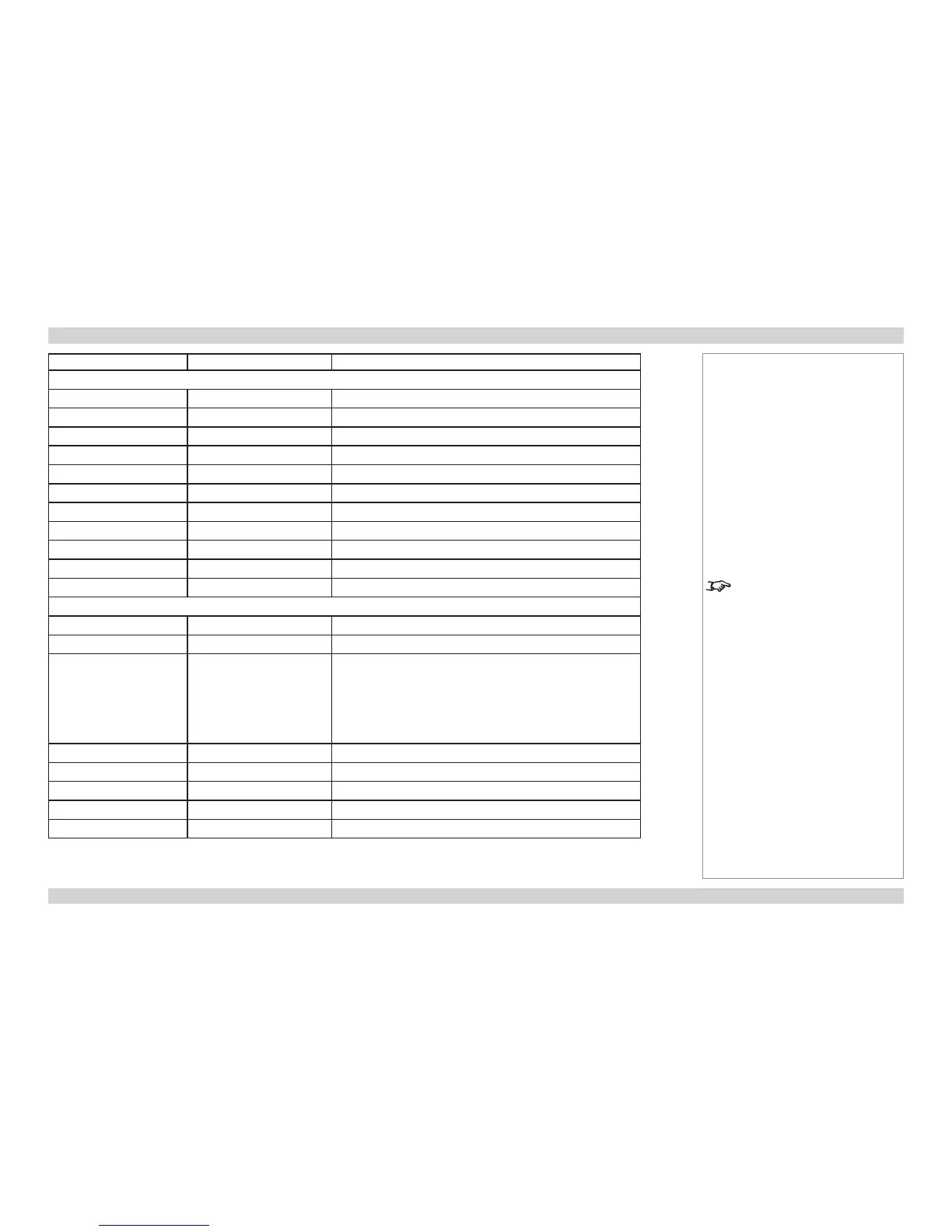<command> <operator> <values>
Lens menu (continued)
nudge.up =
Nudge time, 0 = shortest, 3 = longest
nudge.down =
Nudge time, 0 = shortest, 3 = longest
nudge.left =
Nudge time, 0 = shortest, 3 = longest
nudge.right =
Nudge time, 0 = shortest, 3 = longest
lensmemory.save =
0 - 9 (integer)
lensmemory.recall =
0 - 9 (integer)
lens.up =
0 - 3 (integer)
lens.down =
0 - 3 (integer)
lens.left =
0 - 3 (integer)
lens.right =
0 - 3 (integer)
lens.stop
(execute)
Image menu
brightness = ?
-50 to 50 (integer)
contrast = ?
-50 to 50 (integer)
gamma =
0 = 1.0
1 = 1.8
2 = 2.0
3 = 2.2
4 = 2.4
5 = 2.6
6 = 2.8
hue = ?
-50 to 50 (integer)
saturation = ?
-50 to 50 (integer)
blacklevel.offset = ?
0 = 0 IRE, 1 = 7.5 IRE
sharpness = ?
-50 to 50 (integer)
detail = ?
0 to 100
Notes
The lens.stop command
stops all lens movement. All
lens commands except
nudge
will continue to move until this
command is sent or the limit is
reached. Use
nudge to produce
a brief movement of the lens in the
specied direction.