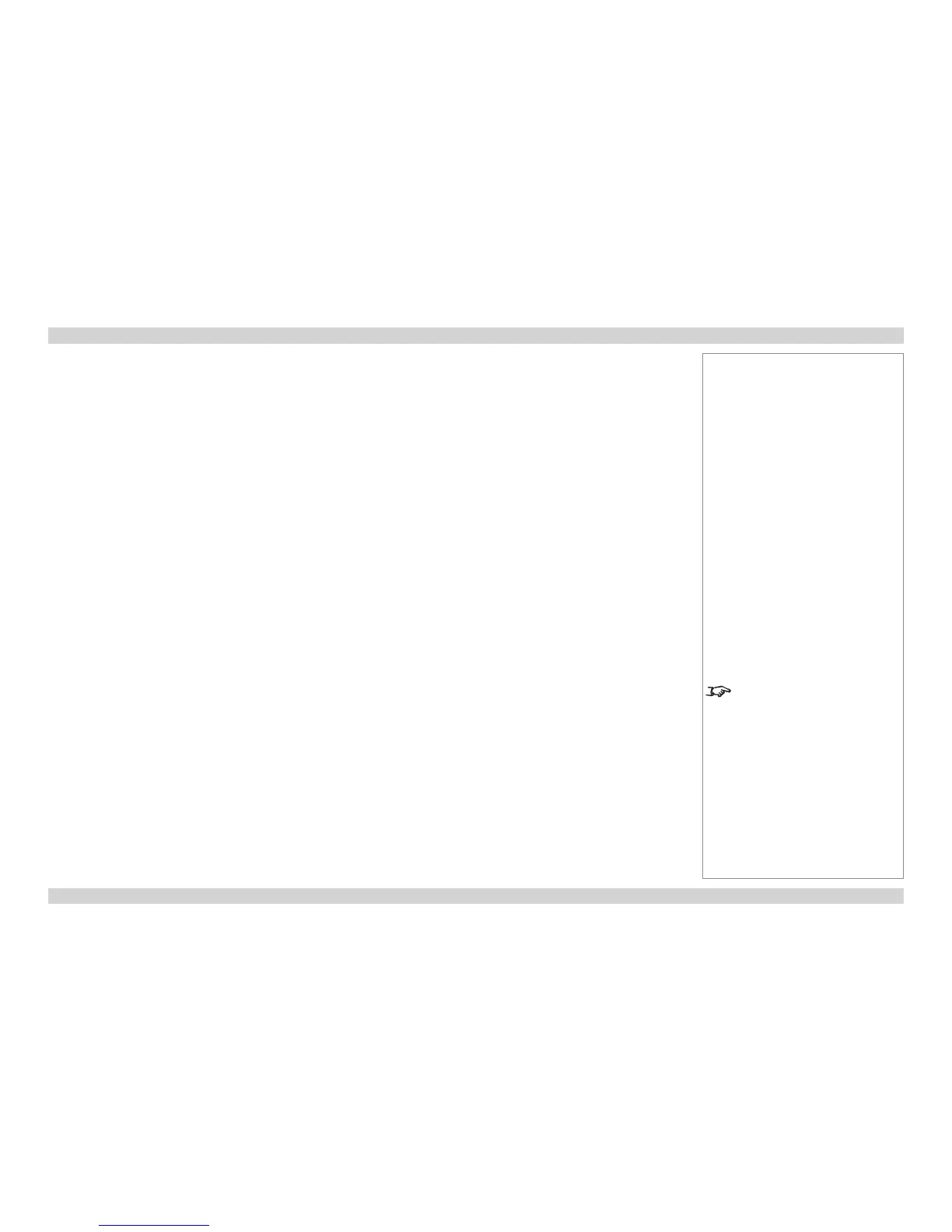Blending images from multiple projectors
The following procedure explains how to set up an array of projectors and how to blend the images together.
Before you start
Position the projectors
Ensure that all projectors are in good working order.
Position the projectors so that they are within the required throw distance range. Position the screen where it will remain during operation.
In the initial stages of the procedure you will be using test patterns, therefore it is not necessary to connect the input at this stage. However,
you need to make sure that you are able to connect the inputs without moving the projectors.
Control the projectors
You can control the projectors individually by using:
• their respective control panels, or
• a dedicated remote control for each projector, or
• a single remote control for all projectors. To do so, you need to assign a different IR address for each projector.
Consider connecting the projectors in a LAN network and using the Projector Controller application to monitor the projectors and change
settings on the whole array at once.
Notes
The Projector Controller software
is available for download from the
Digital Projection website, free of
charge.
