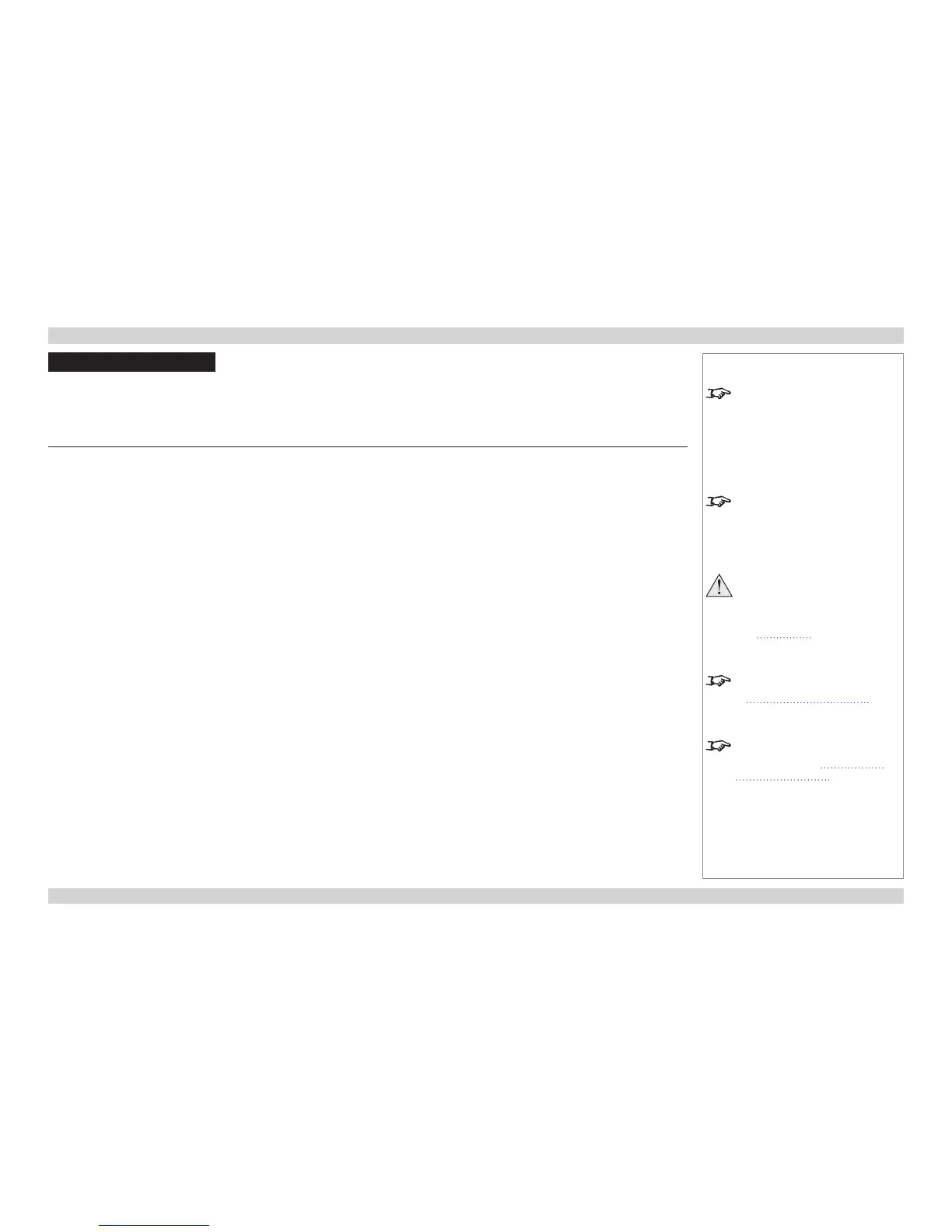Choosing A Lens
A number of lenses are available. Which lens you choose depends on the screen size, image aspect ratio, throw distance and light output. In
addition, each lens has a High Brightness and a High Contrast version.
The following table shows all available lenses in order of their throw ratios:
Throw ratios for 1080p and WUXGA Throw ratios for SX+ Lens extension (±2%) Throw distance range
0.67 : 1 xed lens 0.73 : 1 xed lens 204 mm (8.0 in.) 1.1 m - 10 m (3.6 ft - 32.8 ft)
1.12 : 1 xed lens (3 m - 15 m) 1.21 : 1 (3 m - 15 m) xed lens 268 mm (10.6 in.) 3 m - 15 m (9.8 ft - 49.2 ft)
1.12 : 1 xed lens (1.2 m - 2 m) 1.21 : 1 (1.2 m - 2.0 m) xed lens 268 mm (10.6 in.) 1.2 m - 2 m (3.9 ft - 6.6 ft)
1.16 - 1.49 : 1 zoom lens 1.26 - 1.61 : 1 zoom lens 226 mm (8.9 in.) 3 m - 15 m (9.8 ft - 49.2 ft)
1.39 - 1.87 : 1 zoom lens 1.5 - 2.02 : 1 zoom lens 194 mm (7.6 in.) 4 m - 24 m (13.1 ft - 78.7 ft)
1.87 - 2.56 : 1 zoom lens 2.02 - 2.77 : 1 zoom lens 159 mm (6.3 in.) 4 m - 24 m (13.1 ft - 78.7 ft)
2.56 - 4.17 : 1 zoom lens 2.77 - 4.51 : 1 zoom lens 145 mm (5.7 in.) 9.1 m - 45 m (29.9 ft - 147.6 ft)
4.17 - 6.95 : 1 zoom lens 4.51 - 7.53 : 1 zoom lens 129 mm (5.1 in.) 12 m - 80 m (39.4 ft - 262.5 ft)
6.93 - 10.34 : 1 zoom lens 7.5 - 11.2 : 1 zoom lens 179 mm (7.0 in.) 12 m - 80 m (39.4 ft - 262.5 ft)
1.50 - 2.17 : 1 zoom lens 1.63 - 2.35 : 1 zoom lens 184 mm (7.2 in.) 5 m - 25 m (16.4 ft - 82 ft)
1.72 - 2.71 : 1 zoom lens 1.86 - 2.93 : 1 zoom lens 178 mm (7.0 in.) 5 m - 25 m (16.4 ft - 82 ft)
2.15 - 3.36 : 1 zoom lens 2.33 - 2.64 : 1 zoom lens 180 mm (7.1 in.) 5 m - 25 m (16.4 ft - 82 ft)
To choose a lens, either calculate the throw ratio required, or use the lens charts provided at the end of this guide.
Notes
The High Brightness lenses are
recommended for the standard
models, for maximum light output.
The High Contrast lenses are
recommended for the Ultra Contrast
models, for maximum contrast.
The same lens has different
effective throw ratios for WUXGA
and 1080p, and for SX+, due to the
different width of the DMD.
Eachtimeanewlensistted
to the projector, the calibration
procedure must be carried out.
See Lens menu in the Operating
Guide.
You can also use the information
in Appendix B: Lens Charts to
choose a lens.
For information about individual lens
part numbers, see Appendix A:
Lens Part Numbers at the end of
this document.