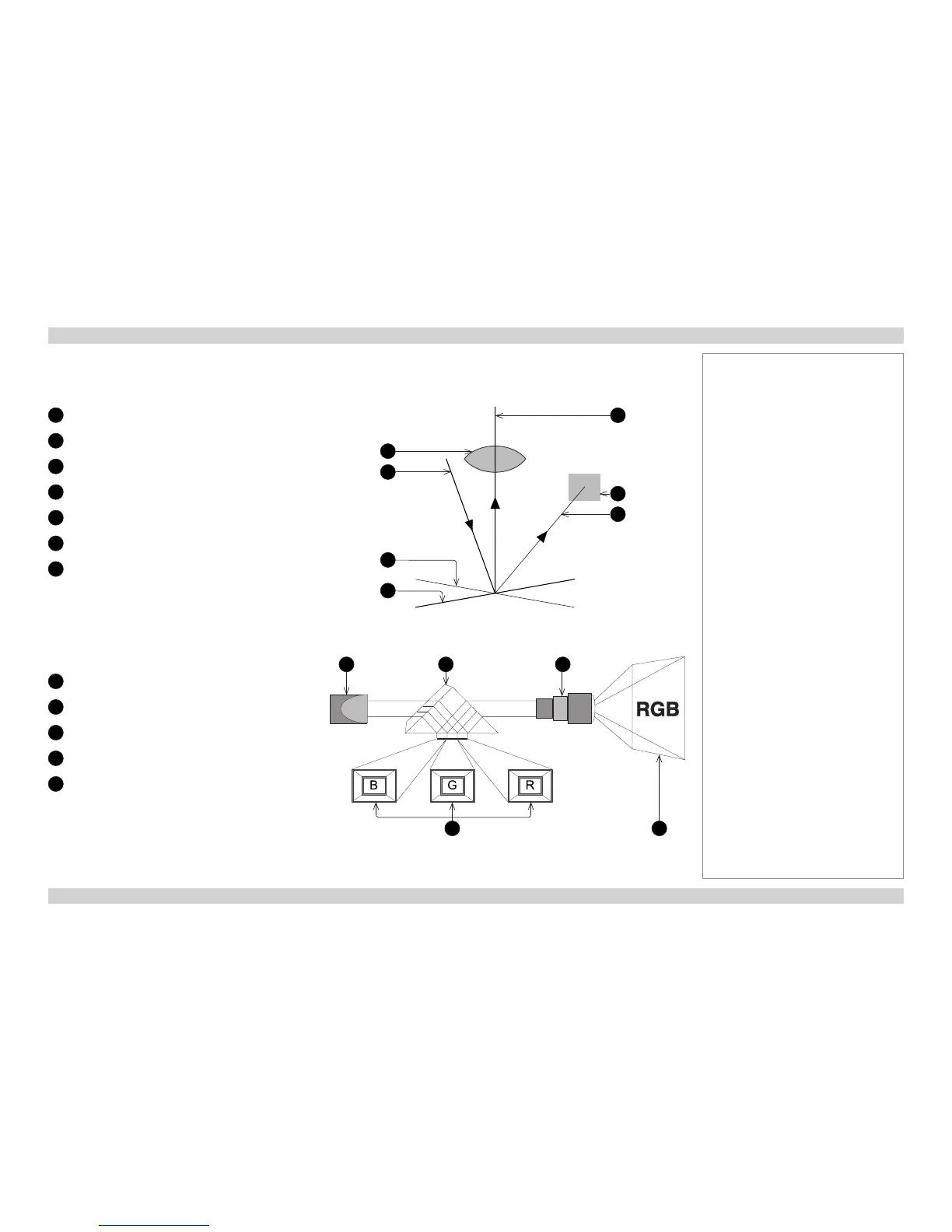Depending on the voltage polarity applied, each mirror will either tilt to the left to produce a bright pixel or to the right for a dark pixel. When
light is applied to the complete DMD™, only the light redirected from a mirror tilting to the left is projected.
1
Projection lens
2
Incoming light from the lamp
3
Mirror element tilted to the right
4
Mirror element tilted to the left
5
Reectedlight,lefttilt
6
Light dump
7
Reectedlight,righttilt
The projector optically lters white light from the lamp into its
constituent red, green and blue. Each color illuminates a separate DMD™ whose modulated output is then recombined with the other two to
form the projected full color image.
1
Lamp
2
Opticallteringoflightintored,greenandblue
3
Projection lens
4
DMD™ devices
5
Full color image displayed on screen
Notes
white light white light
blue
light
green
light
red
light
1 2 3
4 5
Filtering process
Light ow
1
2
3
4
5
6
7