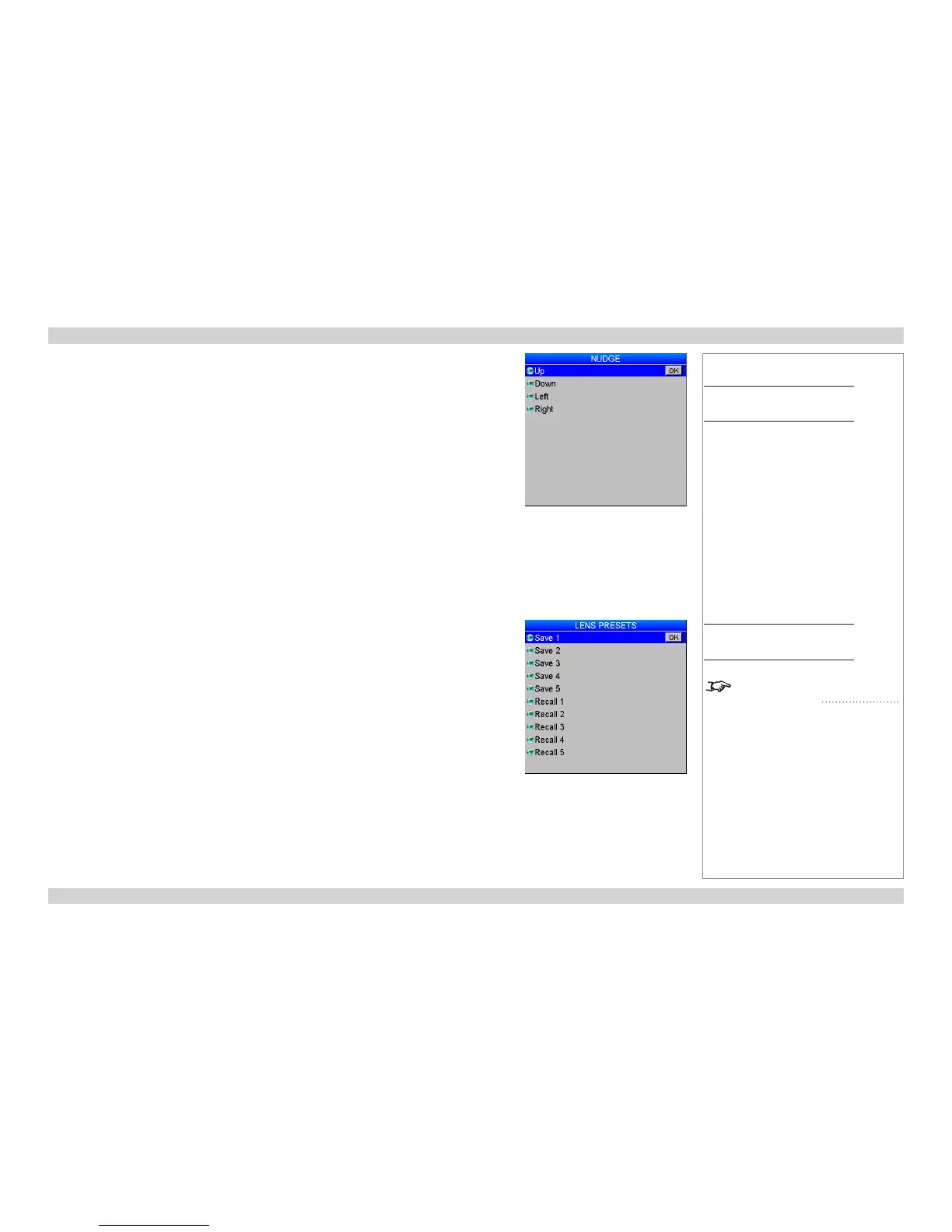Nudge
To position the image correctly on the screen, use the Nudge controls.
Lens Presets
This menu allows you to save up to ve custom lens presets, which you can recall later.
To save a preset using the remote, press and hold SAVE, then press the number button for the preset
you wish to save.
To recall a preset using the remote:
• On remote 105-023 Rev A, press and hold PRESET, then press a number button 1 to 5.
• On remote 105-023 Rev B, press and hold LOAD, then press a number button 1 to 5.
Notes
Main Menu
Lens
Nudge
Main Menu
Lens
Lens Presets
To determine which remote control
you are using, see Remote Control
in the Installation and Quick Start
Guide.