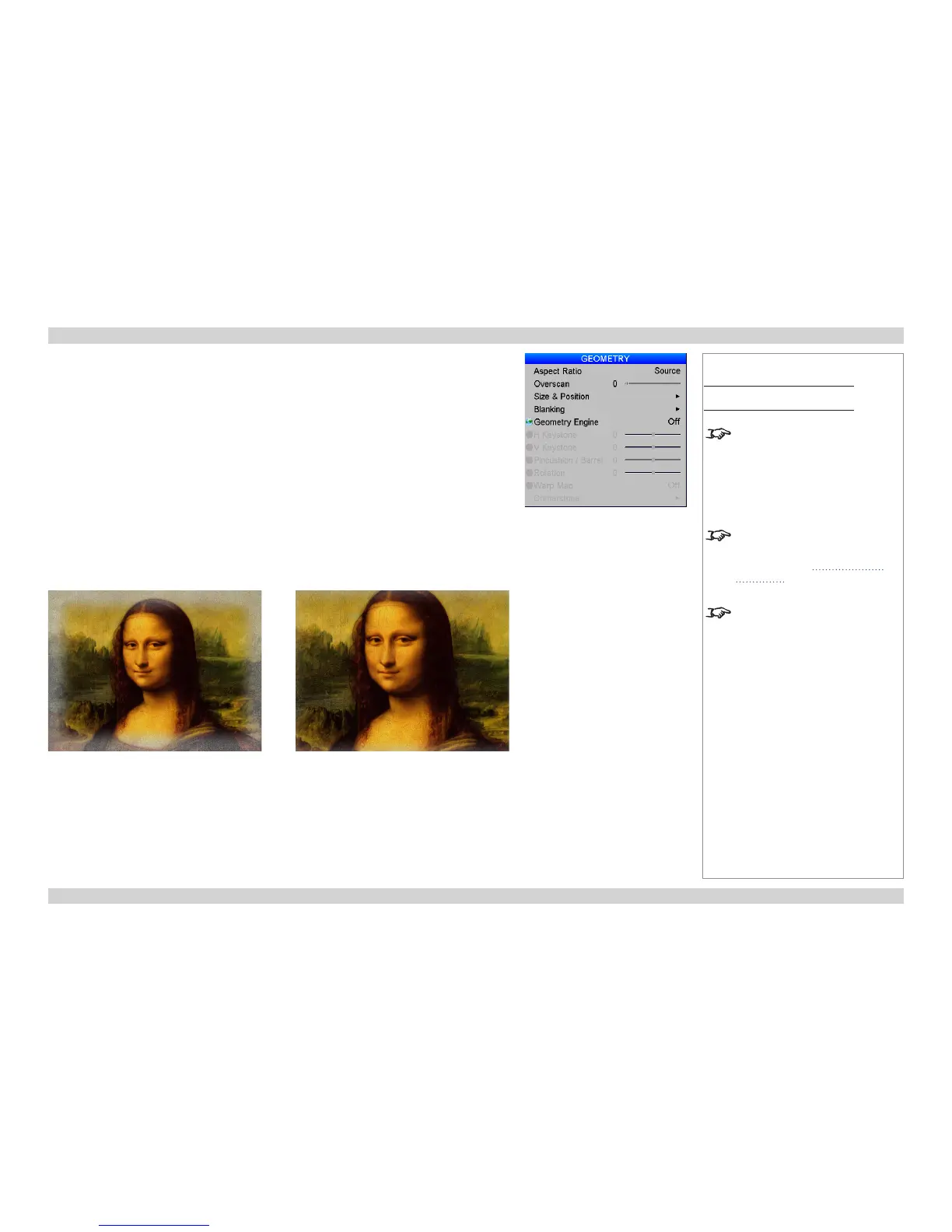Geometry menu
Aspect Ratio
Choose between Source, Fill Display, Fill & Crop, Anamorphic and TheaterScope.
Some devices (e.g. certain DVD players) pack a 16:9 image into a 4:3 aspect ratio. In such cases to
display the image correctly, choose the Anamorphic aspect ratio.
Overscan
Set this slider to compensate for noisy or badly dened image edges.
Notes
Main Menu
Geometry
An anamorphic lens (optional
accessory) is used with the
TheaterScope setting, to ensure
that for a 2.35:1 image, the
maximum area of the DMD is used,
giving maximum image brightness.
For examples of how the different
aspect ratios affect screen
dimensions, see Aspect Ratios
Explained in the Reference Guide.
Items on this page may be
unavailable depending on the
Geometry Engine setting.
Image with noisy edges Overscanned image
