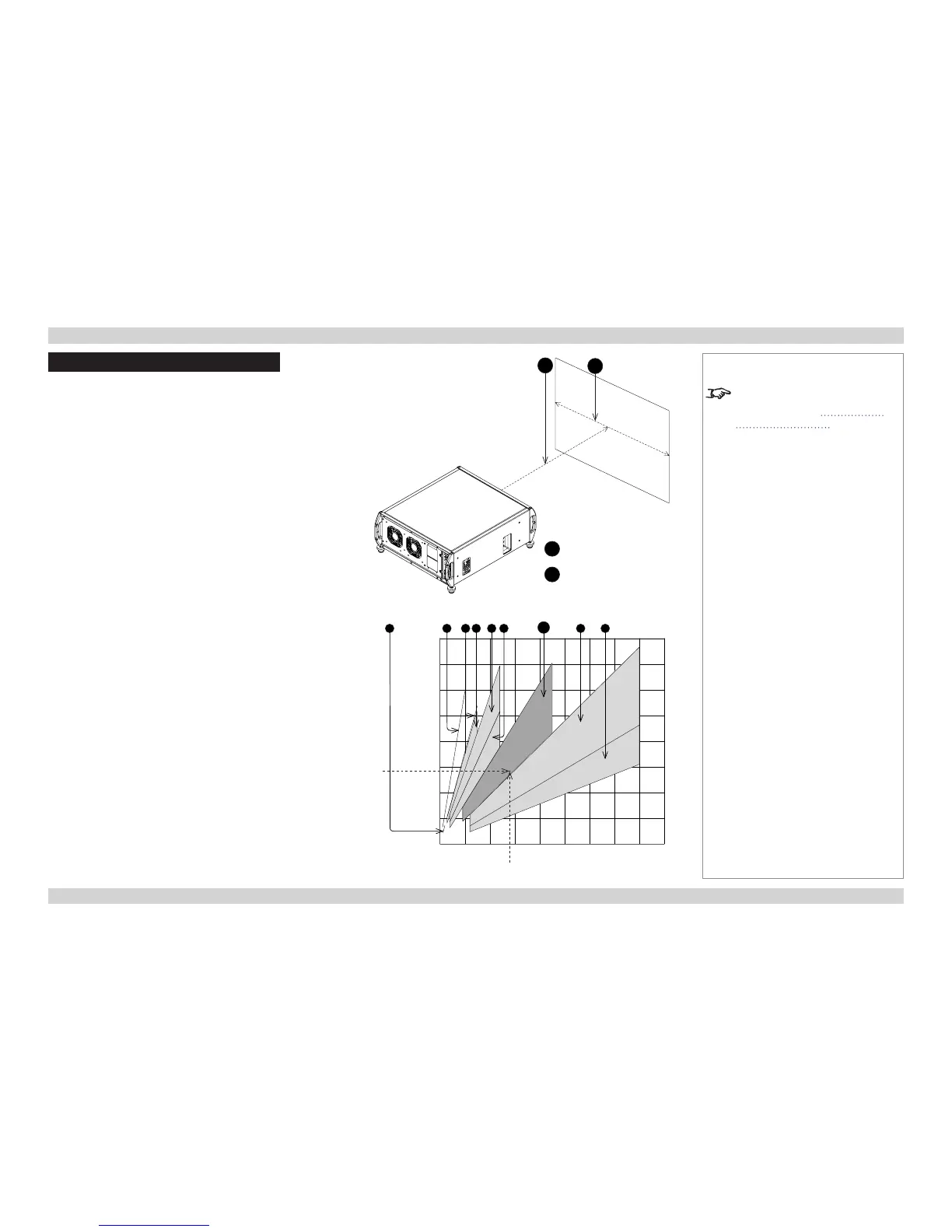Appendix B: Lens Charts
How to use the lens charts
The lens charts on the following pages provide a quick
guide to the type of lens needed for a particular projector.
To use the lens charts, you need the following information:
• The DMD resolution of your projector
• The distance between the projector and the screen
(throw distance)
• The maximum width of your screen
In the chart for the required DMD resolution, nd the point
where the throw distance corresponds to the screen width,
as shown in the example below.
Example
For a 1080p projector with
• throw distance 28 m, and
• screen width 7 m,
the correct lens would be number 7 in the chart.
Notes
For information about individual lens
part numbers, see Appendix A:
Lens Part Numbers.
1
2
1
Throw distance
2
Screen width
2.5 m (8.2 ft)
5.0 m (16.4 ft)
7.5 m (24.6 ft)
10.0 m (32.8 ft)
12.5 m (41.0 ft)
15.0 m (49.2 ft)
17.5 m (57.4 ft)
20.0 m (65.6 ft)
4 5 6
7
8 9321
10 m
(33 ft)
20 m
(66 ft)
30 m
(98 ft)
40 m
(131 ft)
50 m
(164 ft)
60 m
(197 ft)
70 m
(230 ft)
80 m
(262 ft)
90 m
(295 ft)
Screen width
Throw distance
