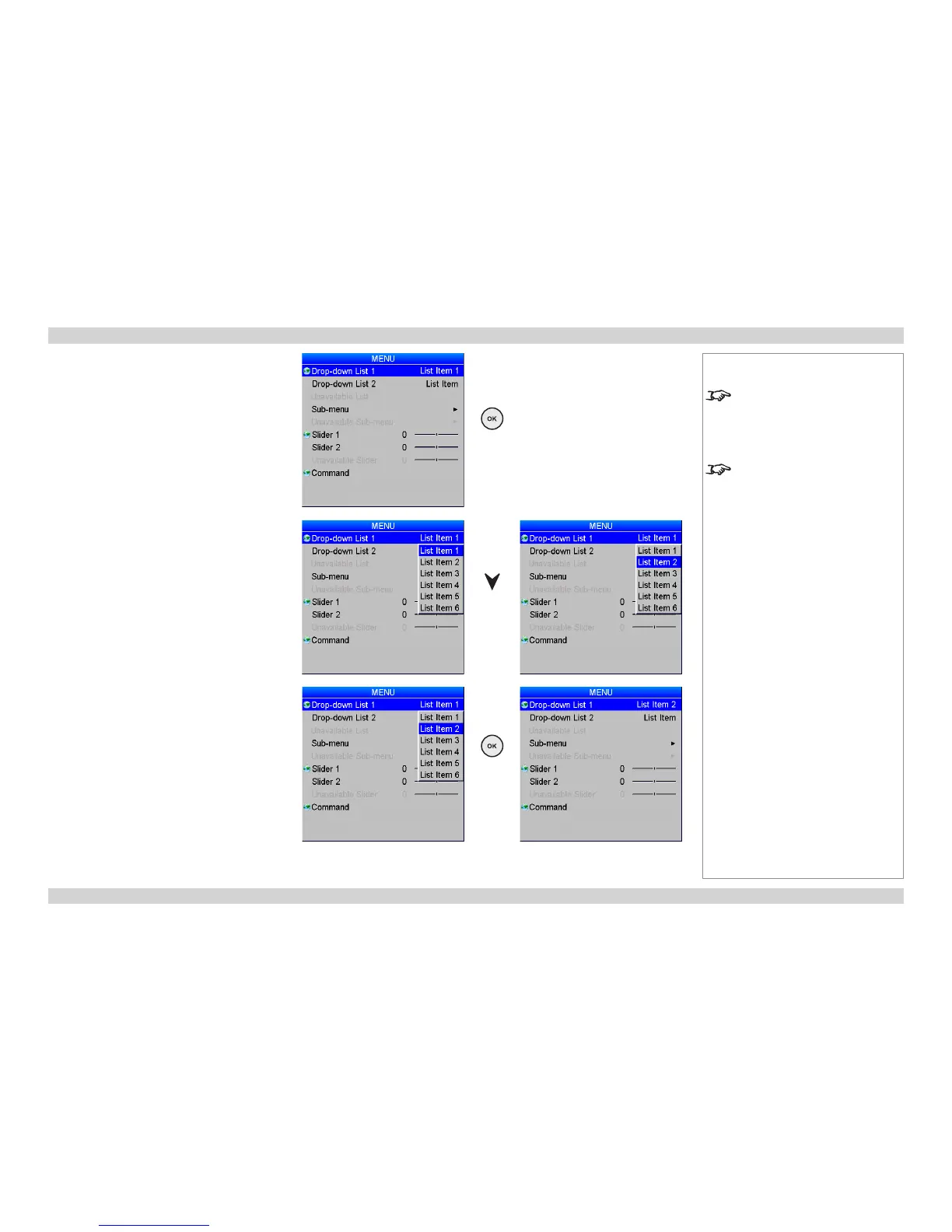Drop-down lists
To use a drop-down list:
1. Navigate to the drop-down list in the menu and
press OK.
2. Highlight an item from the list using
the UP and DOWN arrow buttons.
3. Press OK again to select the highlighted item, or
press EXIT to exit without changing.
Notes
Some menu items may not be
available due to settings in other
menus. These will be grayed out on
the actual menu.
When a globe icon appears next
to a setting, the setting affects all
sources and all inputs; otherwise,
only the current input source will be
affected if you change the setting.