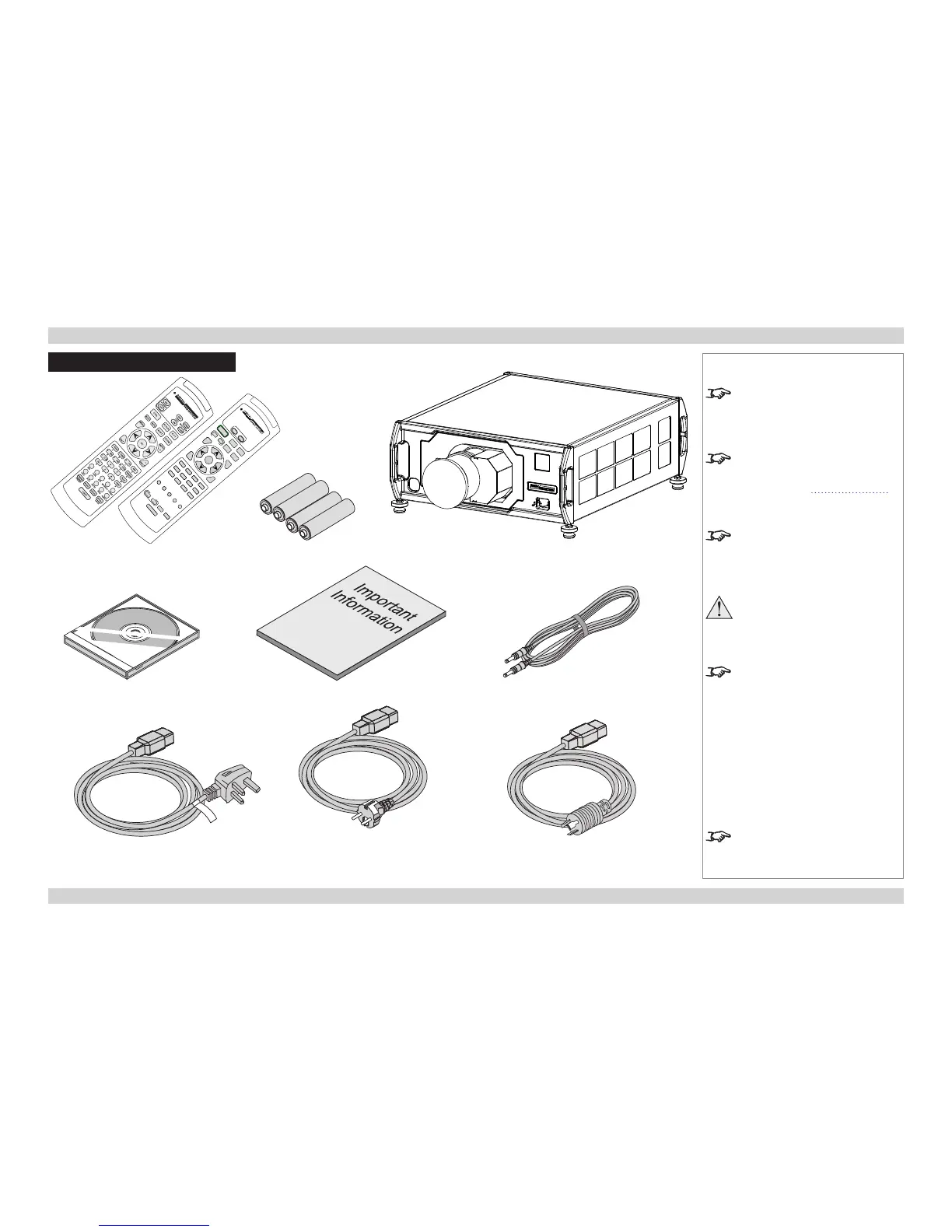Notes
Make sure your box contains
everything listed. If any pieces are
missing, contact your dealer.
Only one remote will be supplied
with the projector. For more
information, see Remote Control
further in this guide.
You should save the original box
and packing materials, in case you
ever need to ship your projector.
When transporting the projector,
always ensure that the removable
feet are fully wound in.
The projector is shipped without a
lens.
Only one power cable - dependent
on the destination territory - will be
supplied with the projector.
Remote control
(105-023) Rev A or B
4x AAA batteries
Power cable, United Kingdom
(102-180 for Titan 800, 112-000
for Quad)
User Guides on CD
(112-659)
Important Information (112-658)
Power cable, Europe
(102-163 for Titan 800, 112-001
for Quad)
Power cable, North America
(102-165 for Titan 800, 112-002
for Quad)
Projector
Remote cable
(102-162)
