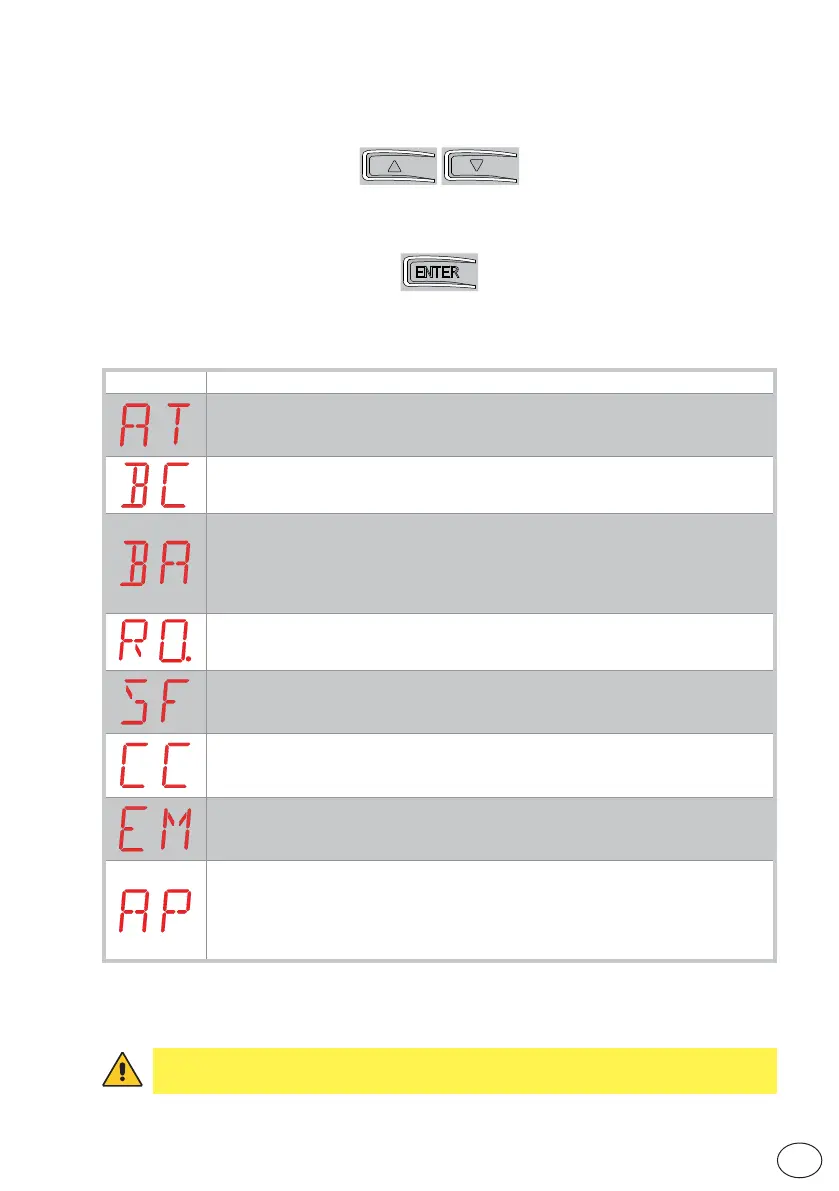13
EN
IP2163EN
• using keys ↑ and ↓ select the desired function
• press the ENTER key to confirm
After confirming the selection, you access the second level menu.
7.3 Main menu
Display Description
AT - Automatic Configurations.
The menu allows you to manage the automatic configurations of the control
panel.
BC - Basic Configurations.
The menu allows you to display and modify the main settings of the control panel.
BA - Basic Adjustments.
The menu allows you to display and modify the main adjustments of the con-
trol panel.
NOTE: some settings require at least three operations before they are set cor-
rectly.
RO - Radio Operations.
The menu allows you to manage the radio operations of the control panel.
SF - Special Functions.
The menu allows you to set the password and manage the special functions
in the control panel.
CC - Cycles Counter.
The menu allows you to display the number of operations carried out by the
automation and manage the maintenance interventions.
EM - Energy Management.
The menu allows you to display and modify the energy saving settings and
adjustments.
AP - Advanced Parameters.
The menu allows you to display and modify the advanced settings and adjust-
ments of the control panel.
NOTE: some settings require at least three operations before they are set cor-
rectly.
WARNING: depending on the type of automation and control panel, some menus may
not be available.
