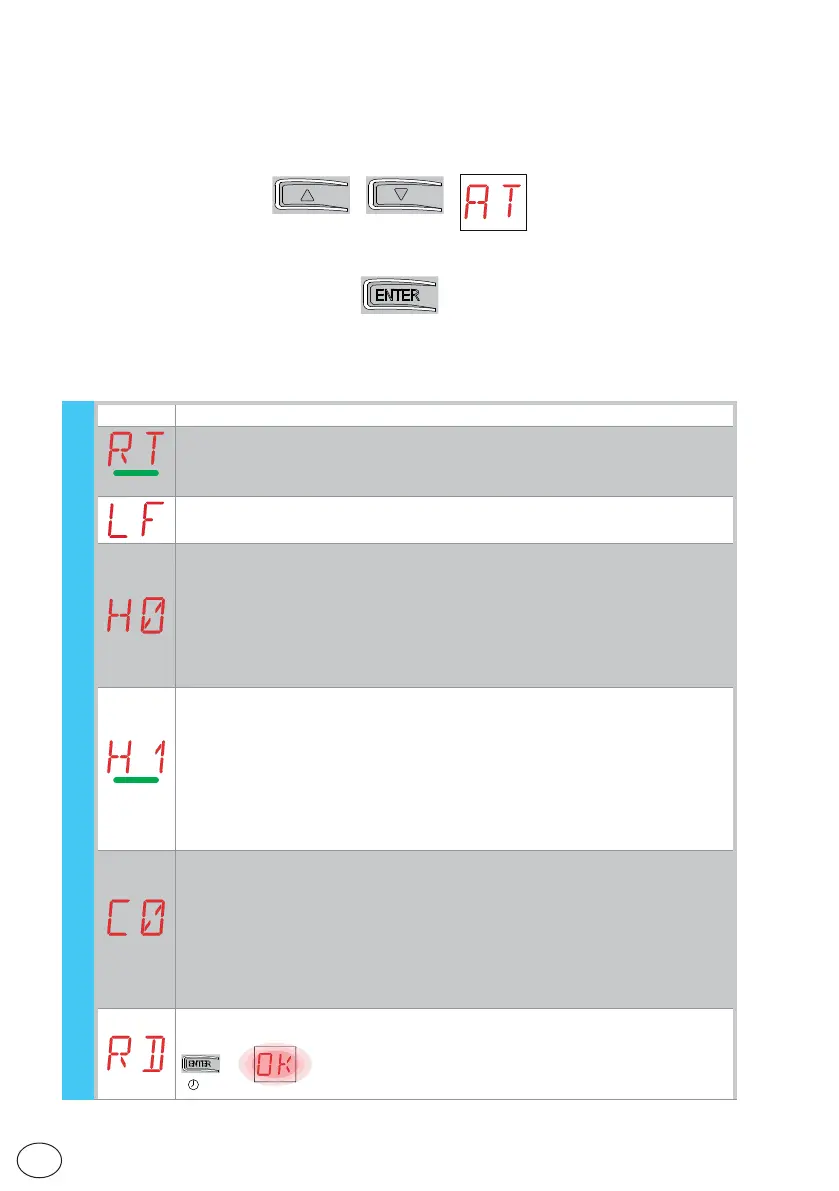14
EN
IP2163EN
• using keys ↑ and ↓ select the desired function
• press the ENTER key to confirm
7.4 Second level menu
AT (Automatic Configurations)
Display Description
RT - Opening to right.
LF - Opening to left.
H0 - Predefined setting, residential use 0.
This selection loads predefined values for certain standard parameters:
AC - enabling of automatic closing : 1-2
C5 - step-by-step/opening command operation : step-by-step
RM - remote control operation : step-by-step
AM - AUX plug-in card operation : step-by-step
SS - Selection of automation status at start-up : open
H1 - Predefined setting, residential use 1.
This selection loads predefined values for certain standard parameters:
AC - enabling of automatic closing : enabled
TC - setting of automatic closing time : 1 minute
C5 - step-by-step/opening command operation : step-by-step
RM - remote control operation : step-by-step
AM - AUX plug-in card operation : step-by-step
SS - Selection of automation status at start-up : closed
C0 - Predefined setting, condominium use 0.
This selection loads predefined values for certain standard parameters:
AC - enabling of automatic closing : enabled
TC - setting of automatic closing time : 1 minute
C5 - step-by-step/opening command operation : opening
RM - remote control operation : opening
AM - AUX plug-in card operation : opening
SS - Selection of automation status at start-up : closed
RD - Resetting of general settings (SETTINGS RESET).
→
2”
AT - Automatic configurations