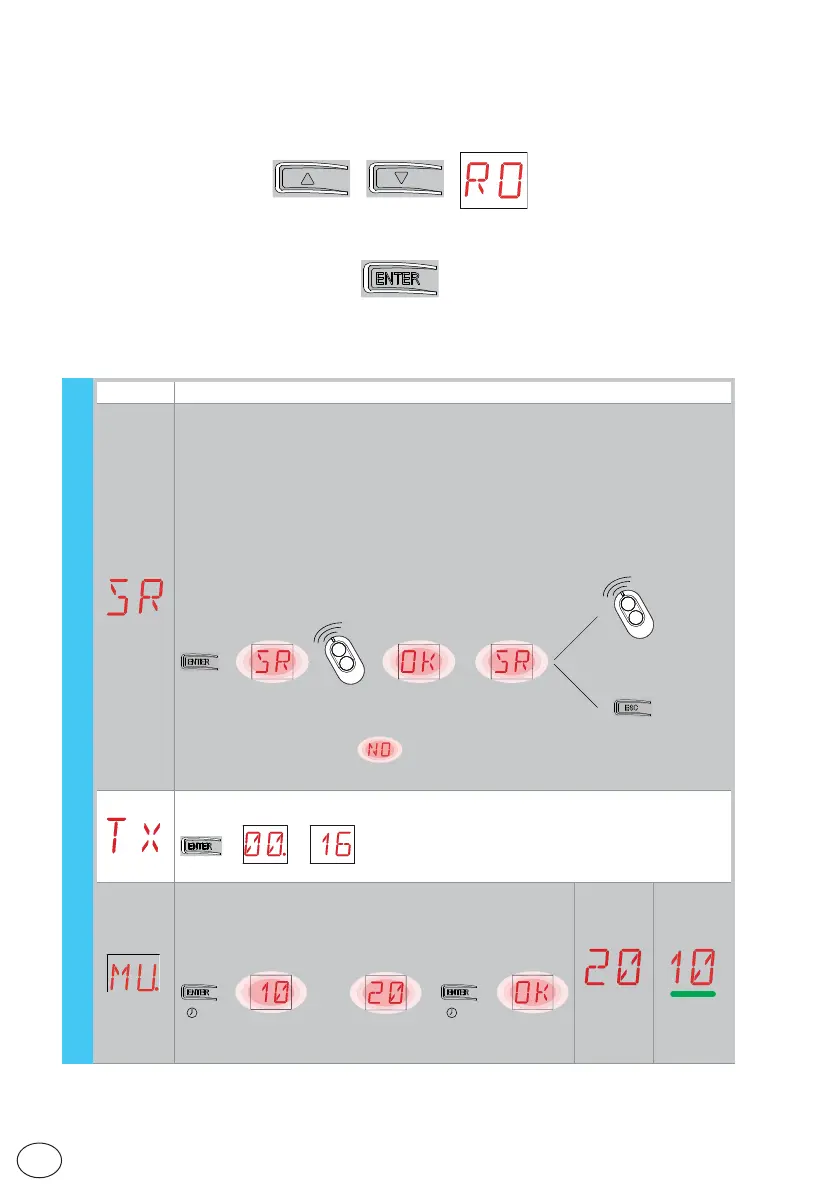22
EN
IP2163EN
• using keys ↑ and ↓ select the desired function
• press the ENTER key to confirm
7.7 Second level menu - RO (Radio Operations)
Display Description
SR - Remote control storage.
You can directly access the Remote control storage menu even with the dis-
play turned off, but only with the Display visualisation mode option set to 00
or 03:
- for transmitting a remote control not present in the memory;
- for transmitting an unstored channel of a remote control already present in
the memory.
→ →→
→
→
→
...x2, x3...
WARNING: if the display flashes, the remote control may have already
been stored.
TX - Visualisation of counter showing remote controls stored
→→ → 16 radiocomandi [esempio]
MU - Indication of maximum number of remote con-
trols that can be stored in the integrated memory.
You can store a maximum of 100 or 200 remote control
codes.
→→
→
2” 2”
oppure
20 - 200 storable remote controls
10 - 100 storable remote controls
RO - Radio operations
16 remote controls (example)
or
