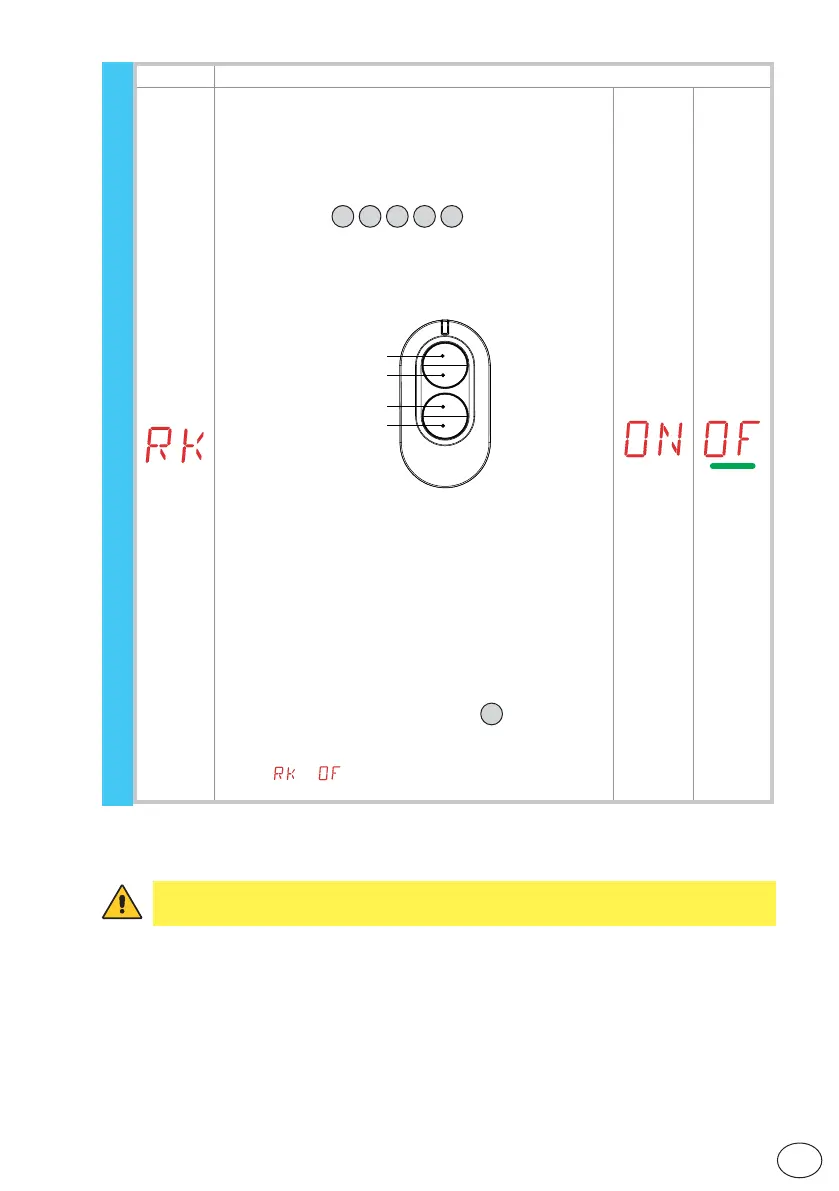23
EN
IP2163EN
Display Description
RK - Menu navigation using remote control keyboard.
ON - Enabled
OF - Disabled
We recommend using a NES100TXT (433,92MHz) or
NES200TXT (868,35MHz) remote control.
With the display turned off, quickly type in the se-
quence of keys
3
3
2
4
1
from the stored re-
mote control you want to use.
Make sure all the CH keys are stored.
WARNING: during navigation with a remote control key-
board ALL the stored remote controls are inactive.
4
1 (Enter)
3 (Esc)
2 (∆)
(∆)
To aid viewing and adjustment (avoiding the need to
continuously press the remote control), press the UP
↑ or DOWN ↓ key once to begin slowly scrolling
through the parameters.
This scrolling movement is faster if the UP ↑ or
DOWN ↓ key is pressed twice.
To stop the scrolling, press ENTER.
To confirm your choice of parameter, press ENTER
again.
To test any new setting, switch off the display and is-
sue an opening command using key
3
.
Navigation using a remote control keyboard is auto-
matically disabled after 4 minutes of inactivity or by
setting
→ .
WARNING: depending on the type of automation and control panel, some menus may
not be available.
RO - Radio operations
