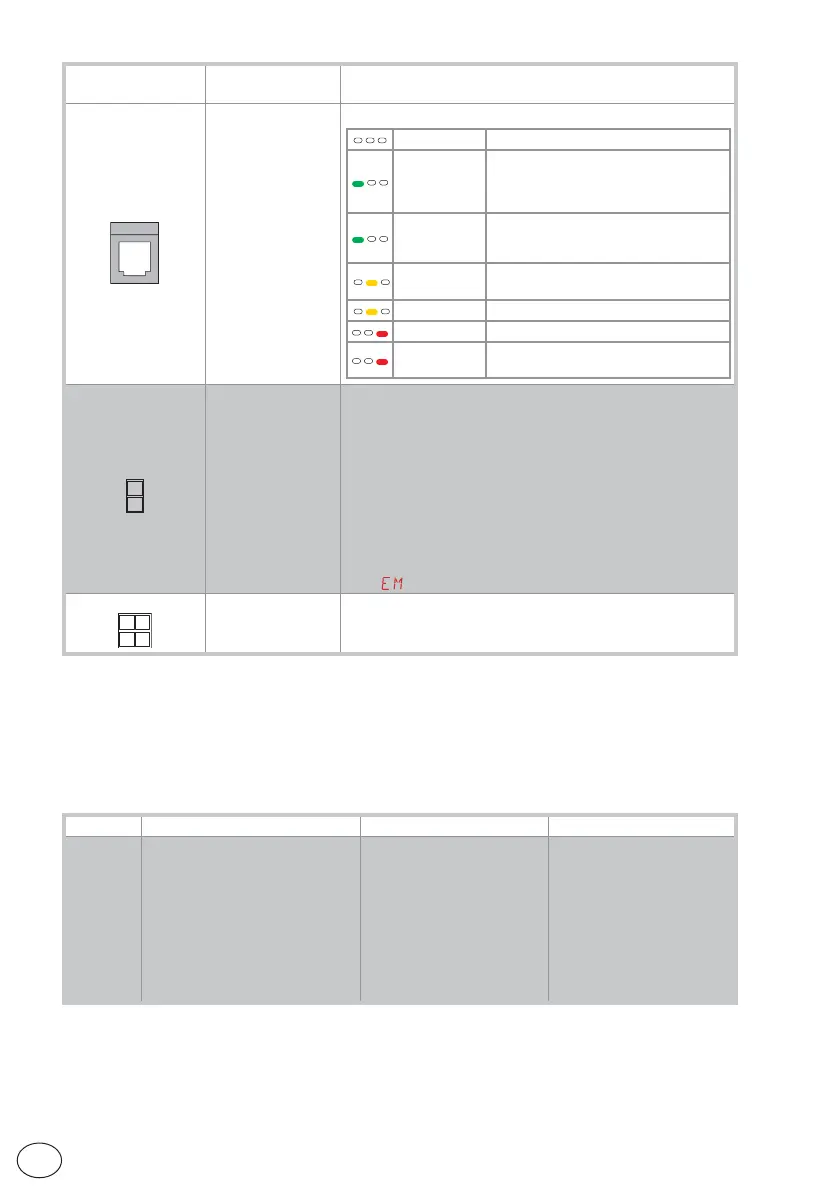10
EN
IP2163EN
6. Selections
Jumper Description OFF ON
JR1 Display mode selection. Display mode.
Only the values and pa-
rameters present can be
displayed.
Maintenance mode.
Only the values and pa-
rameters present can be
displayed and modified.
Going into maintenance
mode is indicated by the
permanent switching on of
the right-hand point on the
display.
Output
Value
Accessories
Description
DIA
DIA - Connection of automation diagnostic LED.
OFF No power supply.
1 flash
every 5s
Mains power supply present, but gate
stopped and waiting for commands. Any
external faults are not detected by the di-
agnostic LEDs.
flashing
in sync with
LAMPH
Mains power supply present, normal op-
eration. flashing LED in sync with output
+LP- (LAMPH)
1 flash
every 10s
No mains power supply (battery-powered
operation).
steady on Request for maintenance (V0 alarm)
steady on Release door open
1 flash
every 1s
Permanent alarm (see ALARMS and/or
TROUBLESHOOTING)
BAT
SBU
2x12V 2Ah
BAT - Battery-powered operation.
The batteries are kept charged when the power supply is on. If the
power supply is off, the panel is powered by the batteries until the
power is re-establish or until the battery voltage drops below the
safety threshold. The panel turns off in the last case.
WARNING:
the batteries must always be connected to the control
panel for charging. Periodically check the efficiency of the batter-
ies.
NOTE: the operating temperature of the rechargeable batteries
is from +5°C to +40°C.
For advanced control of battery-powered operation, refer to the
menu
.
LSW
NES100FCM
LSW - Magnetic limit switch kit
(optional on Ditec NES300 and NES400).
