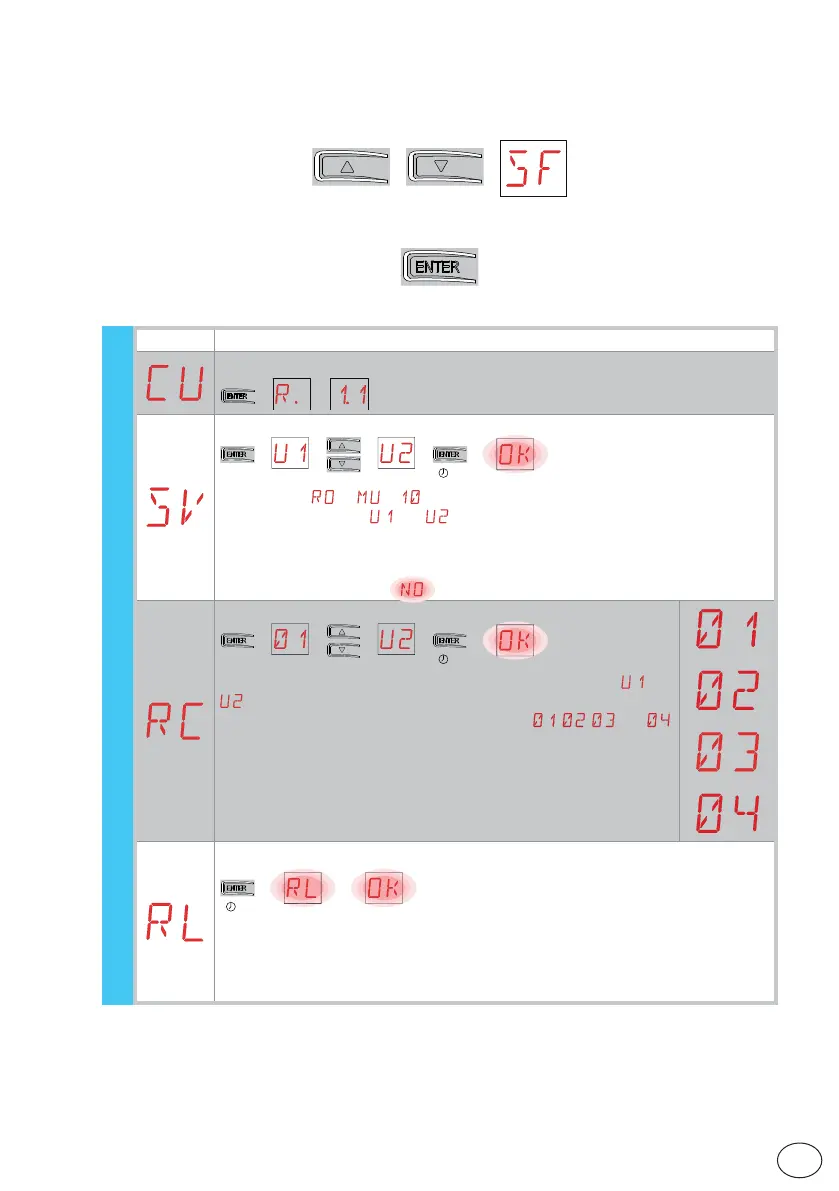25
EN
IP2163EN
• using keys ↑ and ↓ select the desired function
• press the ENTER key to confirm
7.8 Second level menu - SF (Special Functions)
Display Description
CU - Displaying the control panel firmware version.
→→→ Release 1.1 [esempio]
SV - Saving user configuration on control panel storage module.
[esempio]
→
2”
→→→→
By selecting → → you can save up to 2 personalised configurations
in memory positions and only with the storage module present on the
control panel.
WARNING: if more than 100 remote control codes are stored on the control
panel storage module, you cannot save any user configuration.
WARNING: if the display flashes, the storage module may not be present.
RC - Loading configuration.
[esempio]
→
2”
→→→→
You can upload the user configurations previously saved and
on the control panel storage module, or upload the prede-
fined settings available in memory positions , , and .
01 - parameter setting for passive edge on closing edge and
stopping limit switch.
02 - parameter setting for passive edges on both edges and stop-
ping limit switch.
03 - FUTURE USE
04 - FUTURE USE
RL - Loading the last configuration set.
→
→
2”
The control panel automatically saves the last configuration set, and keeps it
memorised in the storage module. In the event of a fault or the replacement of
the control panel, the last configuration of the automation can be restored by
inserting the storage module and loading the last configuration set.
(example)
(example)
(example)
SF - Special Functions
