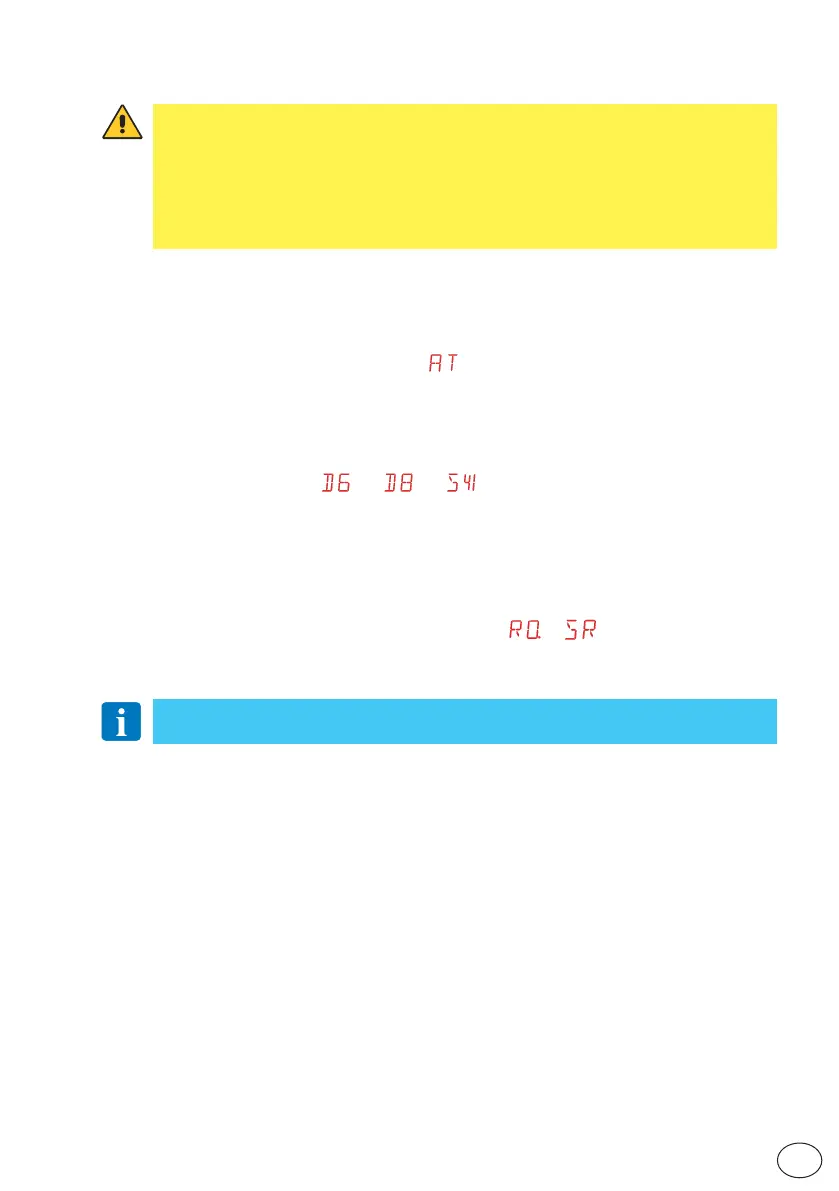45
EN
IP2163EN
9. Start-up
WARNING
The operations related to point 5 are performed without safety devices.
The display parameters can only be adjusted when the automation is idle.
The automation automatically slows when approaching the end
stops or stop limit switches.
At every start-up the control panel receives a RESET and the first
operation is performed at reduced speed (automation position ac-
quisition).
1- Make a jumper for NC safety contacts.
2- Adjust the opening and closing stop limit switches, if any.
NOTE: The limit switches must remain pressed until the operation is completed and placed
as shown in the Ditec NEOS installation manual.
3- Set the desired opening direction from the
menu.
4- Manually move the sliding gate and make sure the entire stroke slides evenly and without
friction.
5- Switch on and check the automation is operating correctly with the subsequent opening and
closing commands (see paragraph 7.2).
Check that the limit switches are activated if used.
6- Connect the safety devices and → (removing the relative jumpers) and check
they are working correctly.
7- To modify the operation and deceleration speed settings, automatic closing times and thrust
on obstacles, consult the menus.
8- Connect any other accessories and check they are functioning.
WARNING: Ensure that the forces exerted by the door wings are compliant with EN12453-
EN12445 regulations.
9- If required, store the remote controls using command
→ .
10- Once the start-up and check procedures are completed, close the container.
NOTE: in the event of servicing or if the control panel is to be replaced, repeat the
start-up procedure.